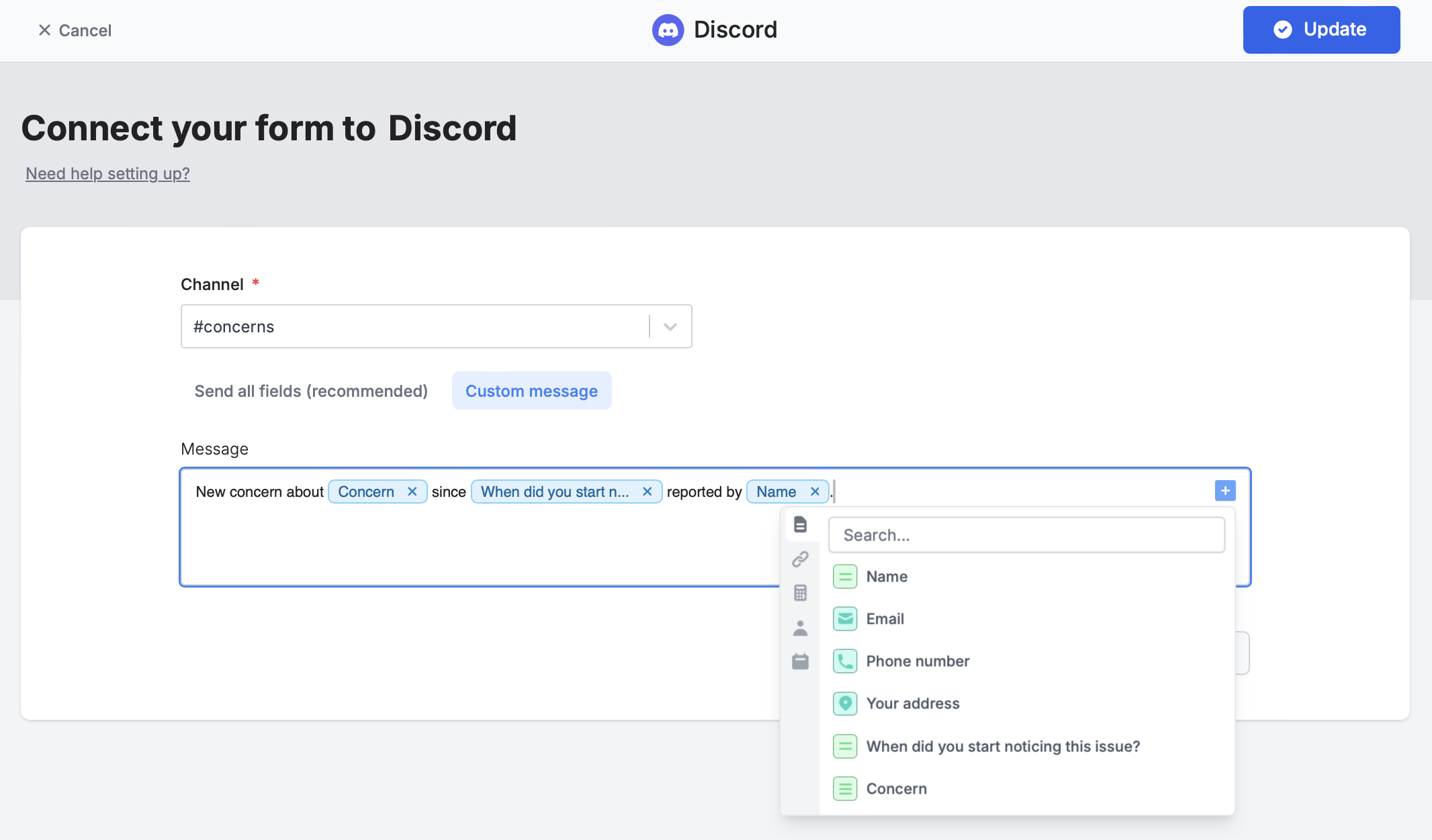What is Discord?
Discord is a communication platform designed for creating communities, where users can chat via text, voice, and video, often organized around specific topics or interests.How it works
Connect your Fillout form to Discord
Open your form or create a new one in Fillout. Click 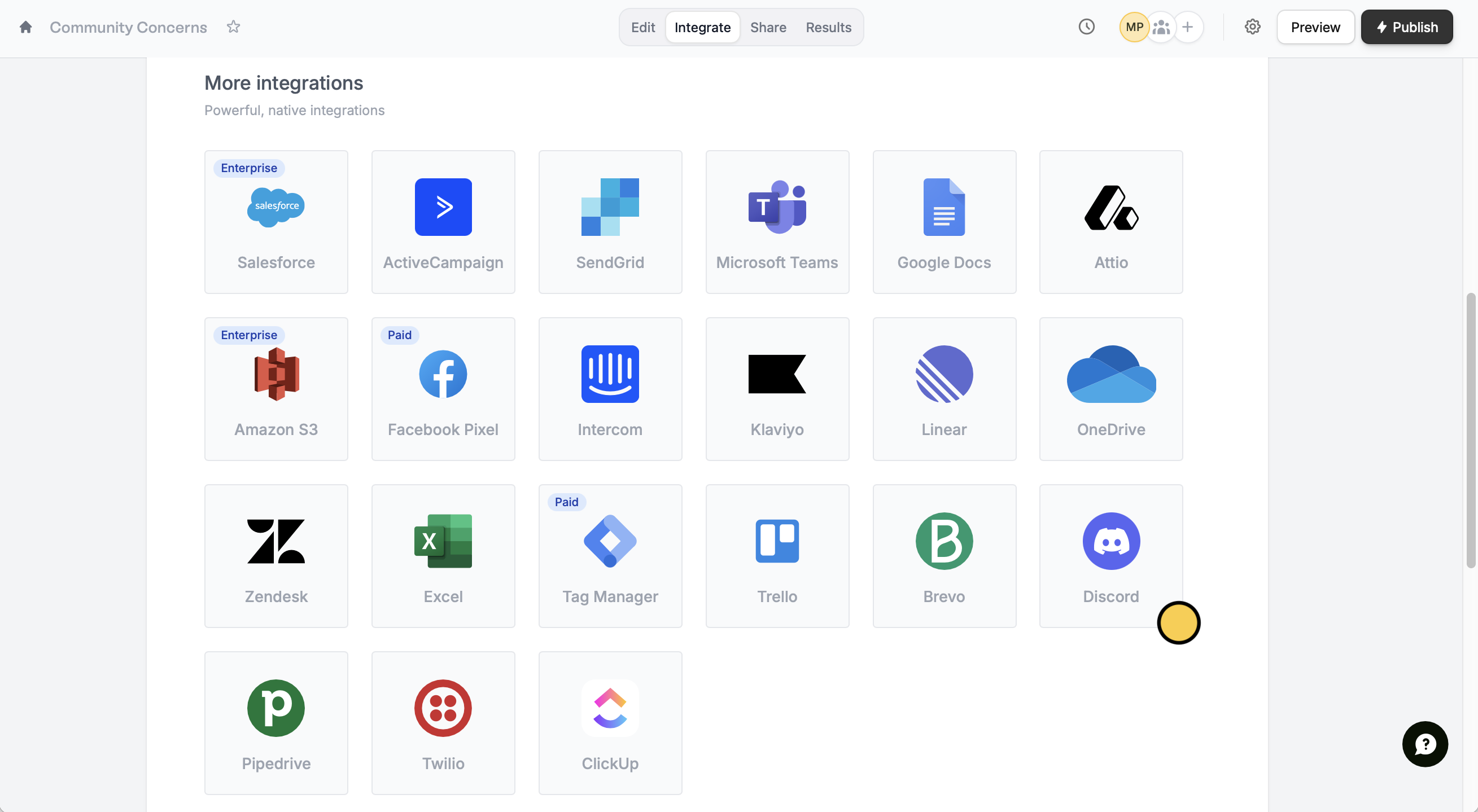
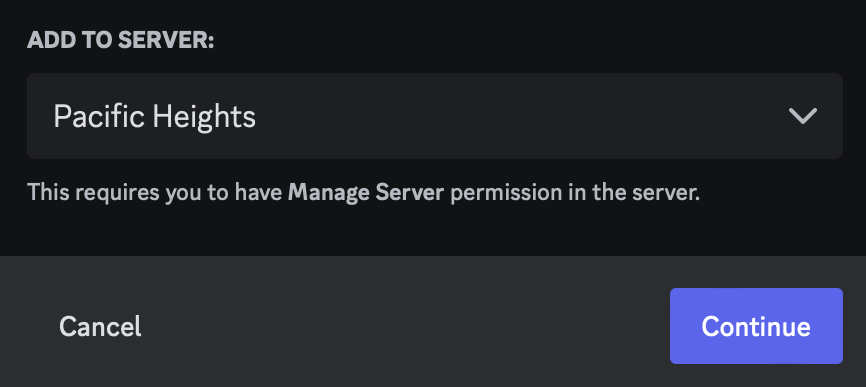
Integrate from the top menu and look for Discord.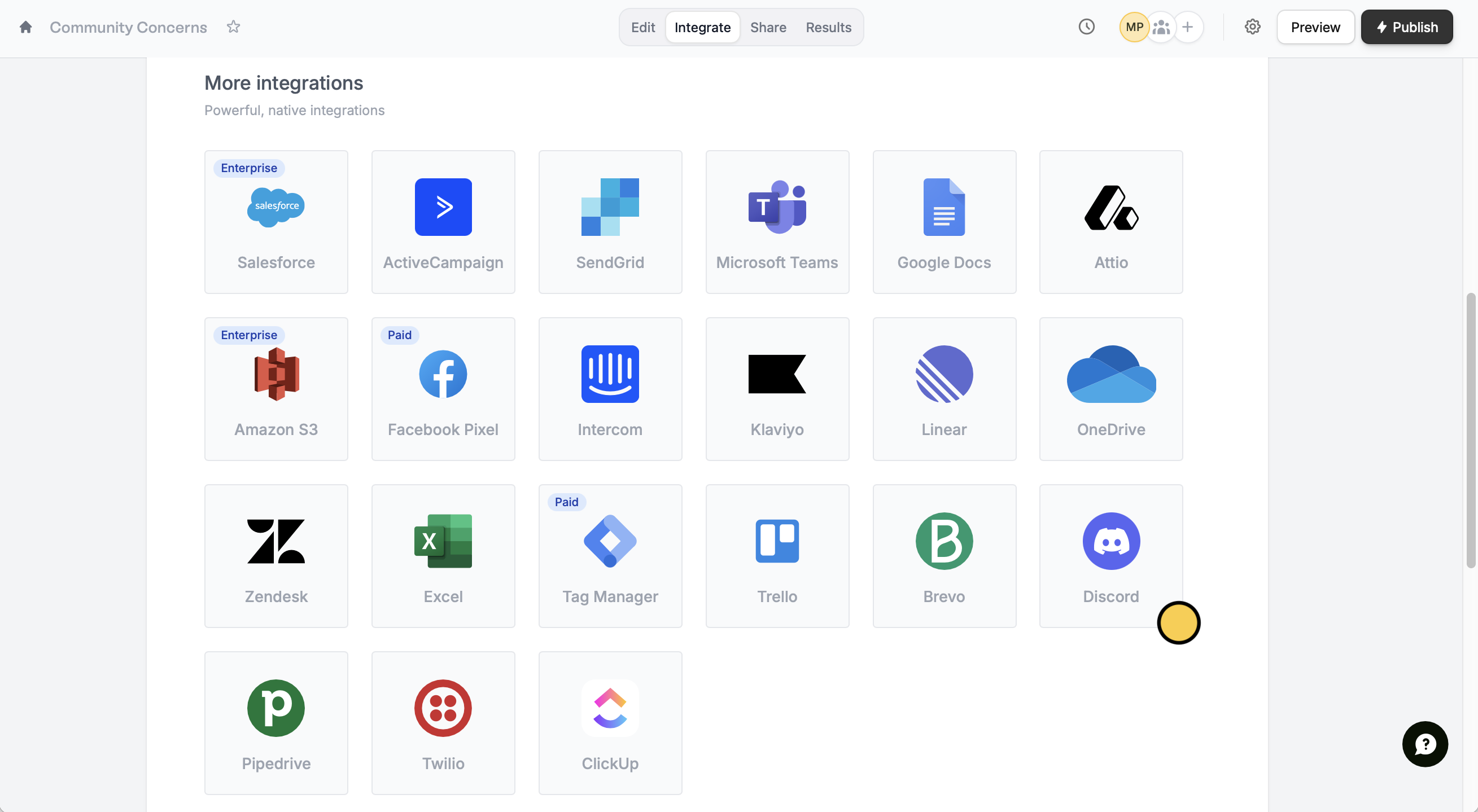
Authorize access. Then, choose a server from the dropdown menu to Continue.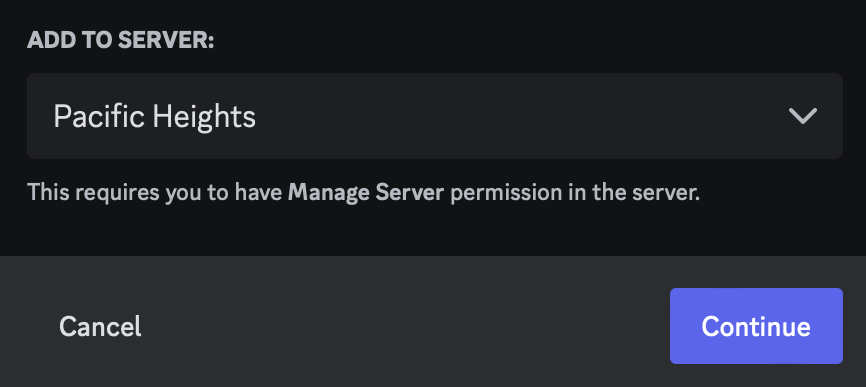
Select a channel
Choose a channel to send messages to and your preferred message formatting. 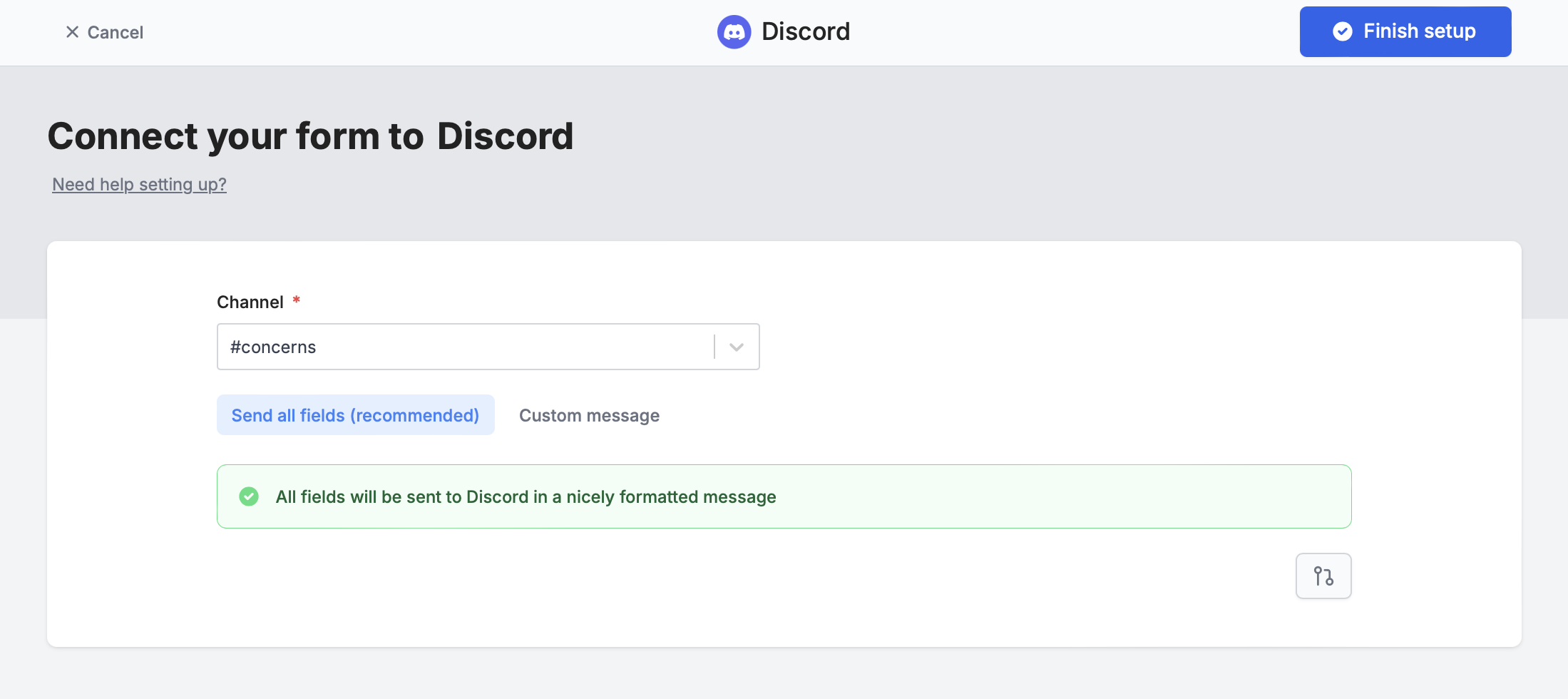
Finish setup to test your form and Publish it.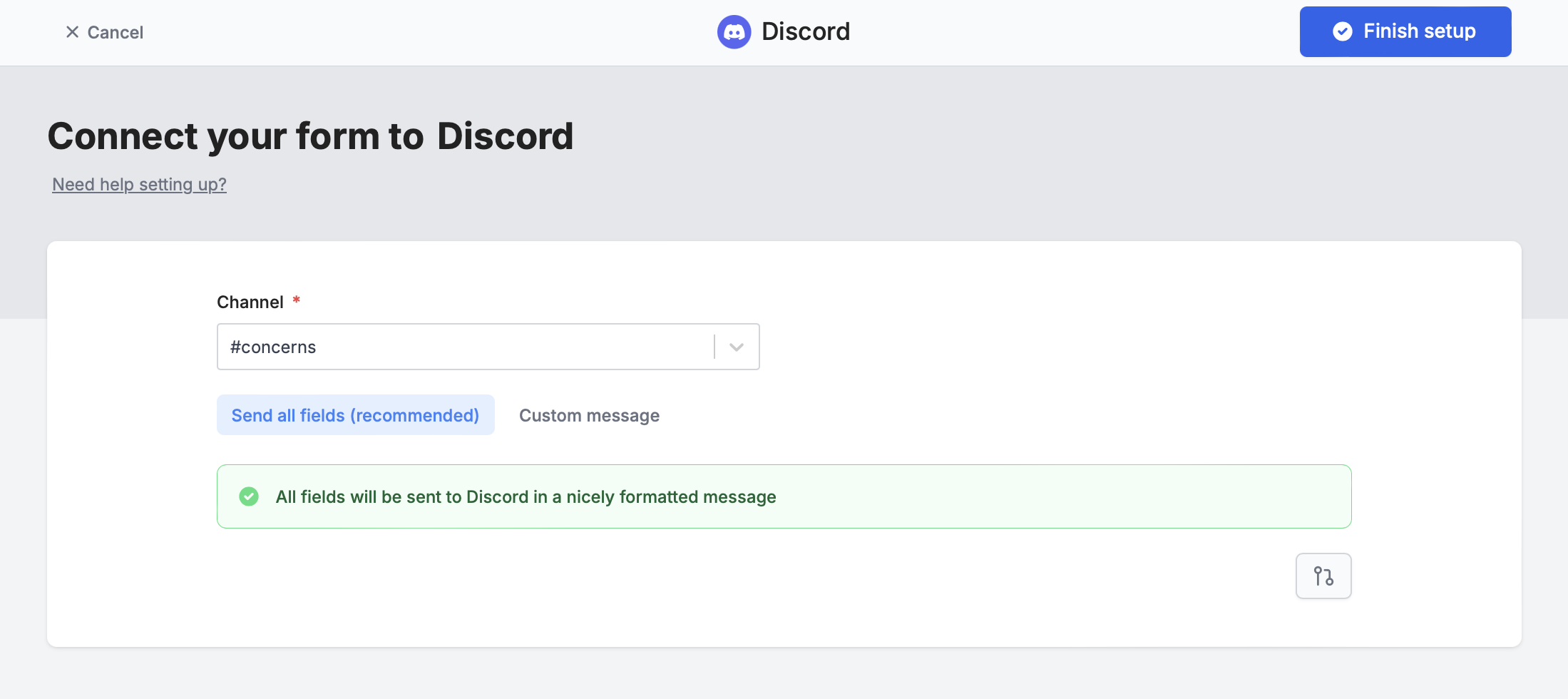
Message formatting
Send all fields (recommended)
By default, form submissions are summarized and sent to your channel.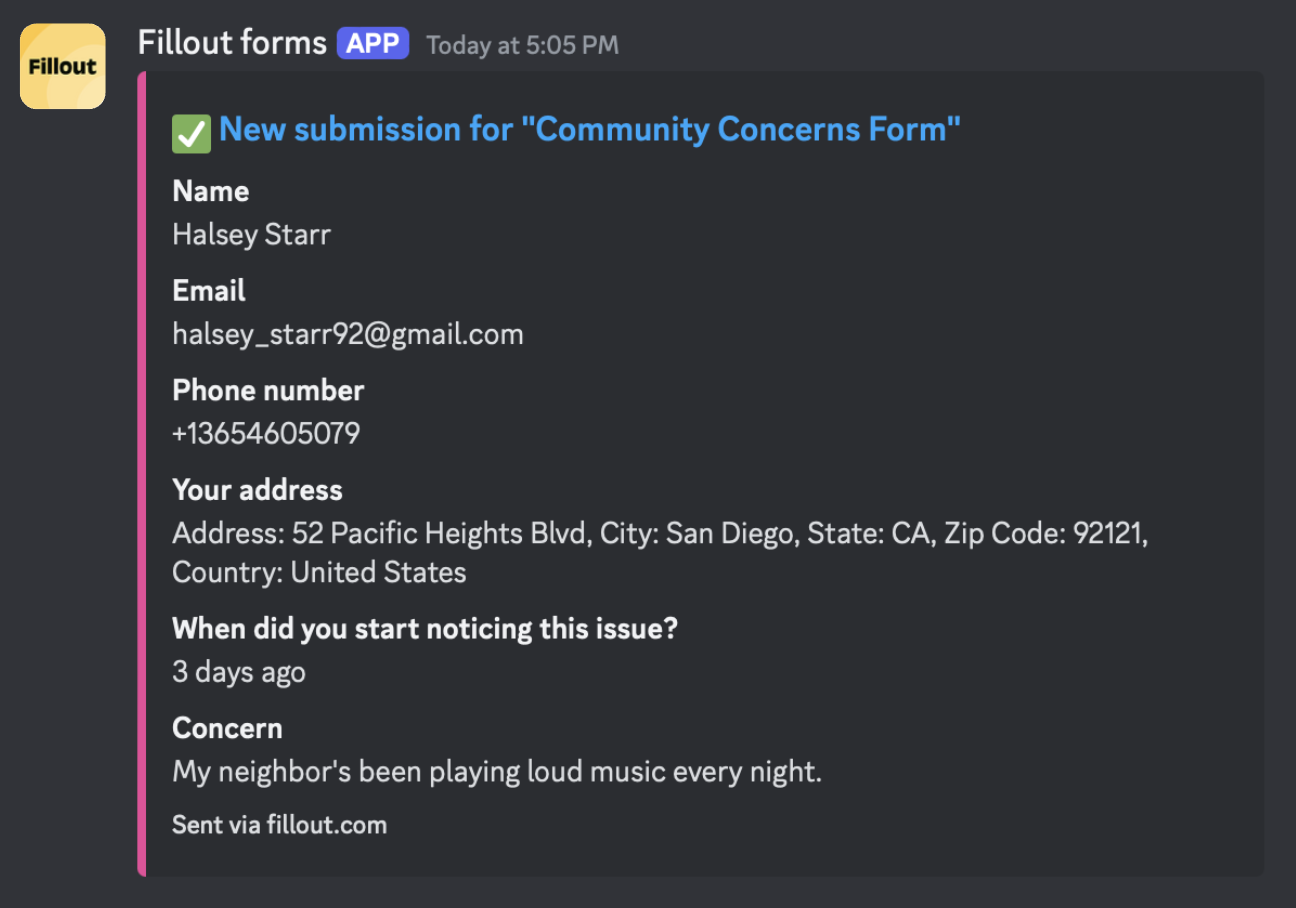
Custom message
You can tailor the default message to display only selected fields. Simply click on the right side or type @ to choose specific fields or other values.