Show based on a condition group
Click the question or field’s to open the right-hand panel. Under Logic,Set conditional logic to + Add condition group.
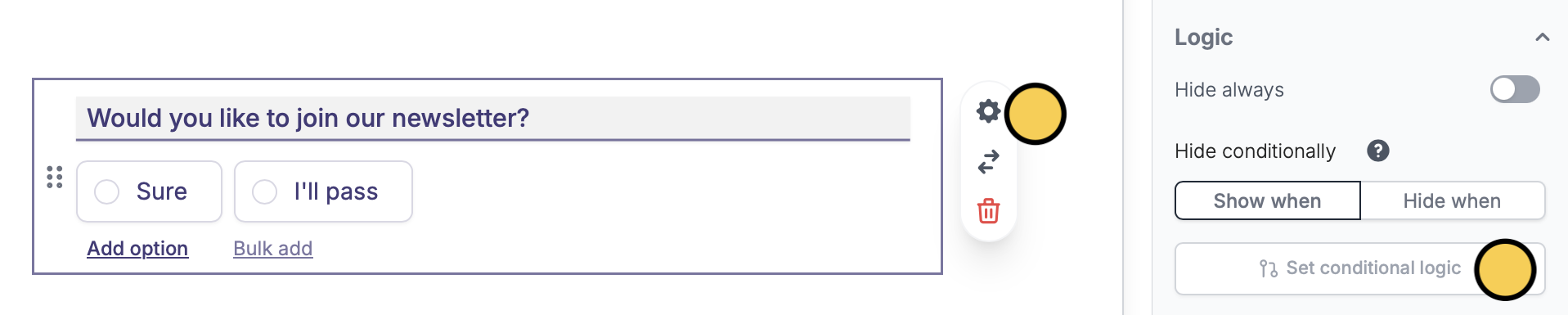
Hide when.
And function
If you chooseand, all conditions set must be true to show (default) or hide a field.
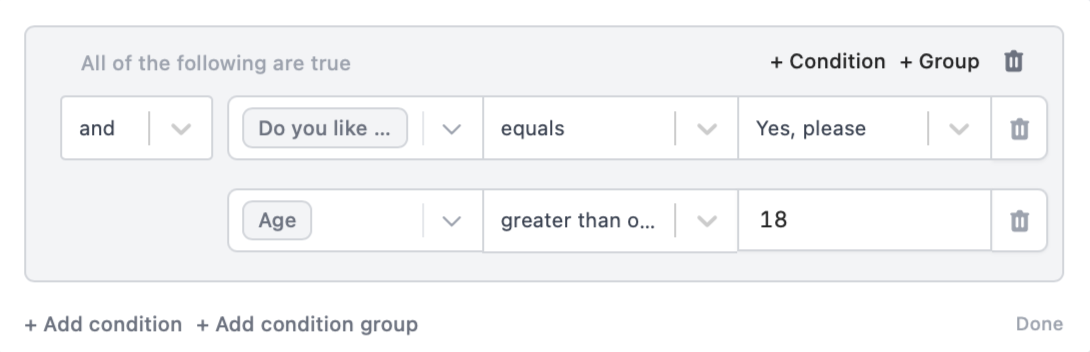
Show when the respondent:
- Answers “Yes, please” to “Do you like to get updates on our discounts and promotions?” AND
- Is “18 years old and above”
Or function
Now, let’s useor. With this, as long as one condition is true, a question or field can be shown or hidden.
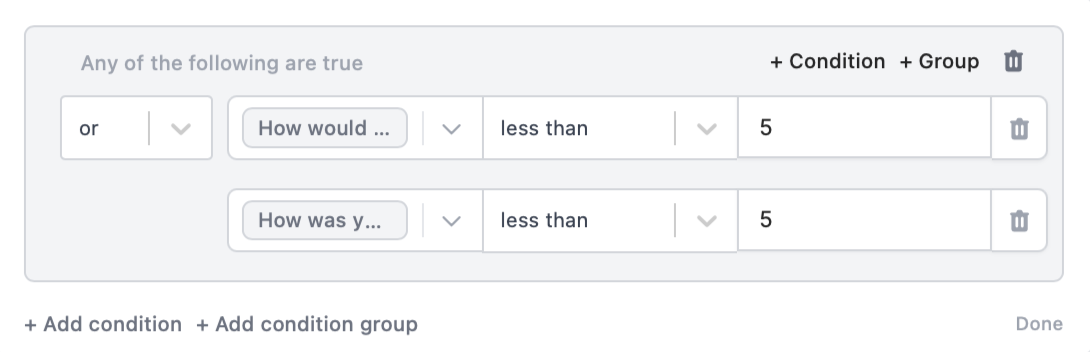
Show when a customer:
- Rates “less than 5 stars” on “How would you rate our service?” OR
- Rates “less than 5 stars” on “How was your shopping experience?”
Nested conditions
You can also create a condition group using bothand and or functions.
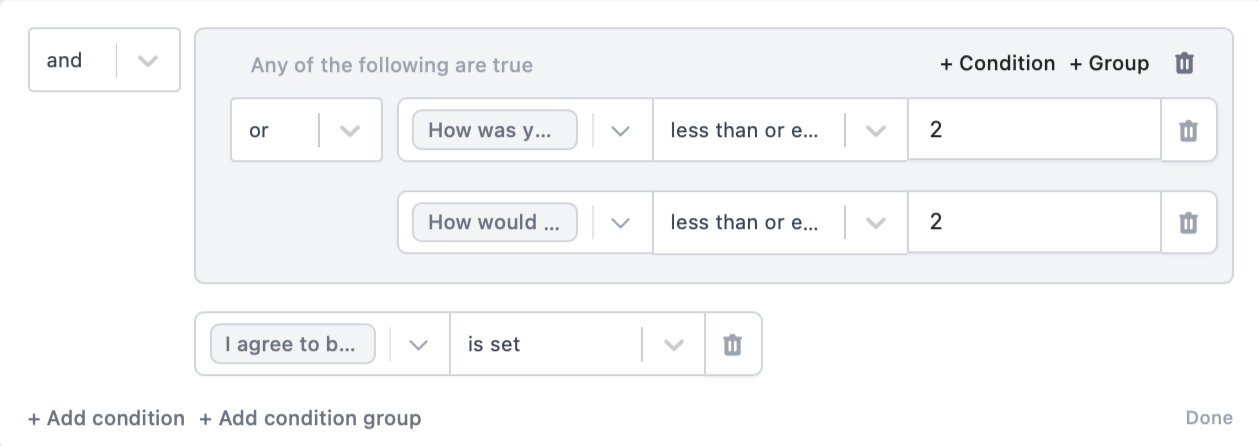
Show when a customer:
- Rates “less than 2 stars” on “How would you rate our service?” OR Rates “less than 2 stars” on “How was your shopping experience?” AND
- Opted to “be contacted”

