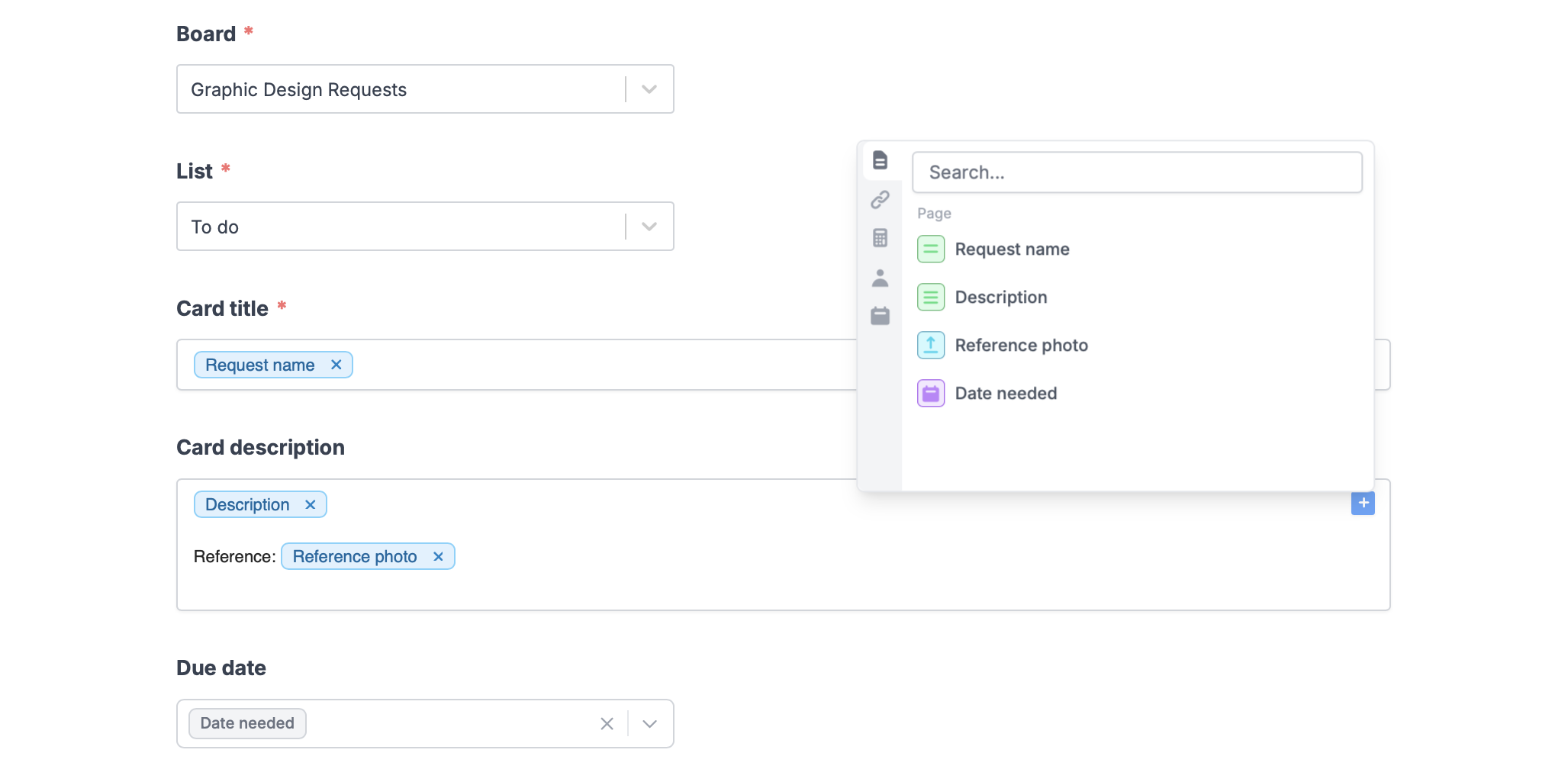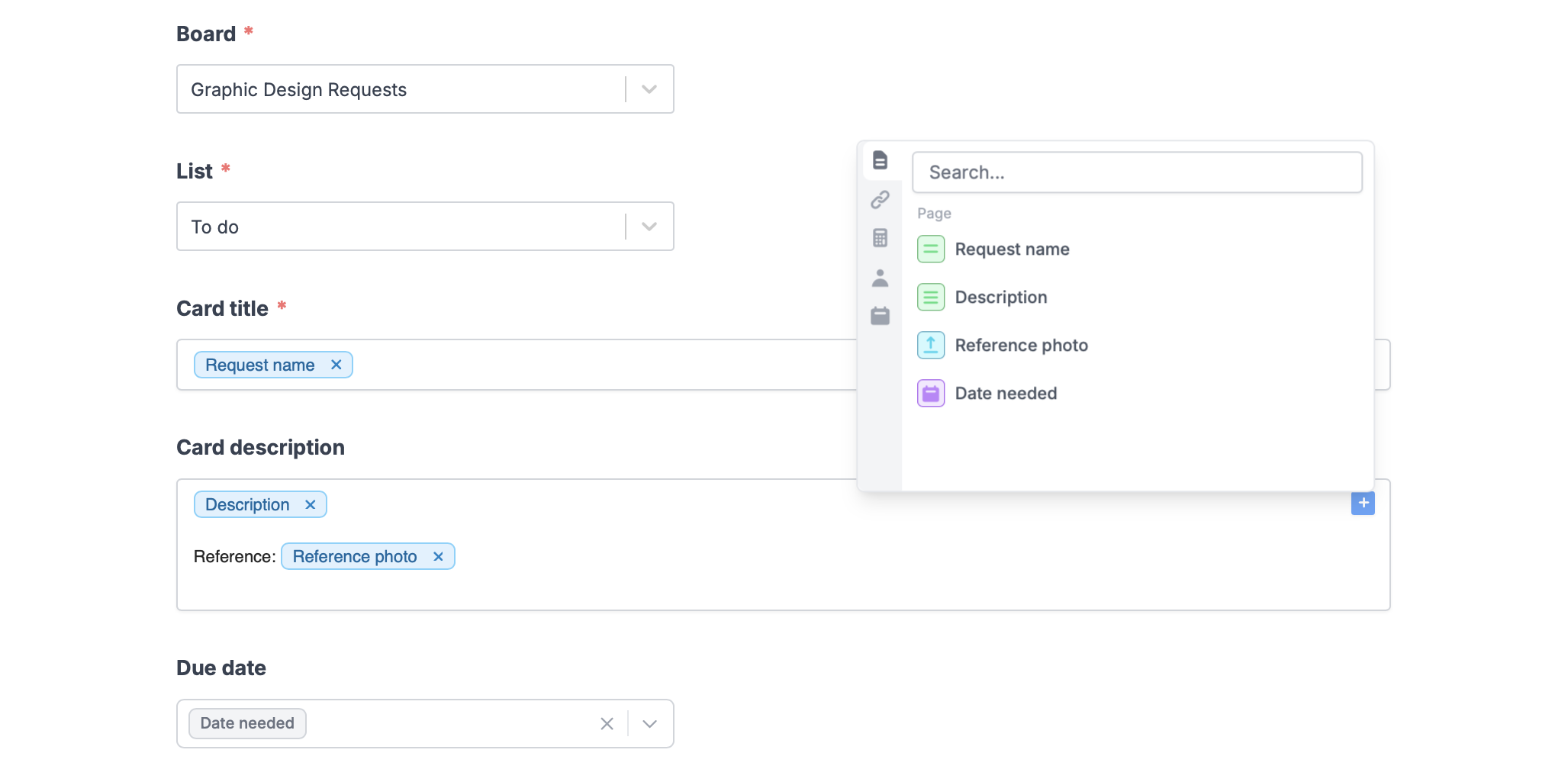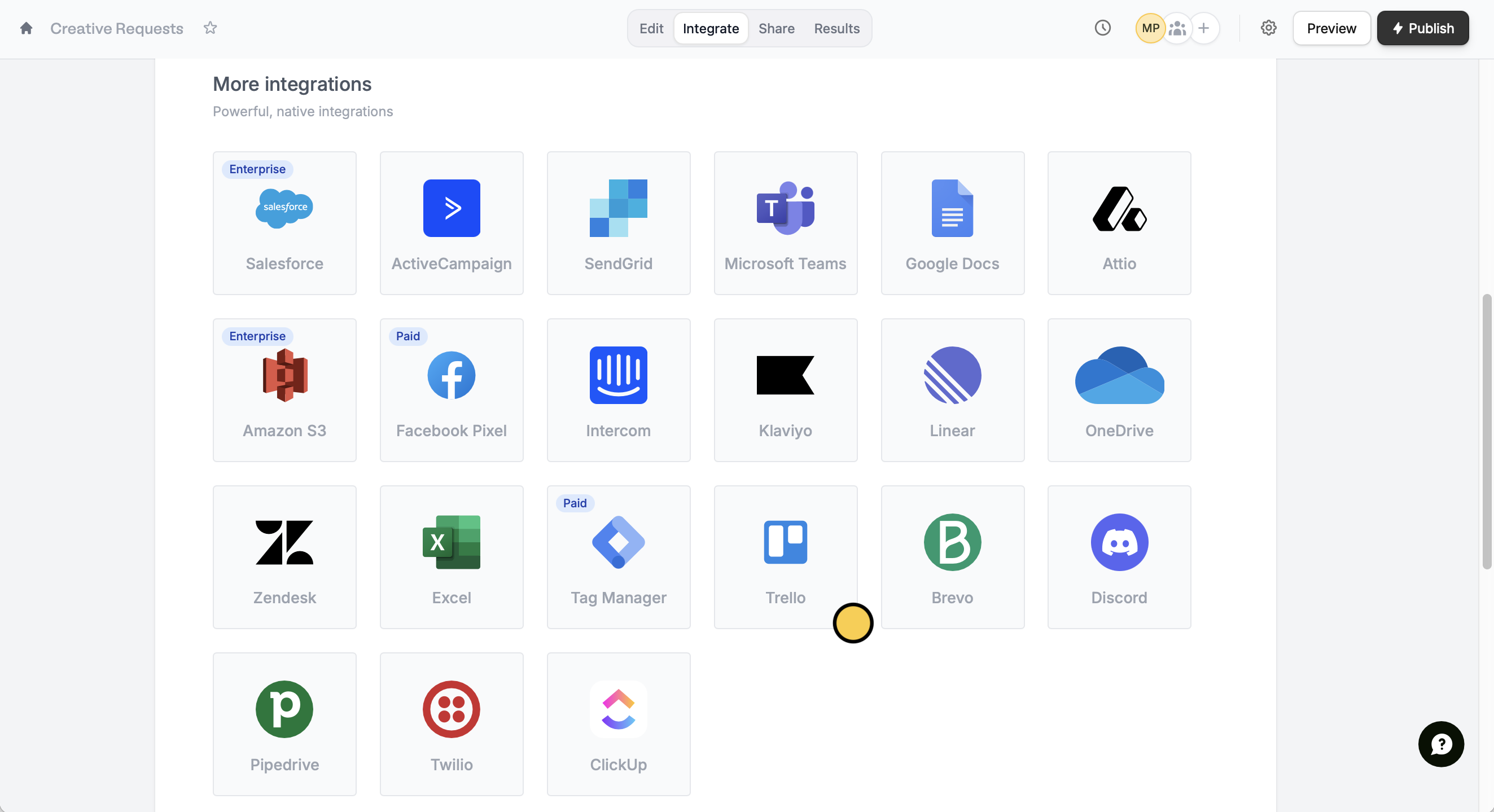What is Trello?
Trello is a tool that helps you organize tasks and projects using visual boards and lists. It allows team members to easily collaborate and manage their work.How it works
Reference form fields
First, select a board and a list. Then, reference fields by clicking or typing @. You can enter text for the Card title and Card description, if needed.