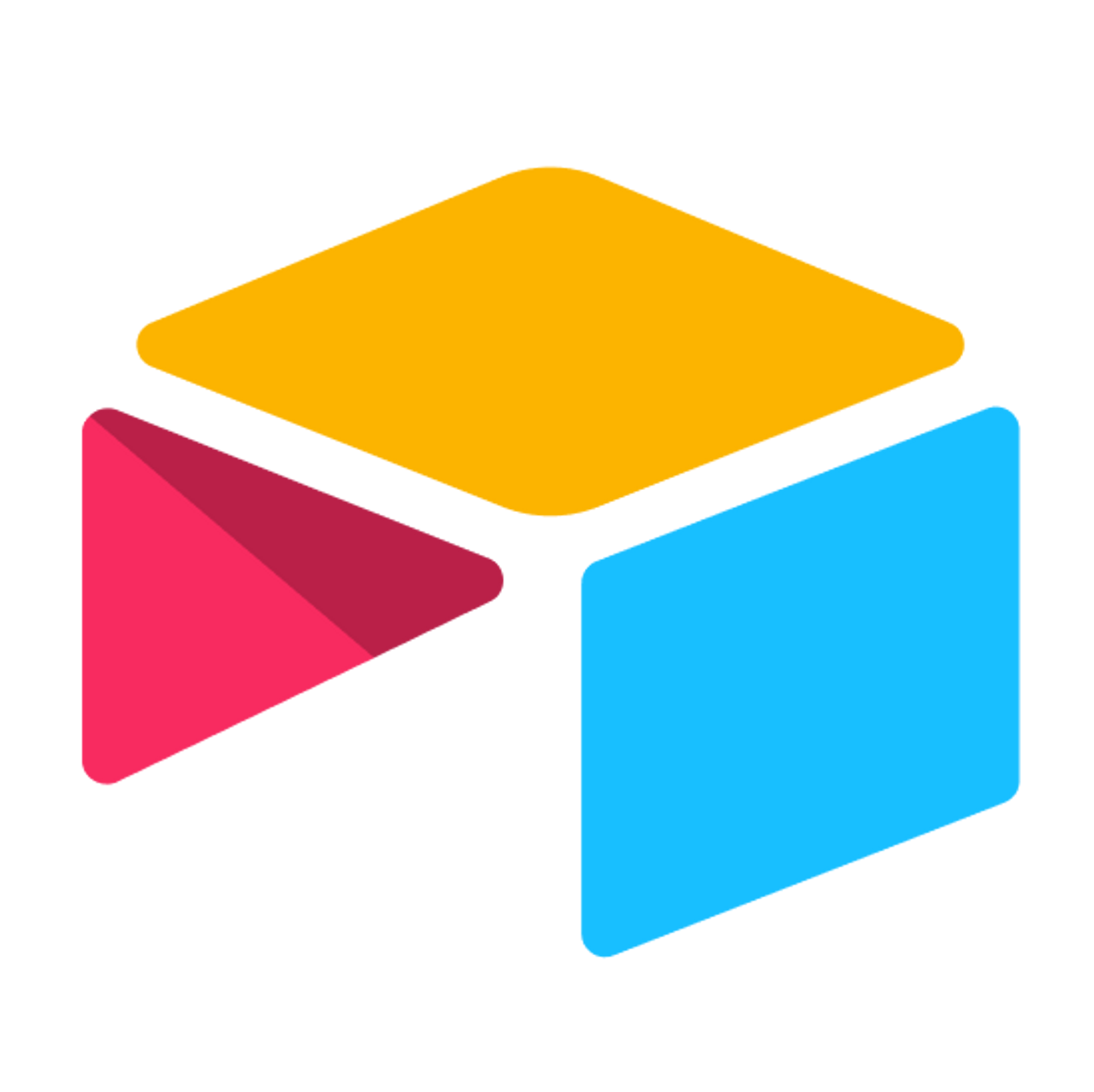Update a database record with pre-filled form
Create a pre-filled form based on an existing record or page in Airtable, Notion or SmartSuite, and update it upon submission.
Tip: Use Fillout to update records or pages in Airtable, Notion or SmartSuite with automatically pre-filled forms
Airtable guide
Update existing Airtable records with a formNotion guide
Update existing Notion pages with a formSmartSuite guide
Update existing SmartSuite records with a formEditing Fillout submissions
Or, to edit submissions stored in Fillout, use these approaches:
Let users edit their form submissionsEdit form submissions