Make a form with AI
Import an existing form or generate a new one with the first AI form builder.
How do you want to create a form?
How do you want to create a form?
Describe form
Import questions
Import form
From PDF
Or, try a sample:
Job application
Testimonial
Registration form
Application
Order form
Contact us
Booking form
Support form
Survey
How to make an online form with AI
How it works
- Choose an import method
Describe the form you want. Or, copy/paste questions to import a specific form.
- Let ChatGPT work its magic
While you wait, choose a theme to customize your form's look and feel.
- Customize your form with AI
Use Fillout's powerful no-code editor to customize your form. No sign-up needed.
Update your forms with AI
The magic doesn't stop here. After you create a form, Fillout's AI automatically drafts updates whenever you need them.
Just type what you want to change.
Just type what you want to change.
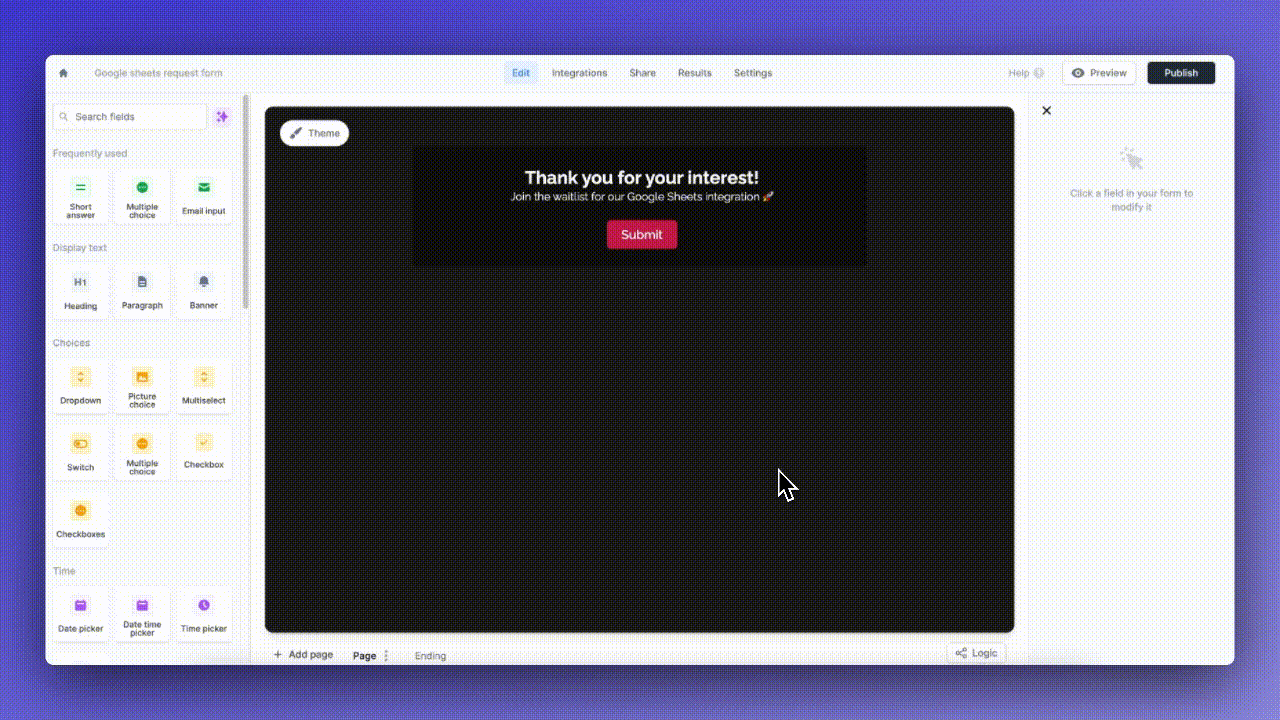
Craft questions, quickly
Boost conversion rates by letting AI optimize your language according to best practices.
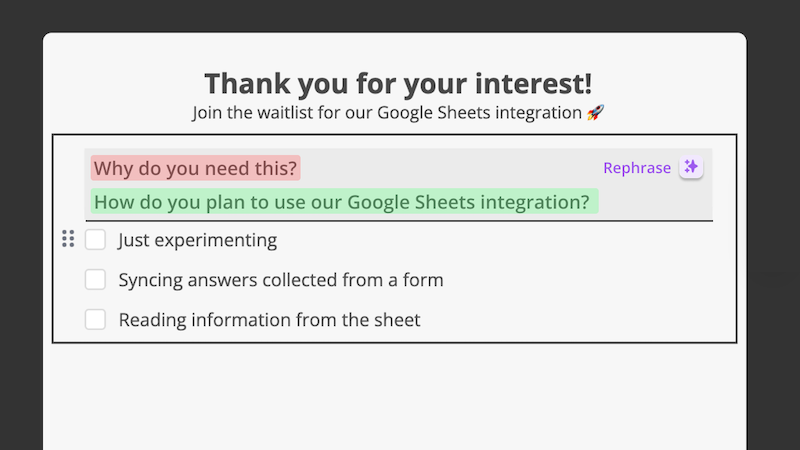
Perfect your designs
Fillout's AI generates a form style that matches your brand, based on an image of your choice.
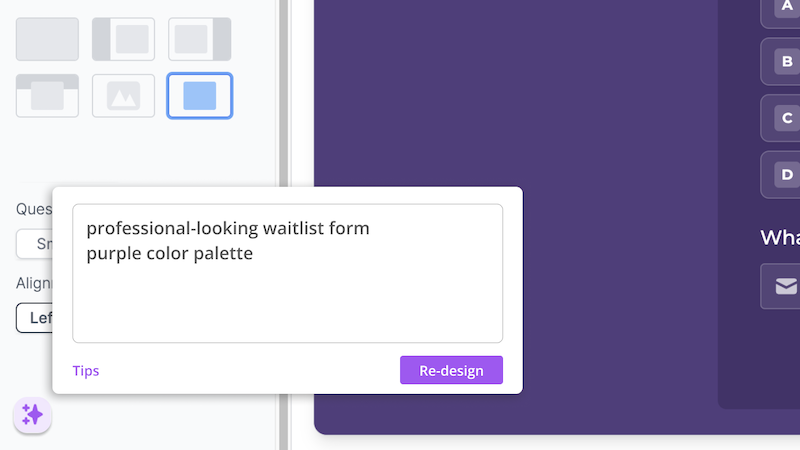

"Fillout is the fastest way to build highly customizable forms. We've deployed 50+ Fillout forms to collect data from our customers, our partners and internal stakeholders."

Robert M.Director, Education Administration
Frequently asked questions
Can't find the answer you're looking for? Ask us.
- Can I make a form with AI?
- Yes, you've come to the right place! To get started, choose how you wish to create your form: from a description, from a set of questions or from an existing Google Form. Then, pick the layout and theme of your choice and watch ChatGPT work its magic.
- Can I customize my AI form?
- Yes, all generated forms are editable in the powerful Fillout form editor. You can update your forms with the no-code drag-n-drop interface or with the AI helper tools.
- Is this free to use?
- Yes, the AI Form Builder is free to use. We offer premium plans if you need more advanced features or if you're collecting over 1000 submissions per month.
- Can I create a quiz or survey with AI?
- Yes, we have an AI Quiz Builder and an AI survey Maker just for that.
- Can I create a form from a PDF?
- Just choose the "From PDF" option above and upload the PDF you wish to convert to an online form.
- Can I share my form with others?
- Yes, Fillout forms include a public link that you can share with anyone. You can also embed the form on your website.
Make your first form in minutes.
Unlimited forms with 1000 submissions/month. Unlimited team seats. Seepricingfor details.
Get started — it’s free