How to embed forms to your Notion page
Use the embed shortcut
On your Notion page, type 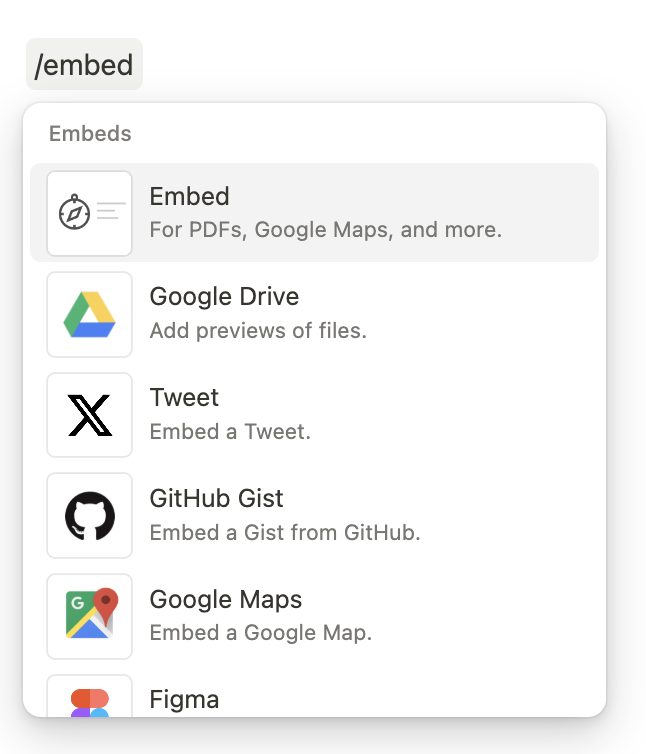
/embed, then press enter or return on your keyboard.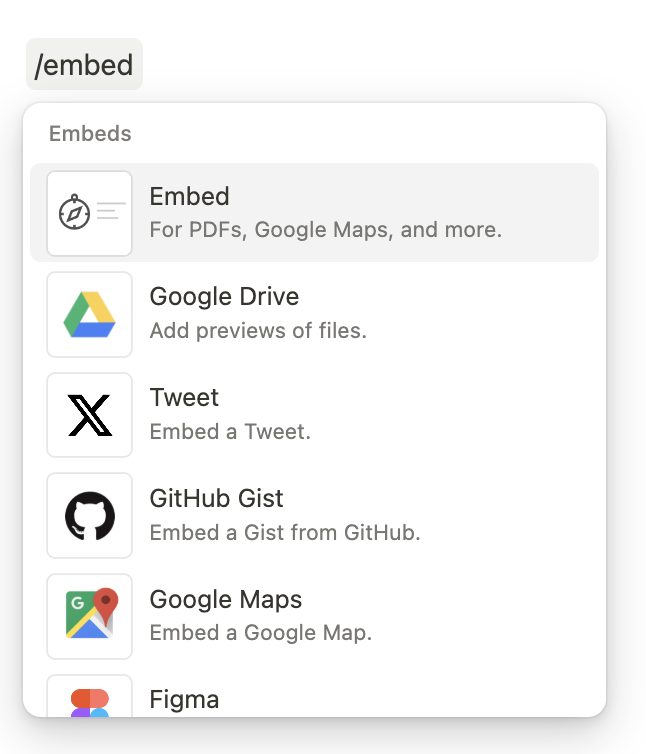
Paste the link of your form
In your Fillout form, click 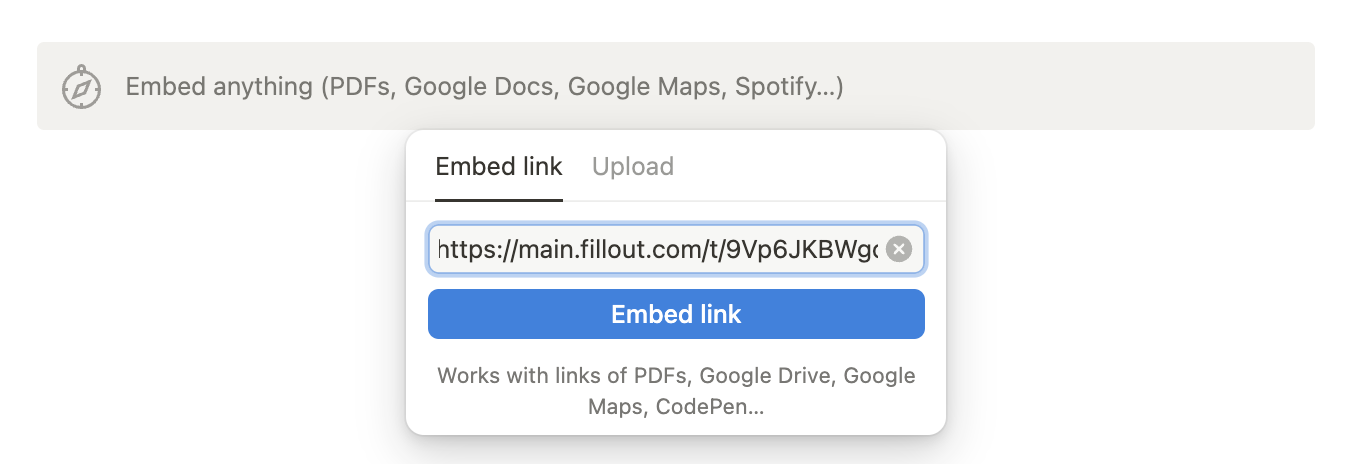
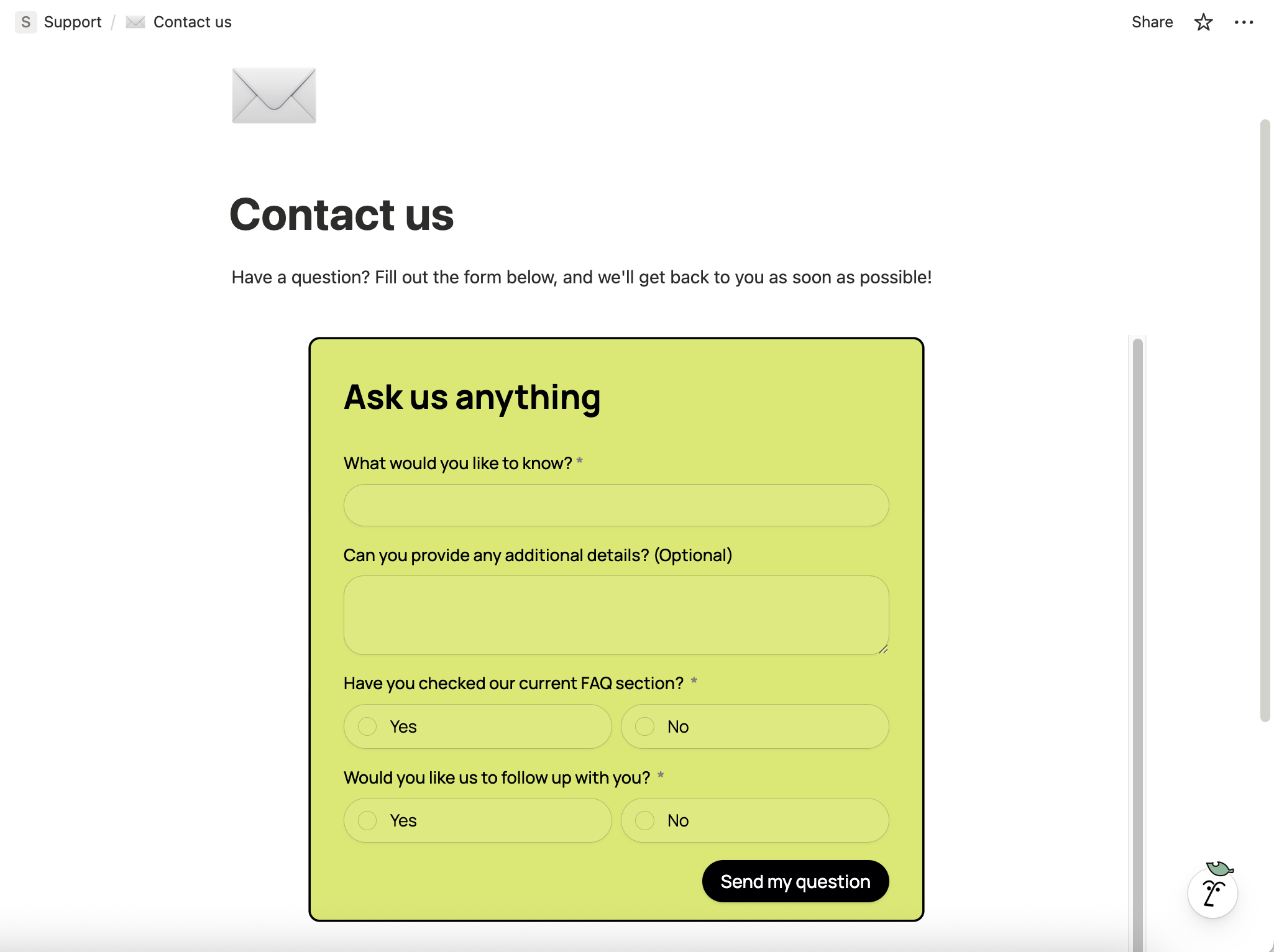
Share from the top menu to copy your link. Then, paste this to your Notion page.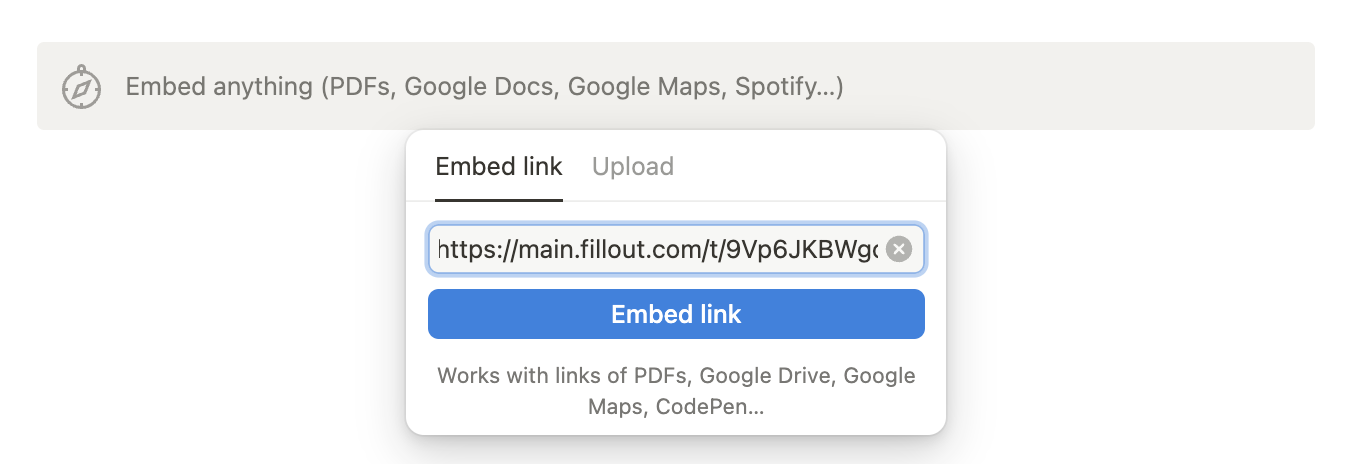
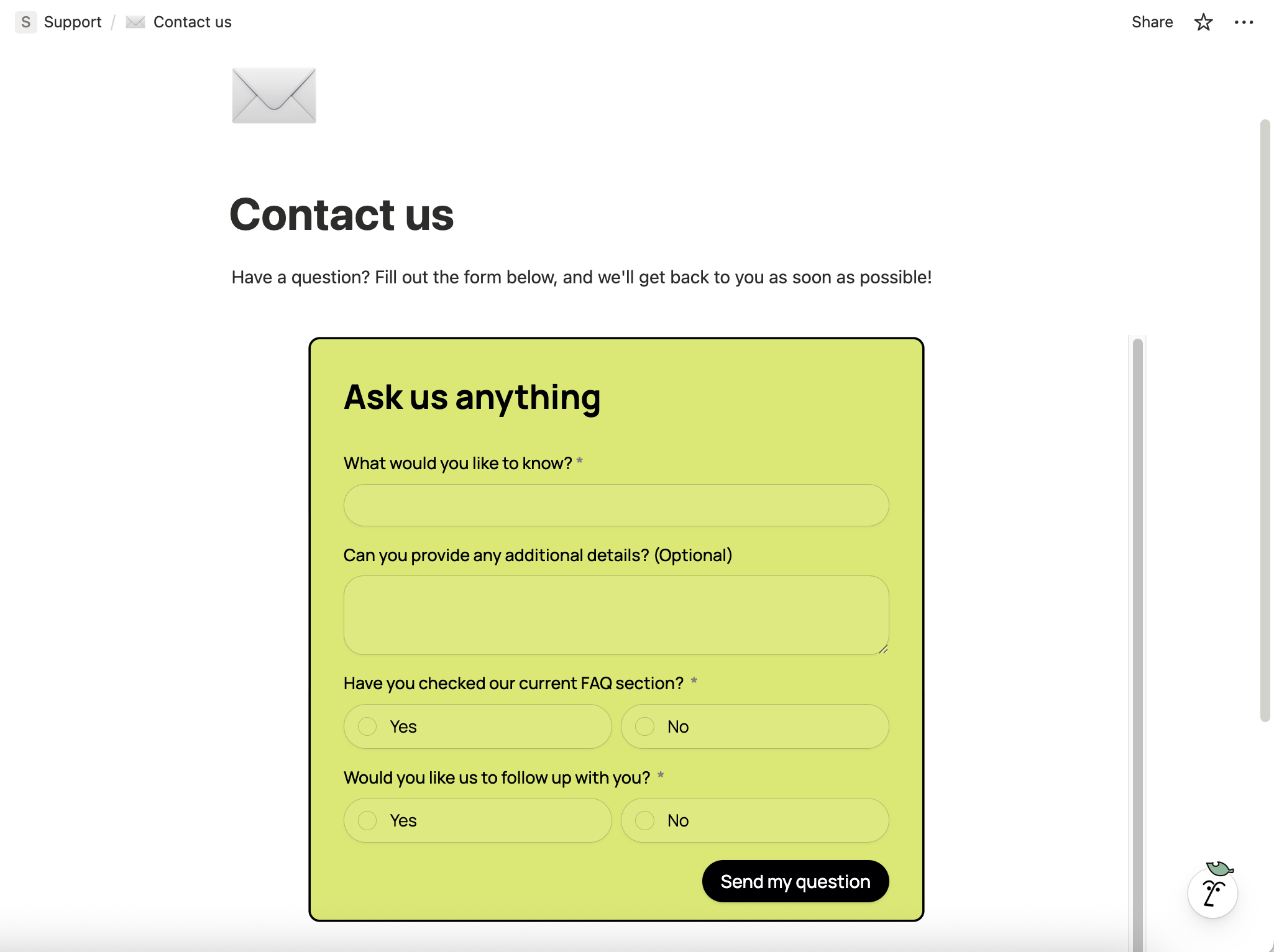
You can also make a Fillout form to update your Notion databases. View the guide here.

