Field Types
Add a banner within your form
Highlight disclaimers, warnings, or key benefits. Give respondents a quick heads-up or flag invalid input.
How to add a banner to your form
On the left-hand panel of your form, selectBanner or drag and drop the field anywhere on your form.
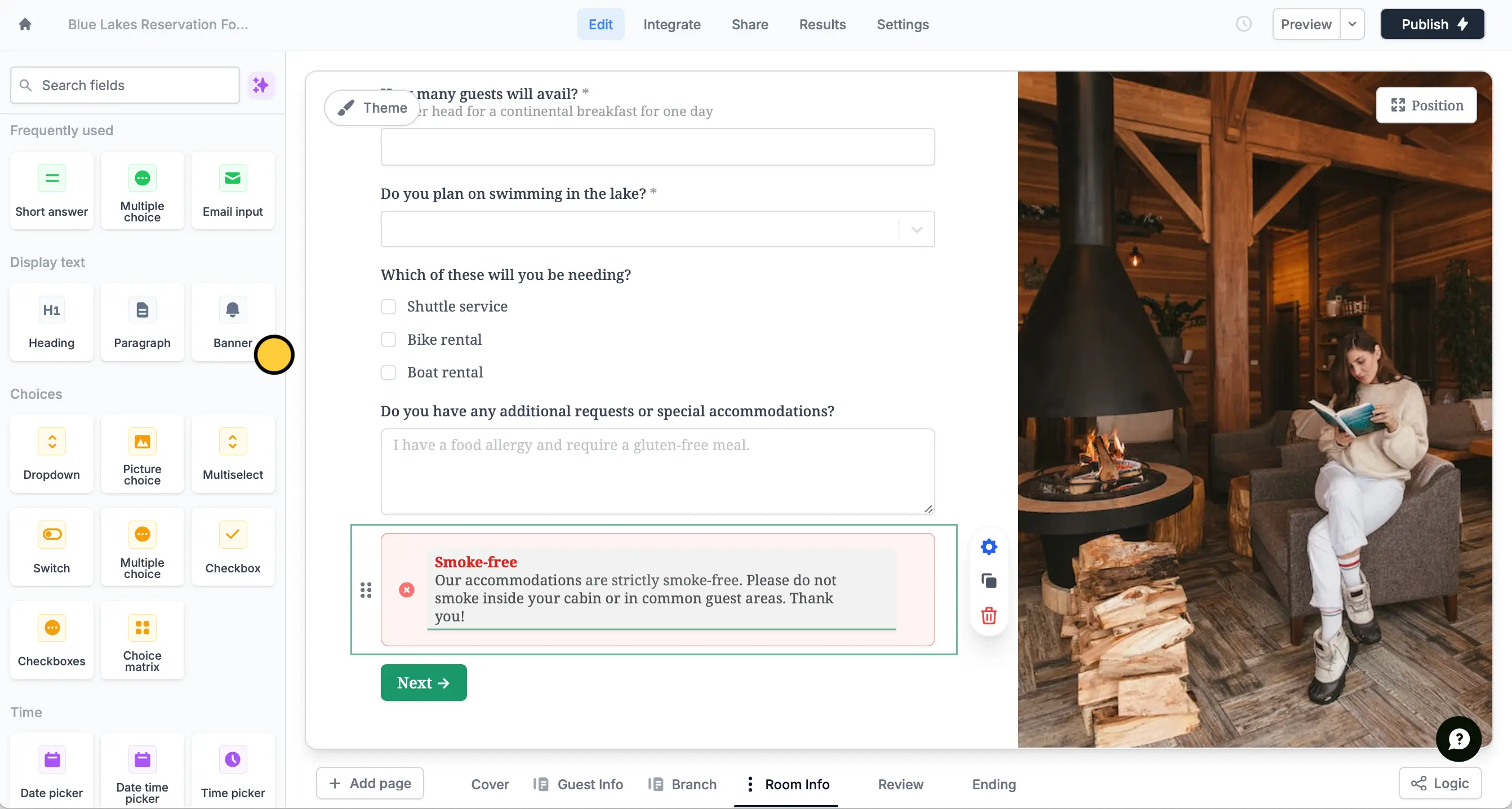
Note: This help article does not refer to header banners, but rather to banners you can add in your form’s body.
settings icon to change its color and icon. The right-hand panel will appear where you can select the appropriate banner type.
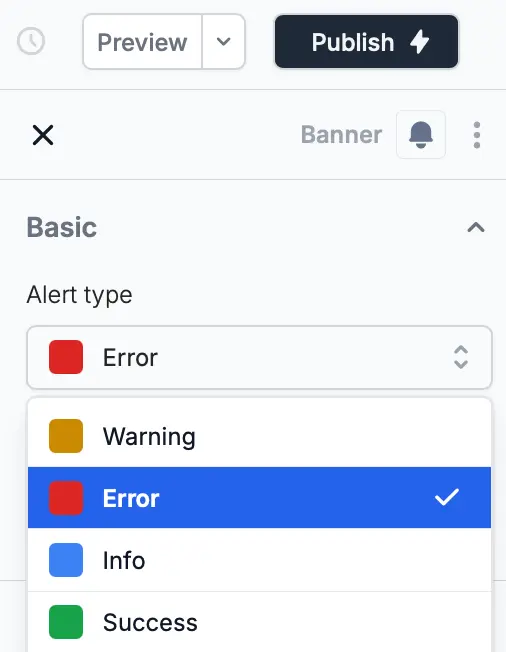
Show banners only when necessary
Click the banner’ssettings icon. Under Logic, Set conditional logic.
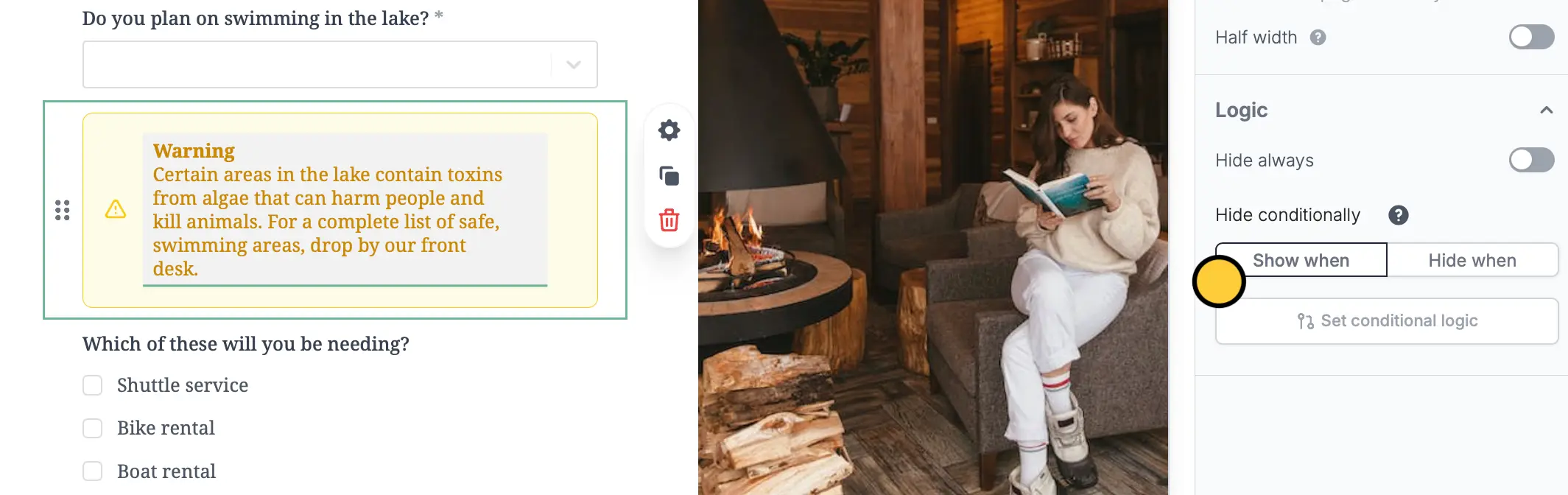
+ Add condition to select the relevant question and answer. For this example, we will show the warning banner only when guests are interested in swimming.
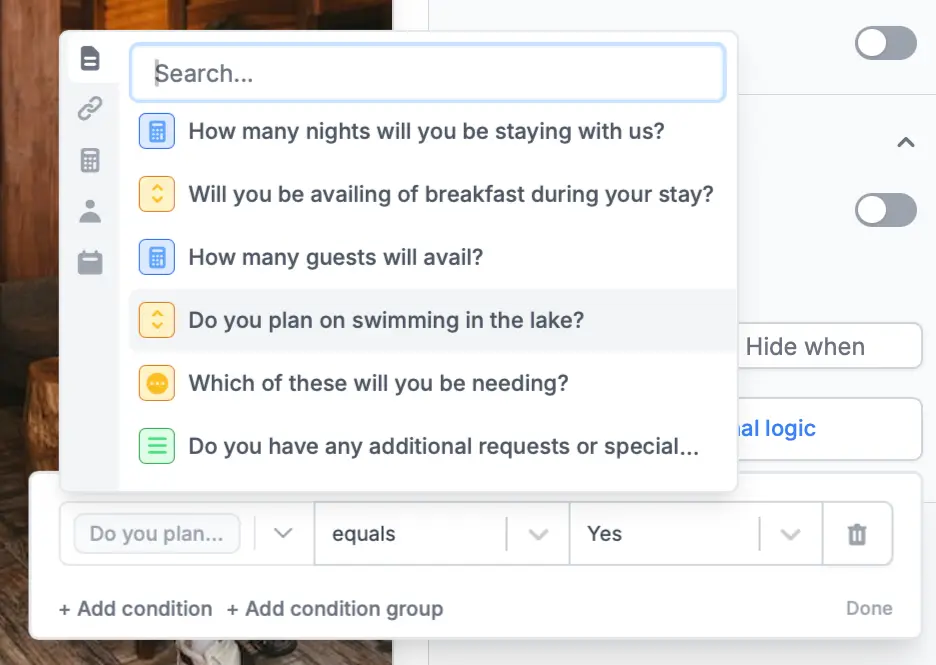
Show when and equals, which means a banner will appear when a certain option is selected. Alternatively, you can conditionally hide fields and add condition groups.

