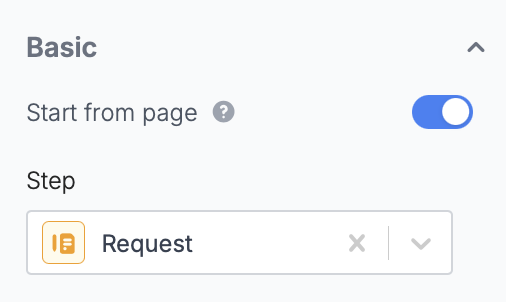How to add a fill again button
On your Ending page, drag theFill again button from the left-hand-panel.
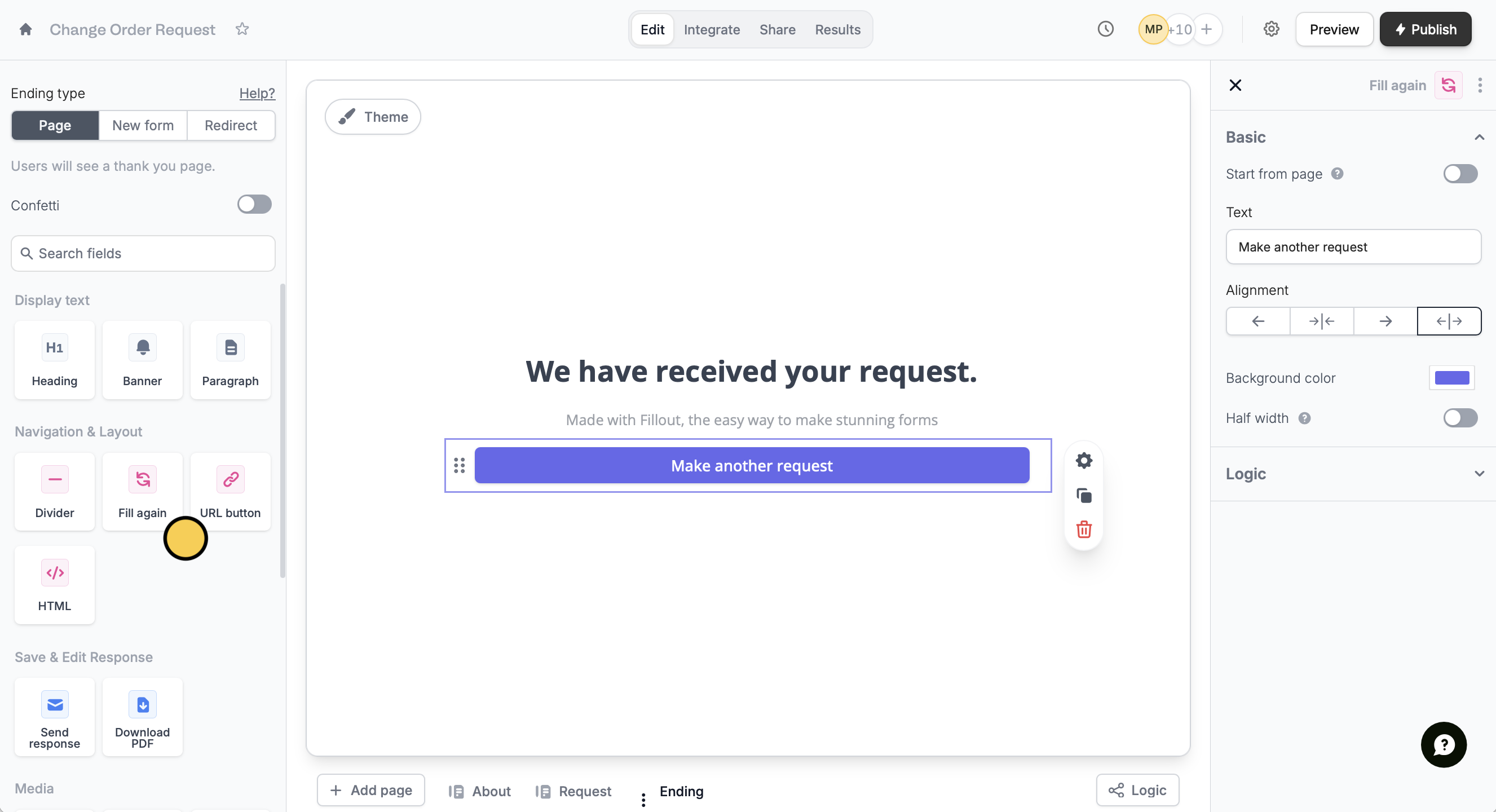
The Fill again button is only available on ending pages.
Restart the form from a specific page
You can set the first page respondents see when they refill the form. Click the button on your form followed by the . In the right-hand panel, toggleStart from page and choose a page under Step. Skipped pages will auto-fill with their previous responses.