Edit account settings
On your dashboard, click yourAccount name followed by Settings in the dropdown menu.
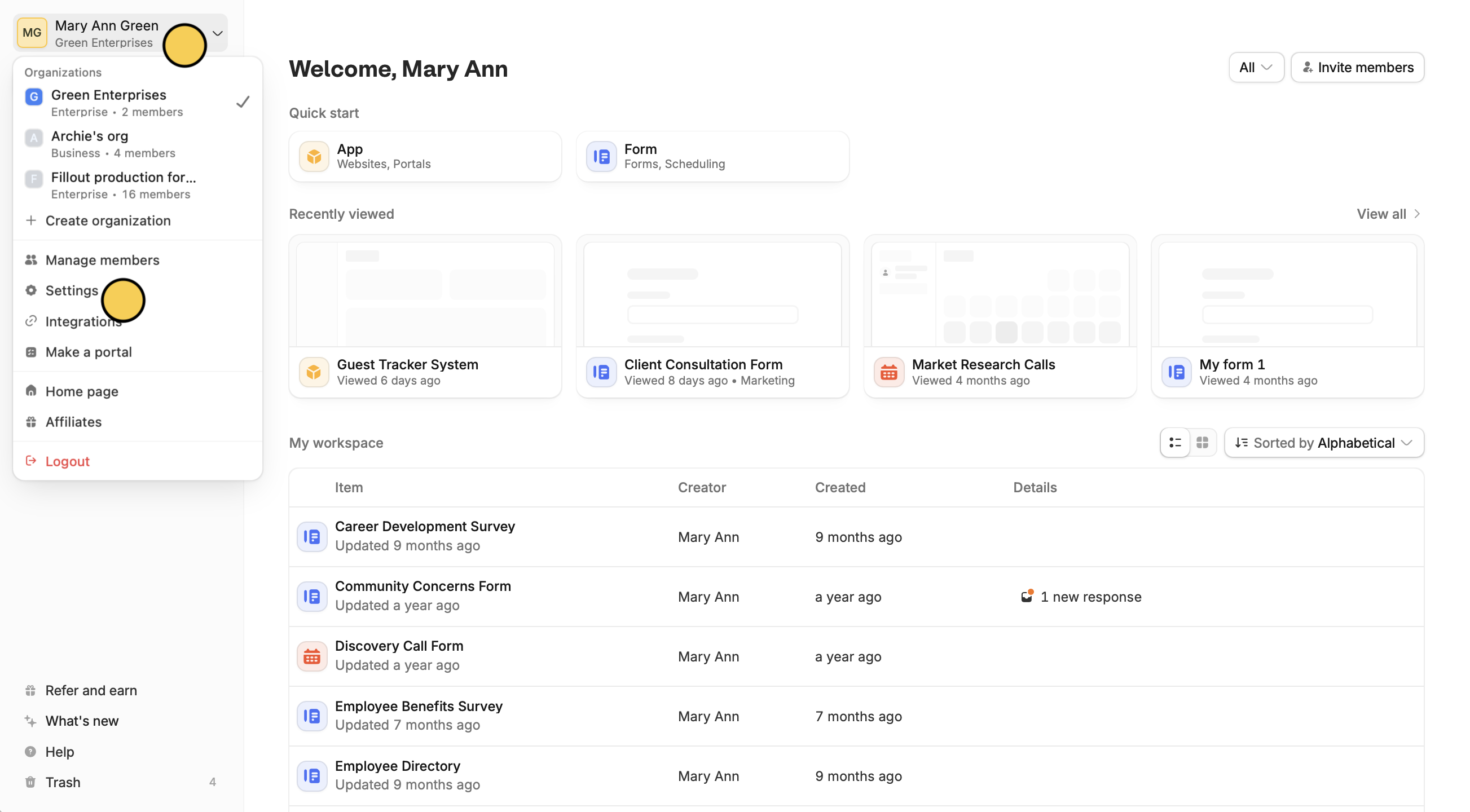
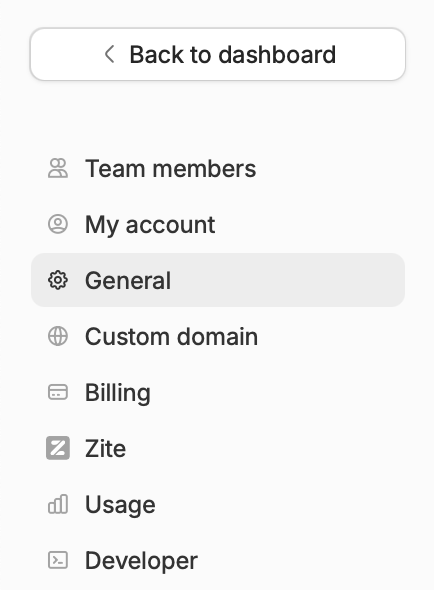
Change account email
If you want to change the email linked to your account, go toMy account and update your email.
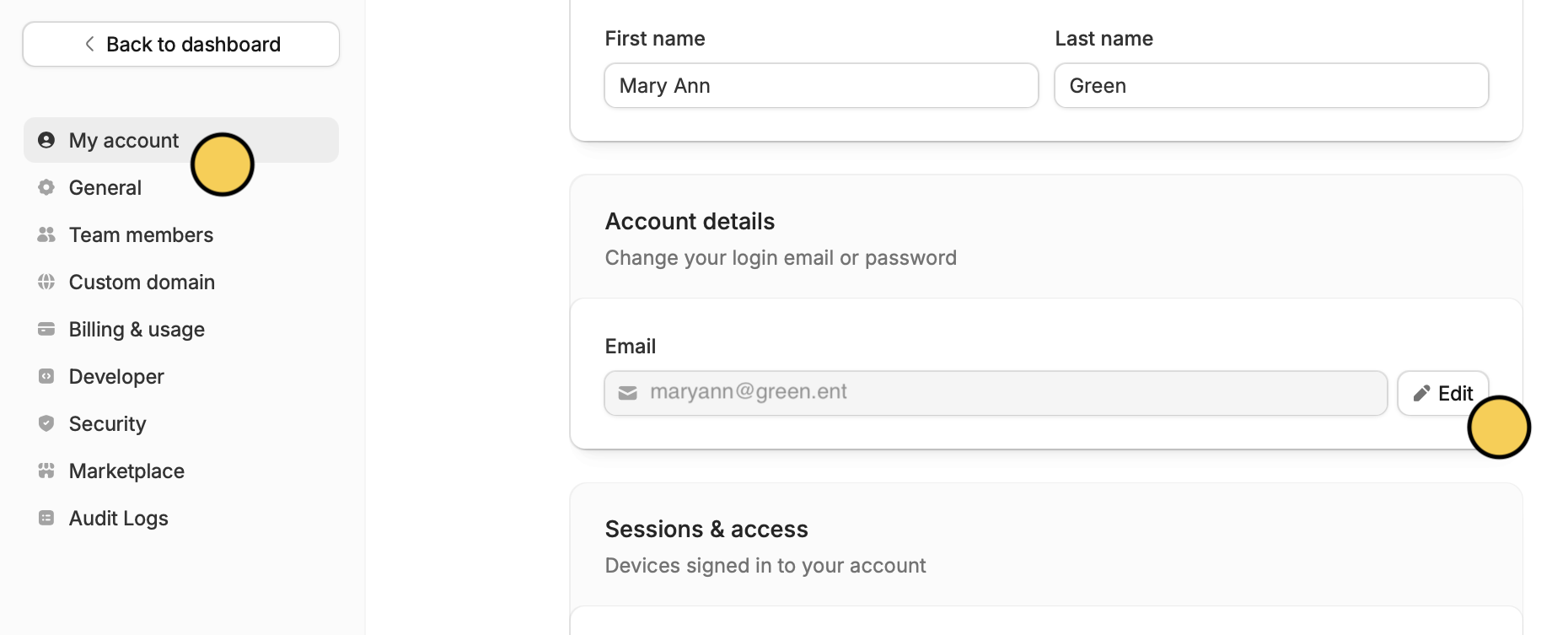
Upgrade plan
To upgrade your plan, go toBilling and click Change plan. More info here.
