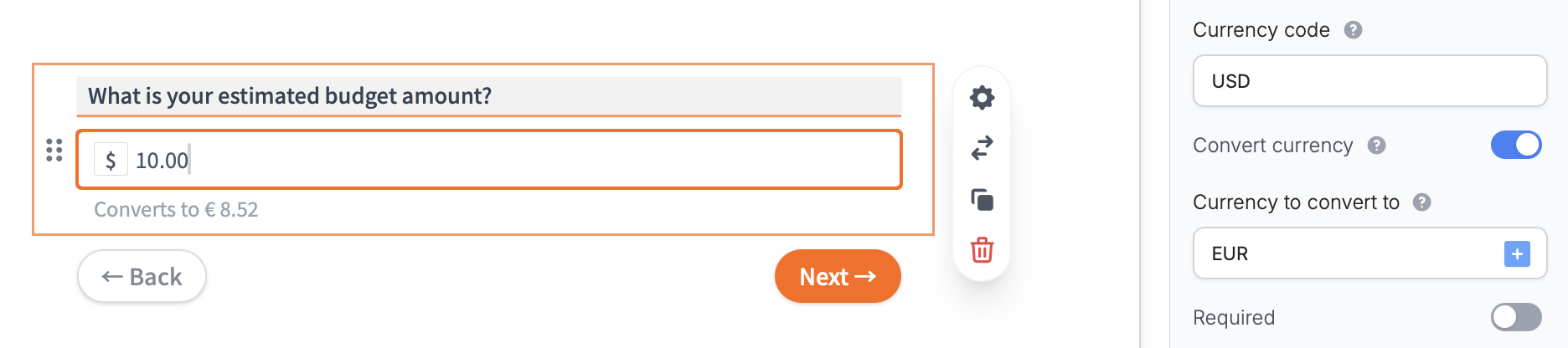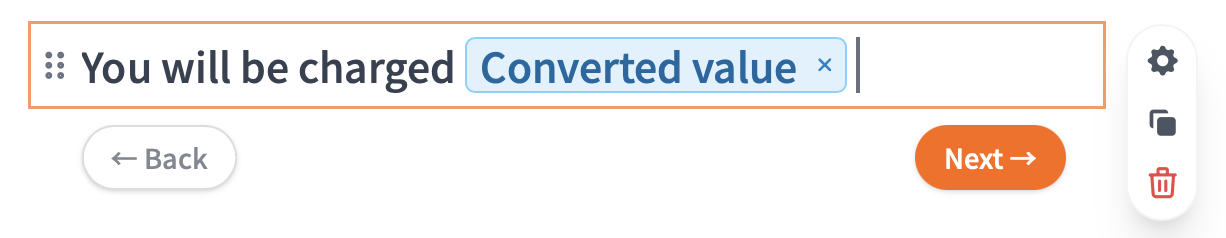How to add a currency field
First, drag theCurrency field type onto your form.
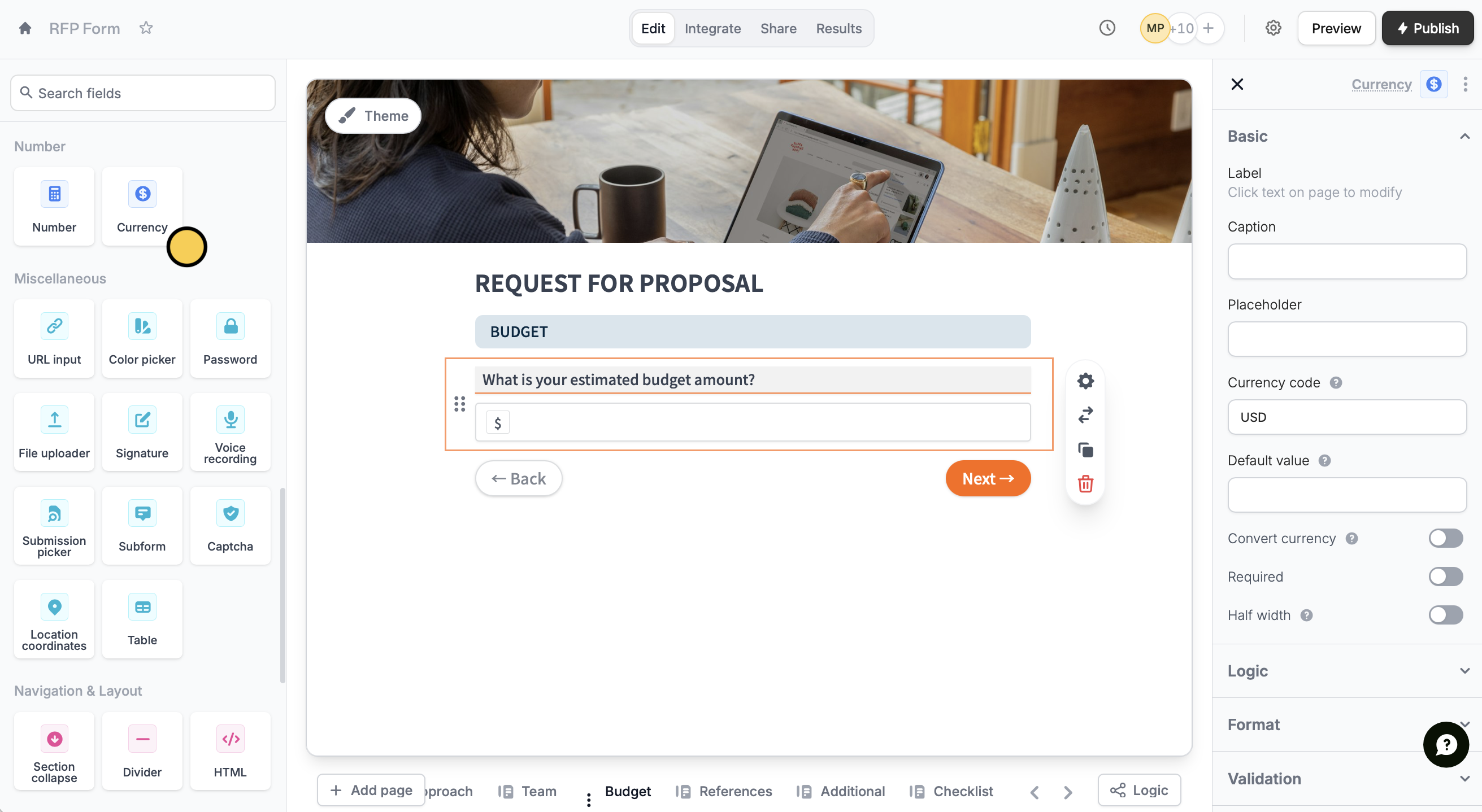
This feature is available on Starter, Pro, Business, and Enterprise plans. Learn more about our pricing plans and advanced features here.
Collect a dynamic type of currency
If you’d like to let your respondents choose the currency or if it should be specified by an external source (e.g. Airtable or Notion), click to reference a field from that source.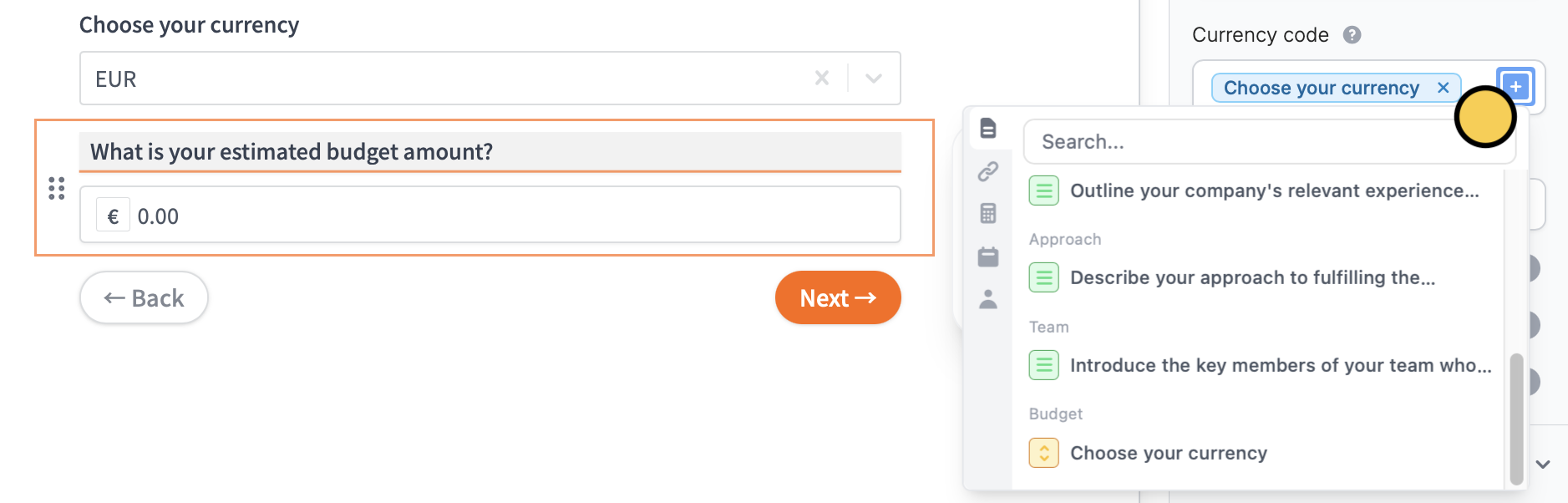
Convert currencies
Enable theConvert currency toggle in the right-hand panel to automatically convert the currency the respondent enters. You can specify a fixed currency to convert it to or provide it dynamically using the .