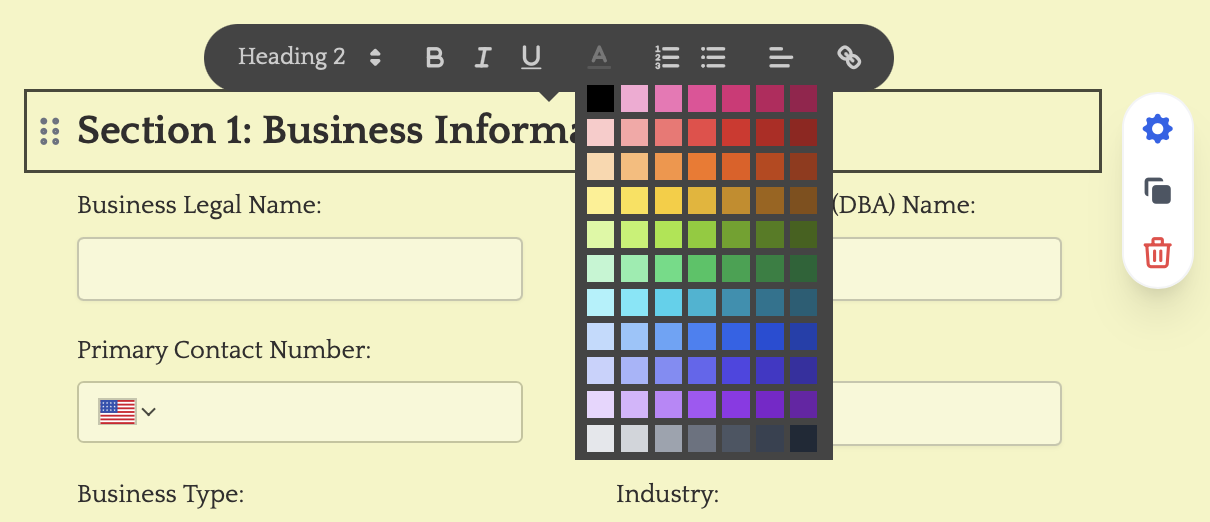How to add a heading
ClickHeading in the left-hand panel or simply drag and drop it onto your form. Then, type the text you want to display.
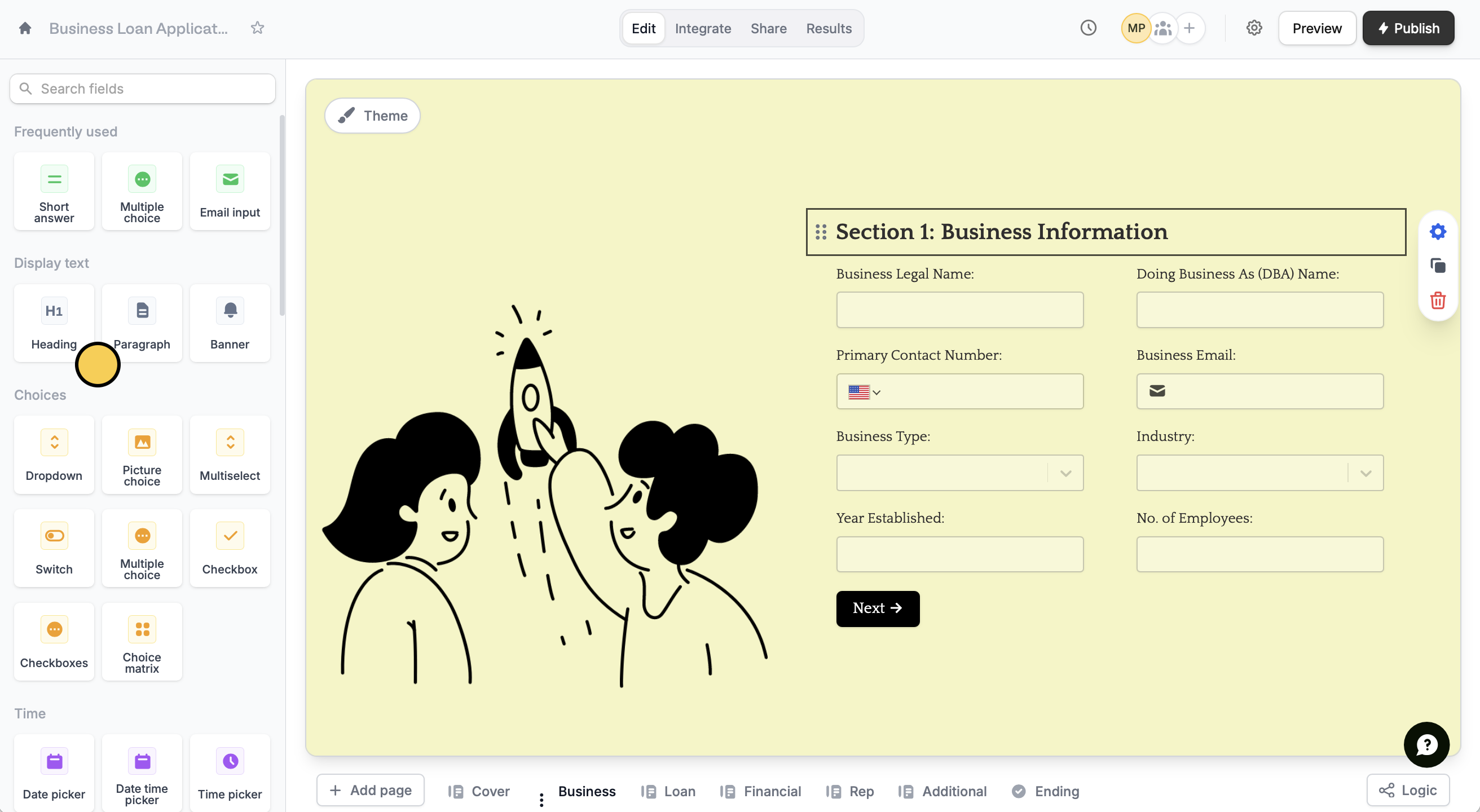
header text. You can also edit its formatting here and even make it a hyperlink.
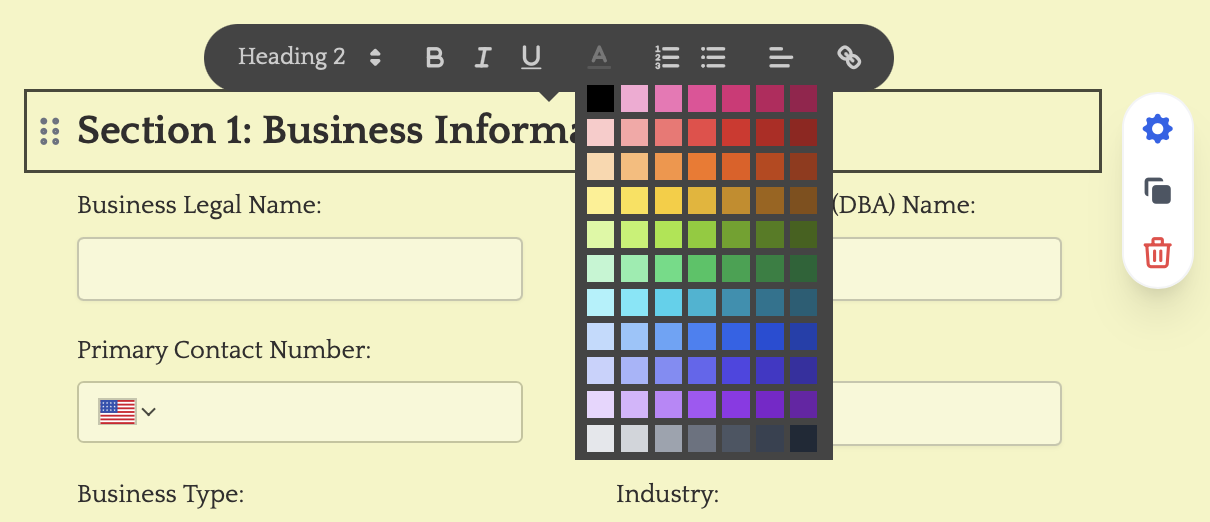
Add a heading to your surveys and forms on Fillout to create a well-structured and user-friendly experience.
Heading in the left-hand panel or simply drag and drop it onto your form. Then, type the text you want to display.
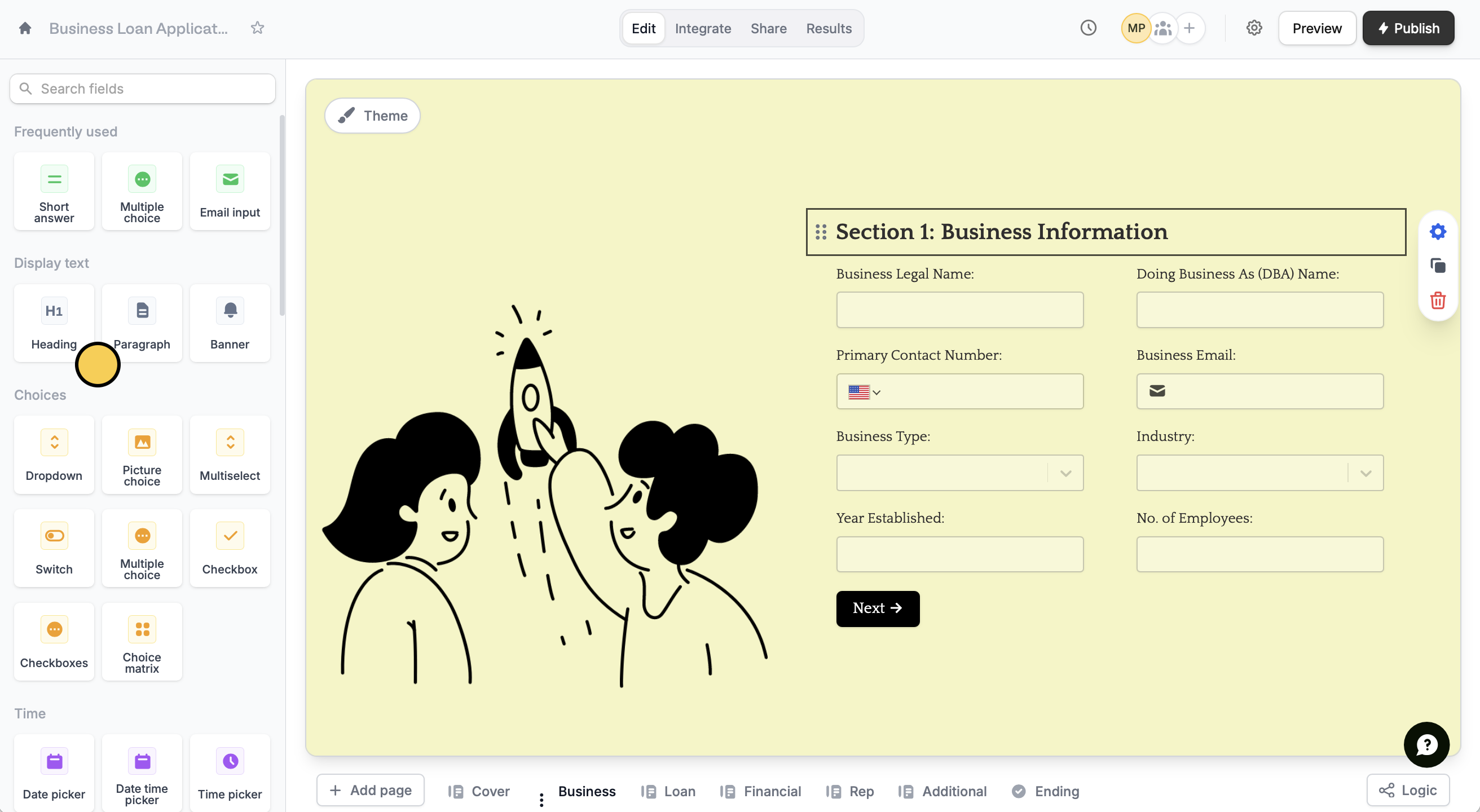
header text. You can also edit its formatting here and even make it a hyperlink.