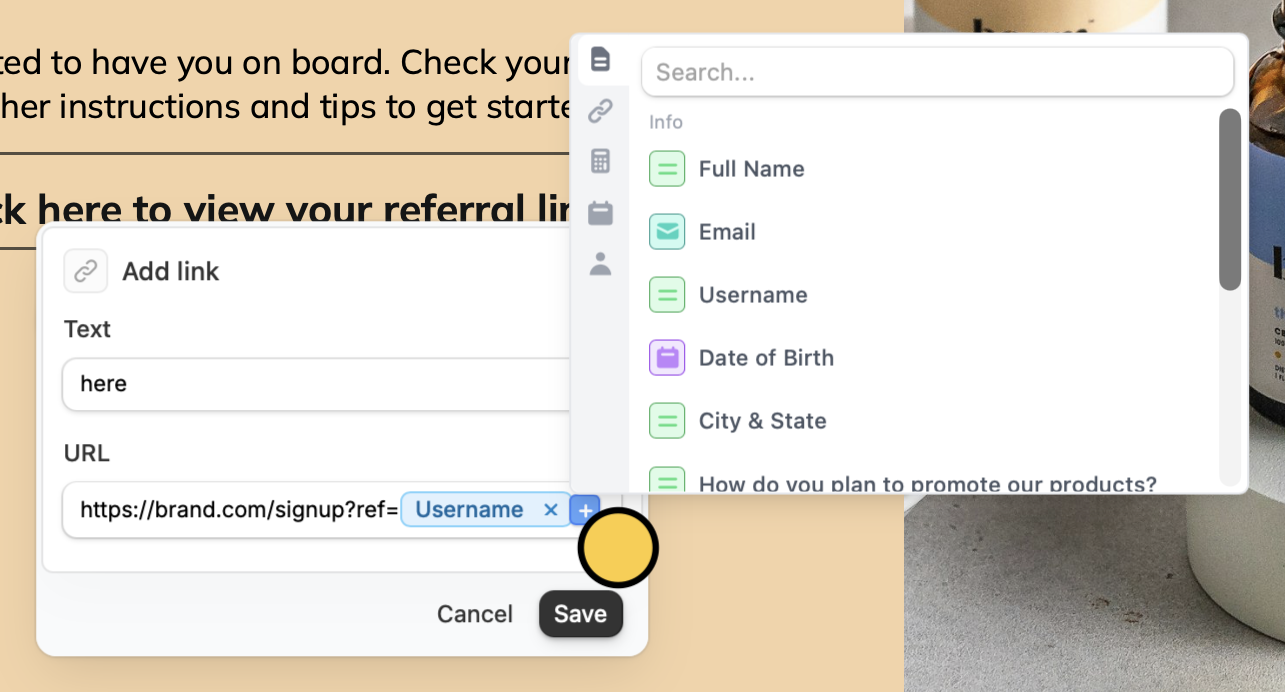How to add a hyperlink
Simply highlight any text in your form and click .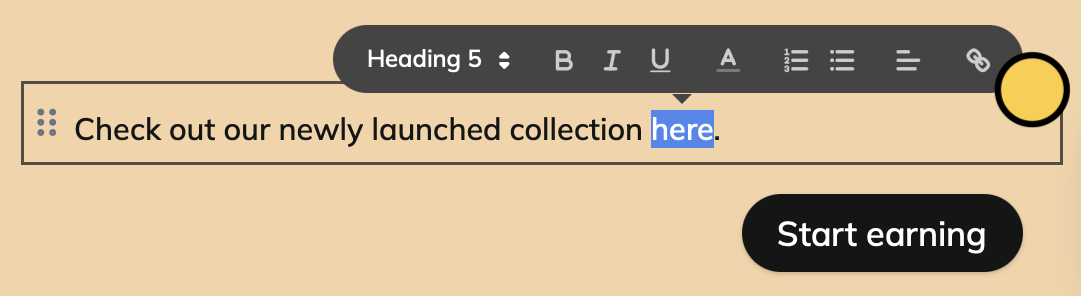
Save.
Add URL buttons
You can add a button to an ending page. Drag and drop theURL button from the left-hand panel to the form. Then, click its to add a URL in the right-hand panel.
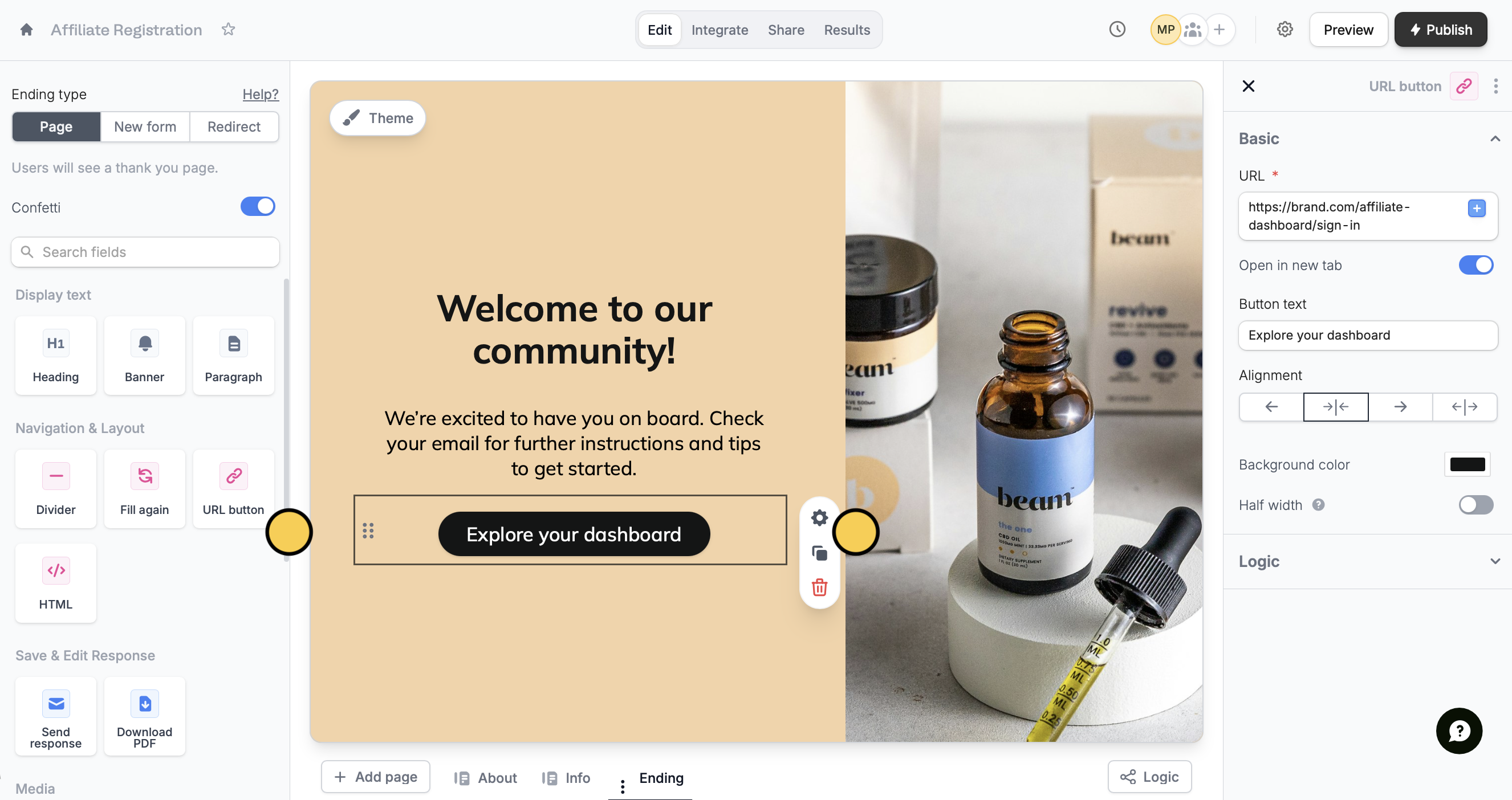
Insert dynamic links
You can make your URLs dynamic. In the URL input field, simply type @ or click to reference form inputs. Then, clickSave.