How to change the font
ClickTheme to open the Form Designer. Then, click the Default Font to change it.
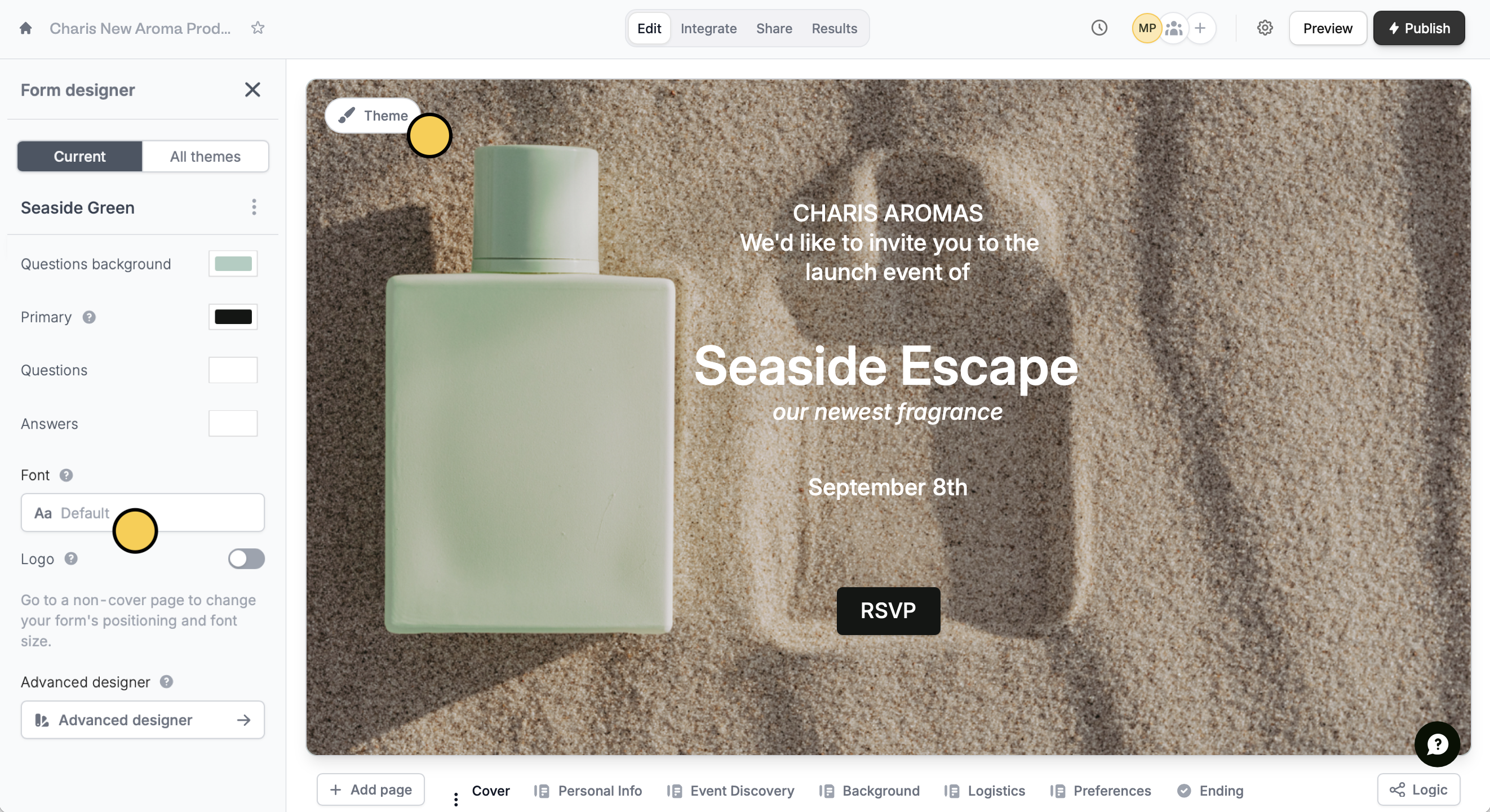
Upload a font
You can also use any font outside the font library. ClickCustom to add a new font.
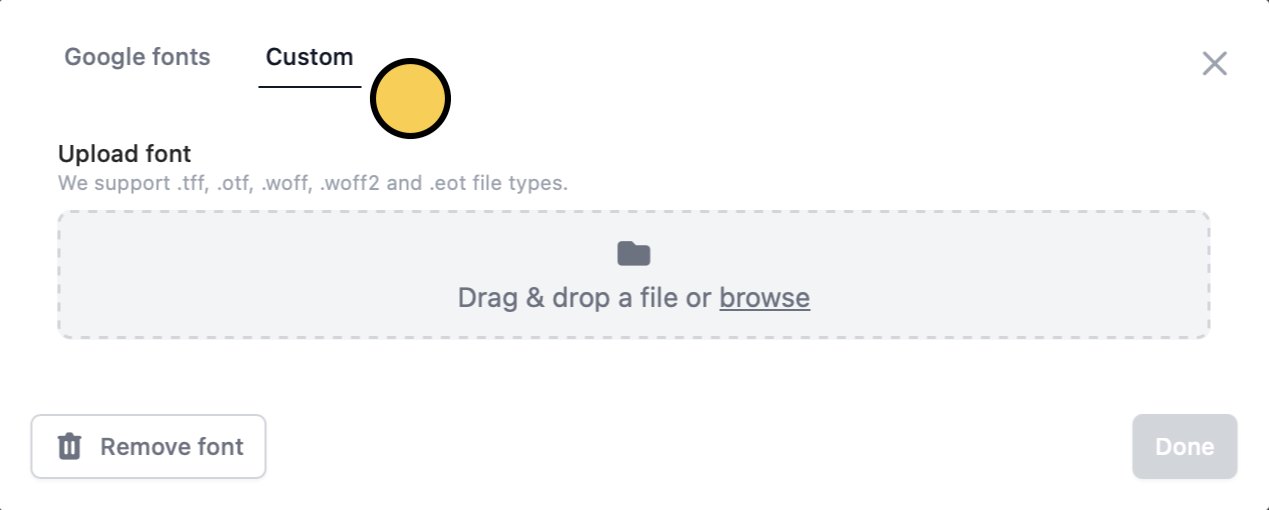
Uploading fonts can be done with Pro, Business, and Enterprise plans. Learn more about our pricing plans and advanced features here.

