How to add a cover page
Click+ Add page followed by Cover. Then, enter the text.
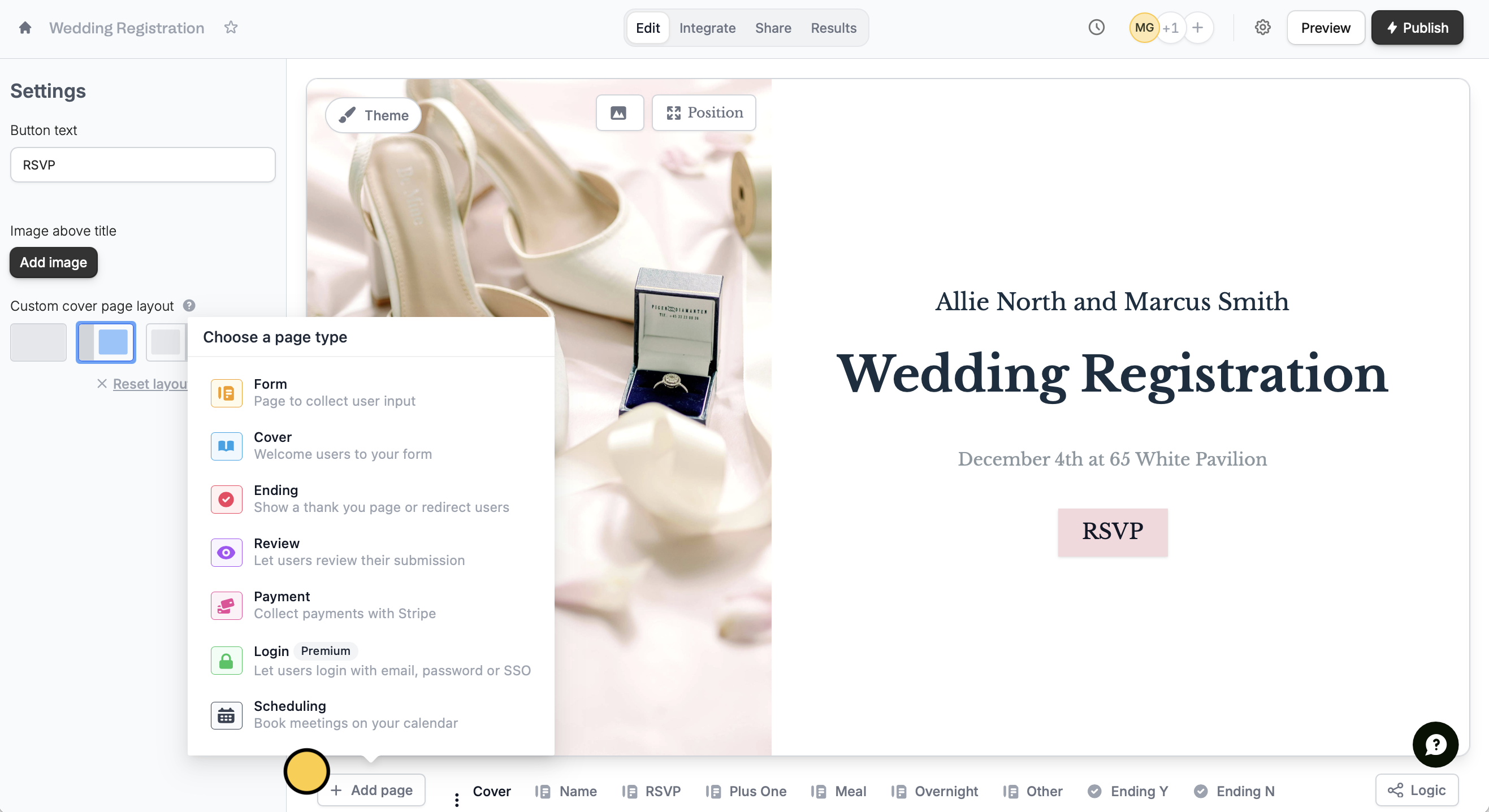
- Editing the button text
- Adding an image above the title
- Changing the custom cover page layout
Theme in the upper left are. Learn more here.
Welcome users to your form with an animated cover page. Customize design and add a logo to match your brand.
+ Add page followed by Cover. Then, enter the text.
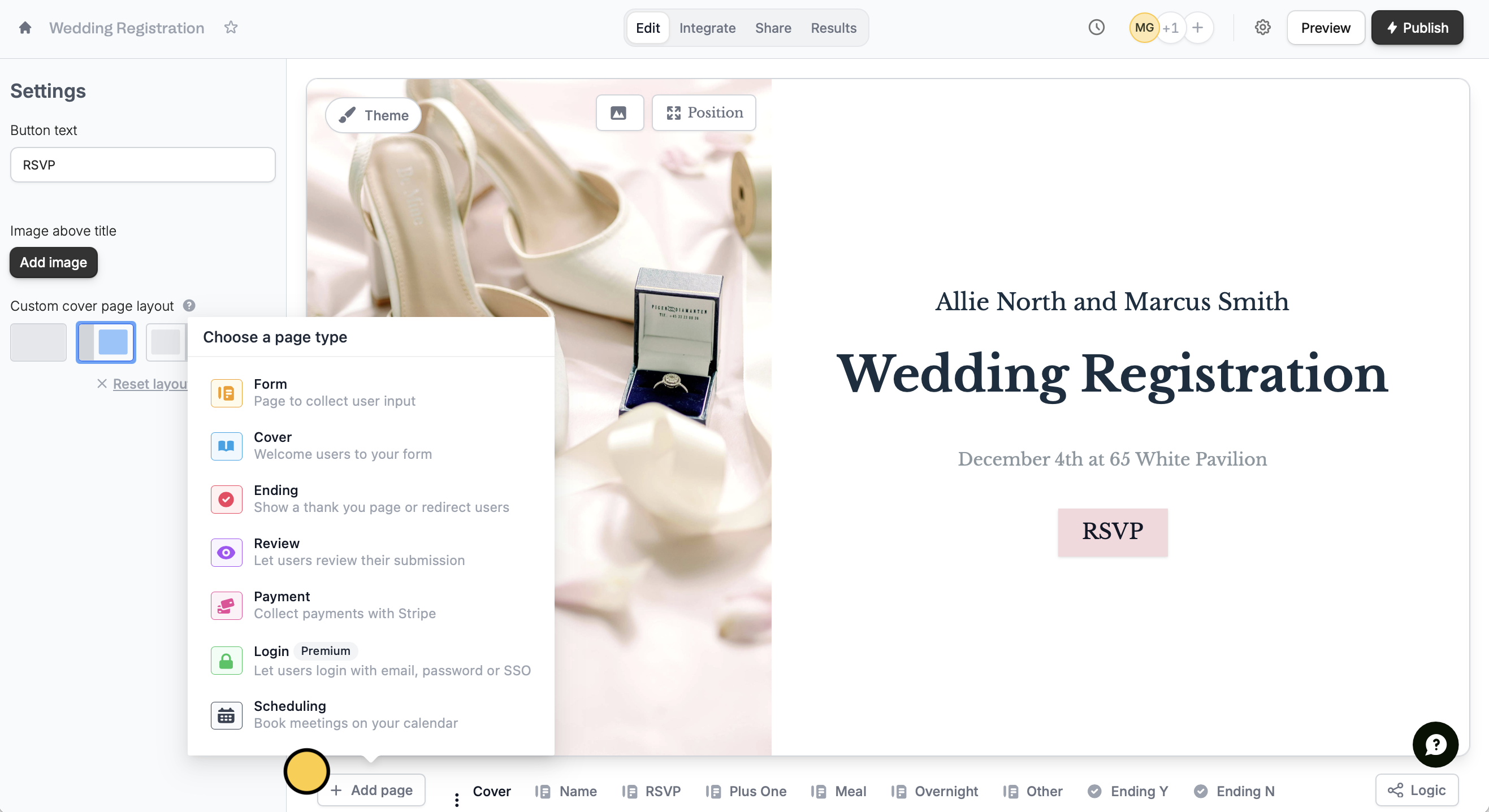
Theme in the upper left are. Learn more here.