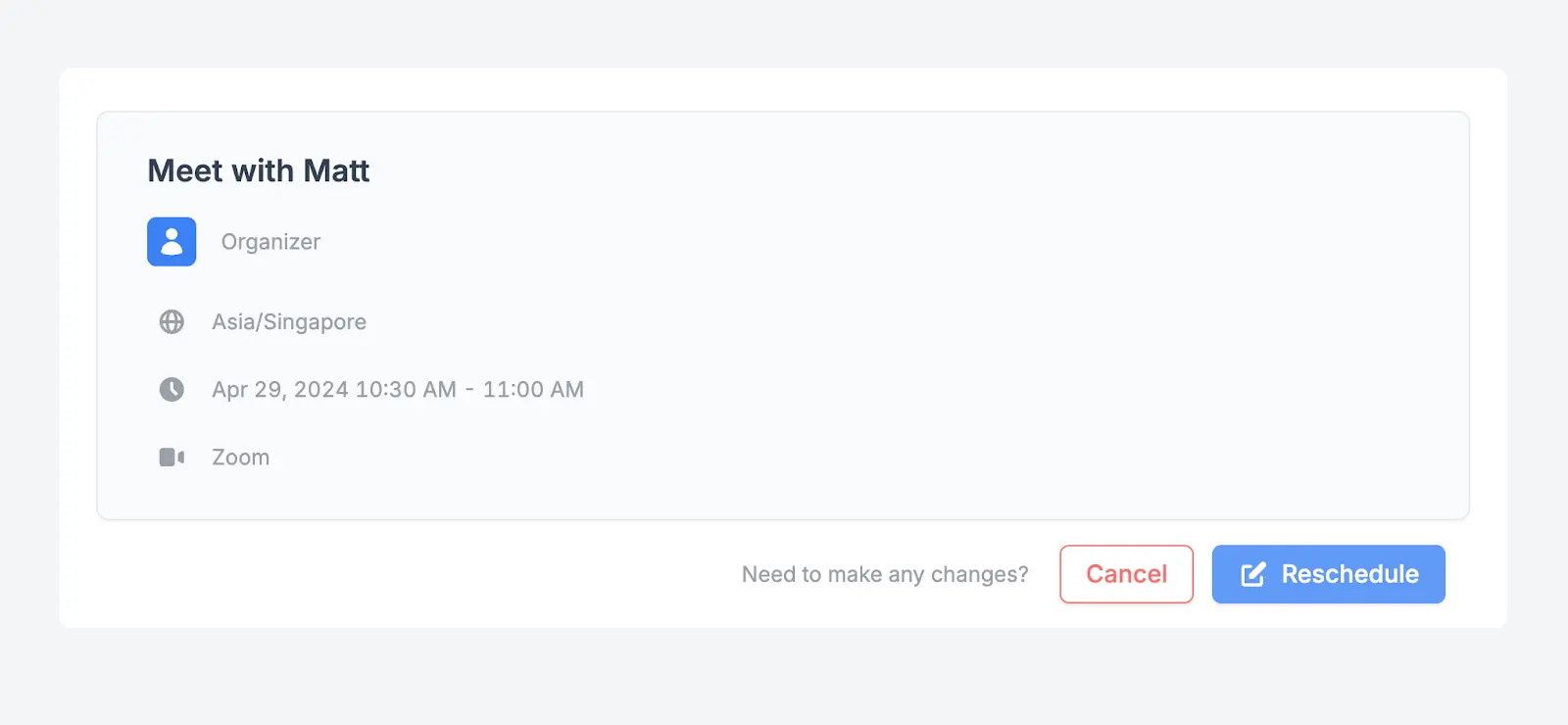How it works
Each Fillout Scheduling meeting invitation in Google or Outlook Calendar will include the names of the meeting participants, along with a link to join a Zoom or Google Meet call if selected.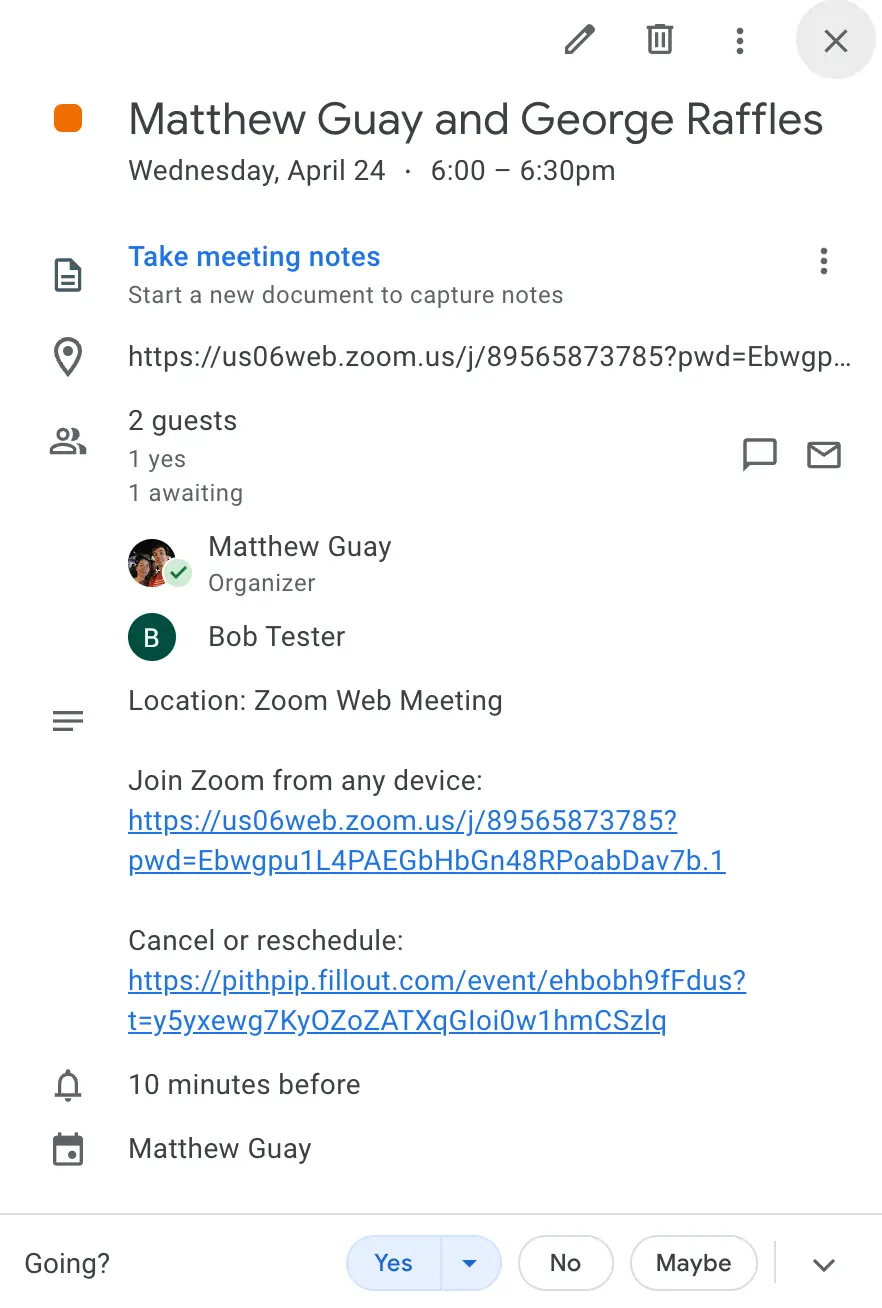
Cancel or Reschedule the meeting if needed.