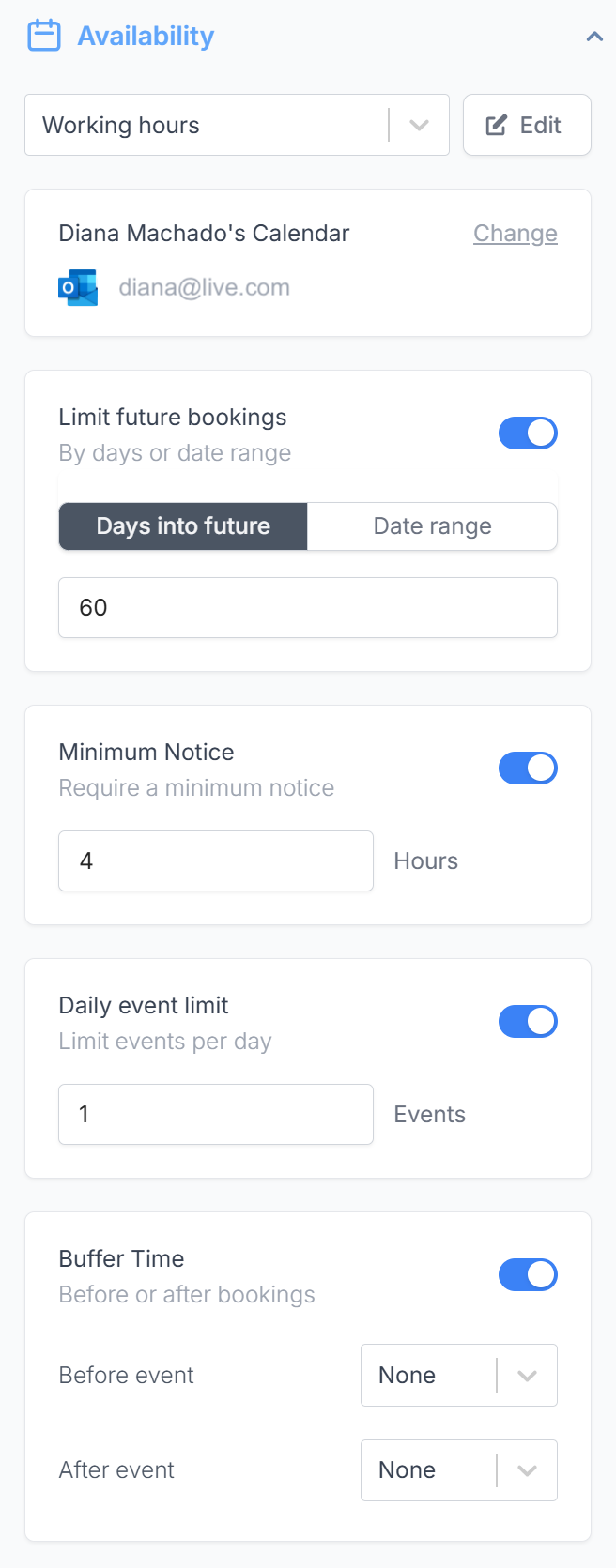Manage future bookings
On the left-hand panel of your form, scroll down to Availability. Toggle Limit future bookings to specify how many Days into the future respondents can reserve time slots in your calendar, or add a Date range.
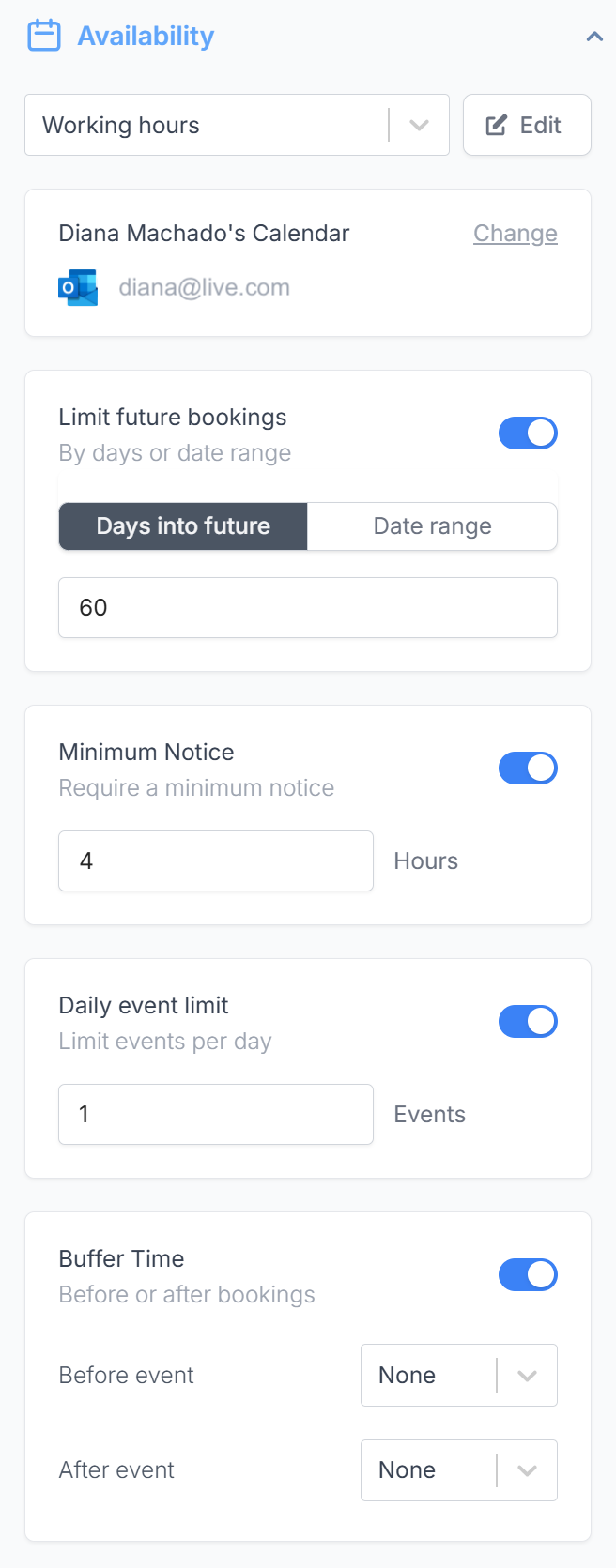 You can also enable these features:
You can also enable these features:
- Minimum Notice - to prevent last minute bookings
- Daily event limit- to prevent overbooking
- Buffer Time - to help you prepare for the next event or wrap up the previous one
Daily event limits are only applicable to one-on-one meetings.
Related article