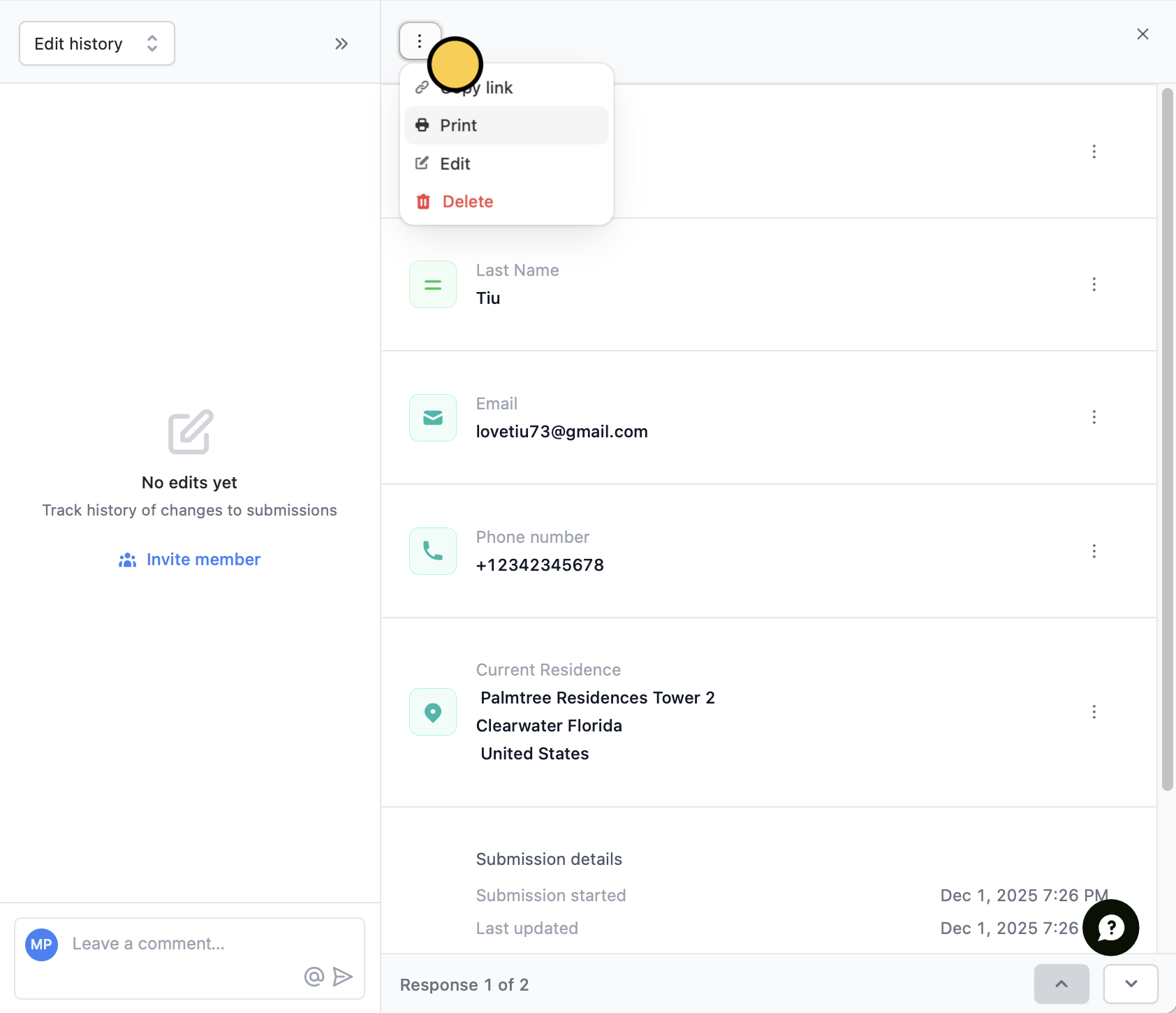How to print a submission as PDF
Navigate toResults on top. Hover over the submission you’d like to print and click .
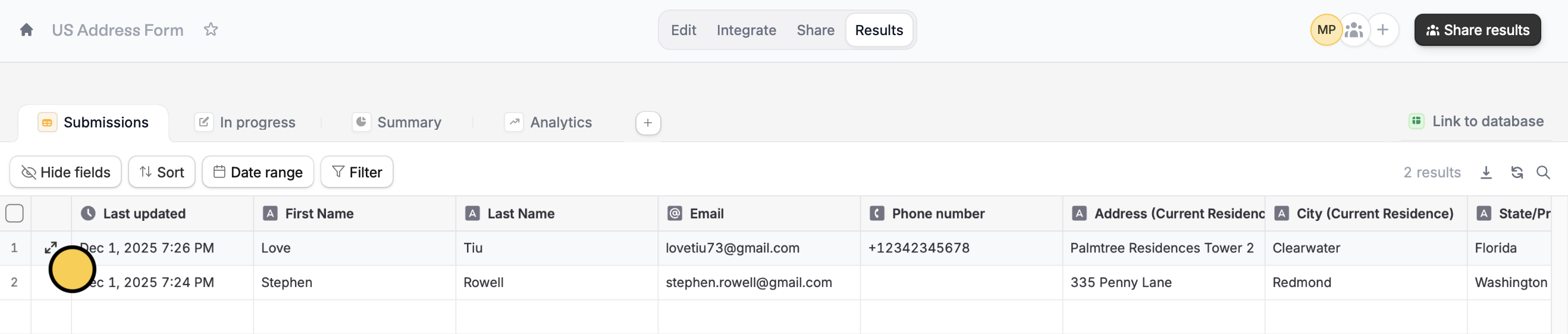
Print.
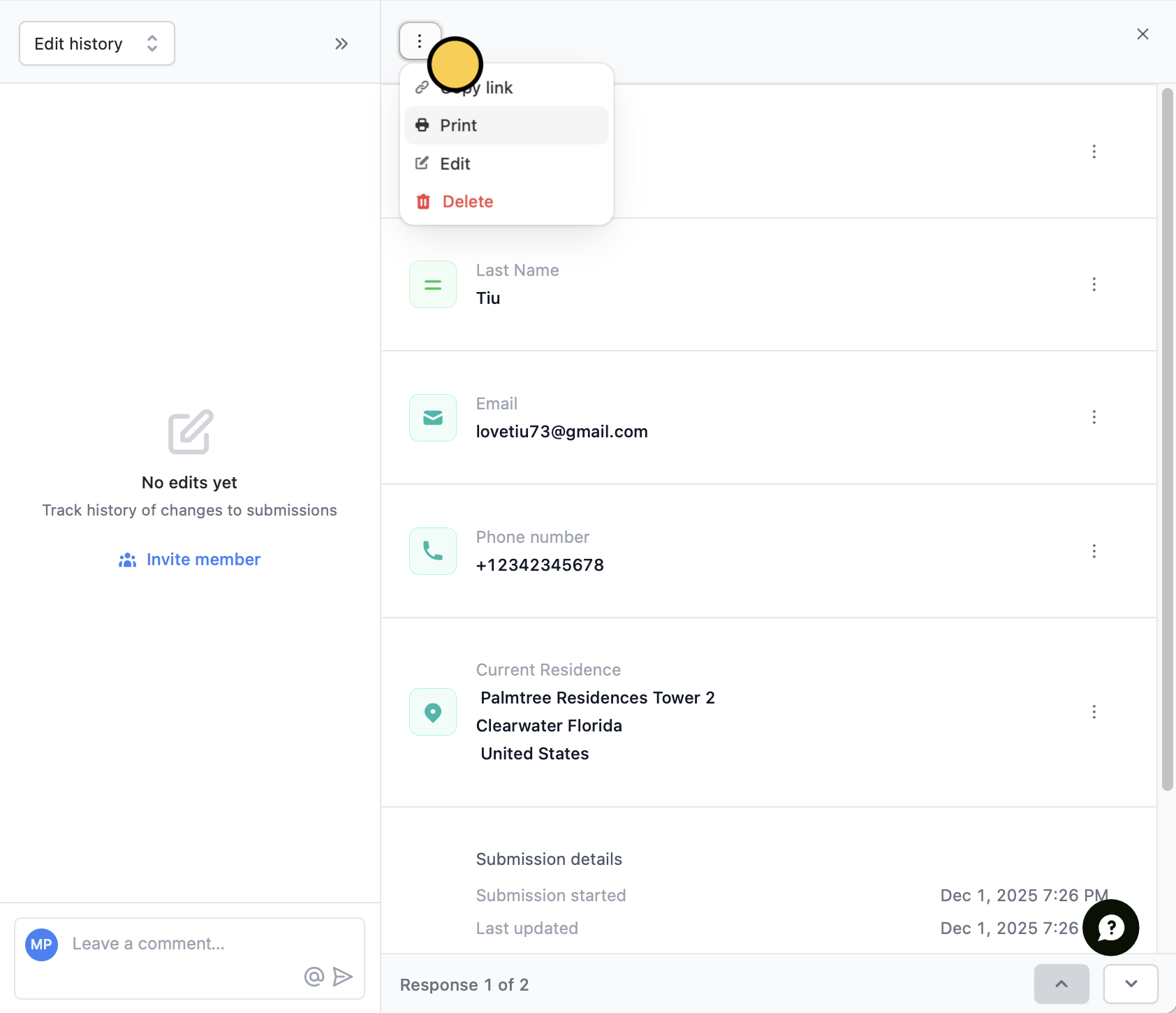
Keep hard copies of individual form submissions for your records.
Results on top. Hover over the submission you’d like to print and click .
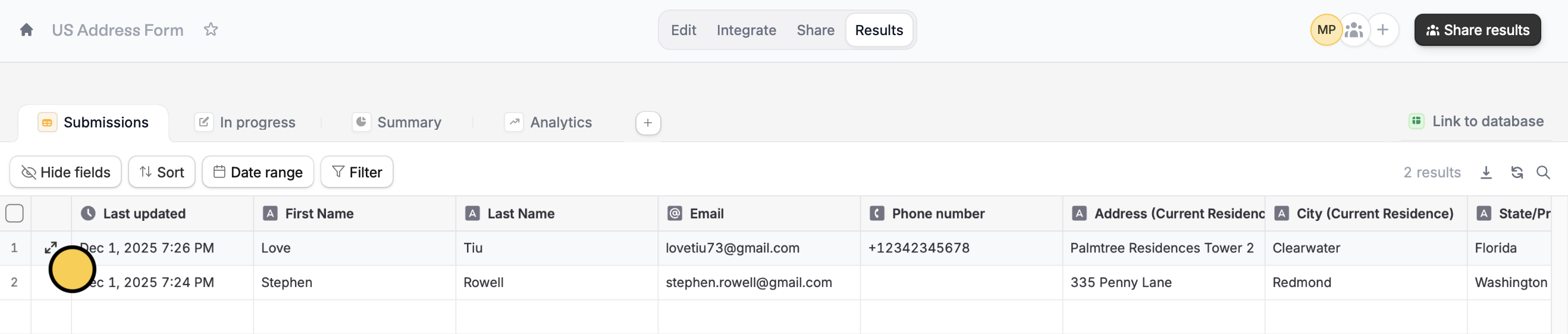
Print.