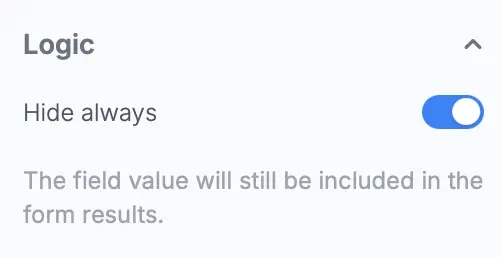What is conditional logic?
Conditional logic is a dynamic feature that adjusts form content based on responses, creating a personalized experience and improving data accuracy.Video tutorial
Hide based on a condition
Click the field’s and open the Logic section on the right-hand panel toSet conditional logic.
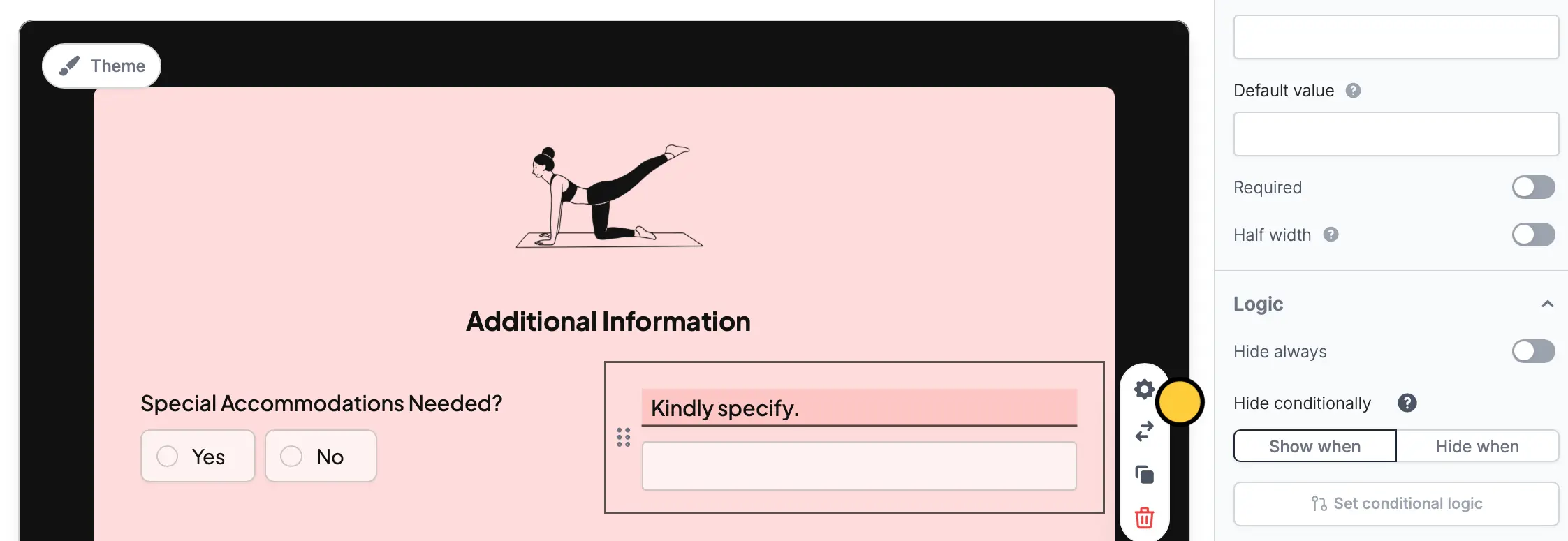
+ Add condition. You can make a condition based on:
- Previous form inputs
- URL parameters (e.g., source = Facebook or Google)
- Data from an integration
- Date information (e.g., 5 days from today)
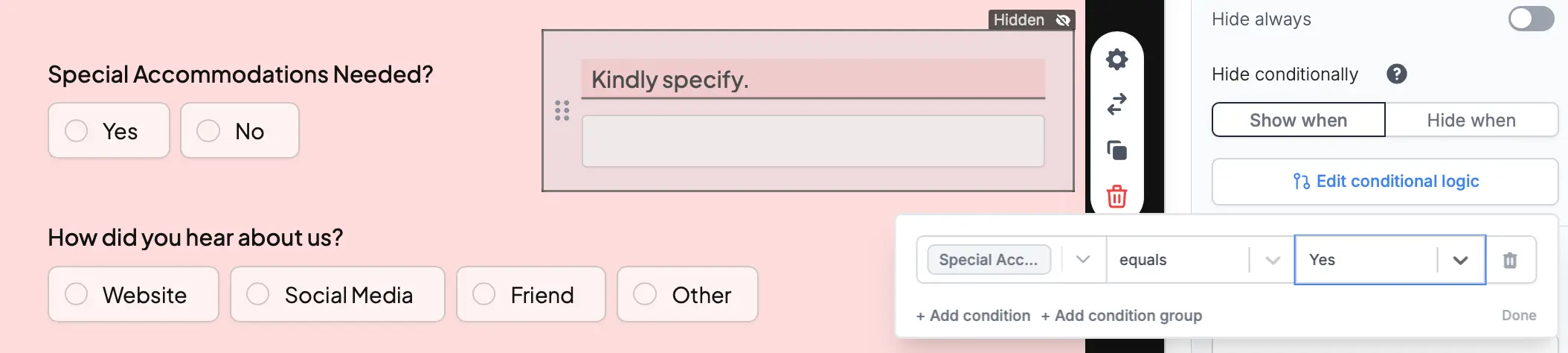
Hide always
Toggle theHide always switch to always hide a question or field. This is useful for pre-filling questions that you don’t want your users to change (e.g., a referral code that tracks where a user came from).