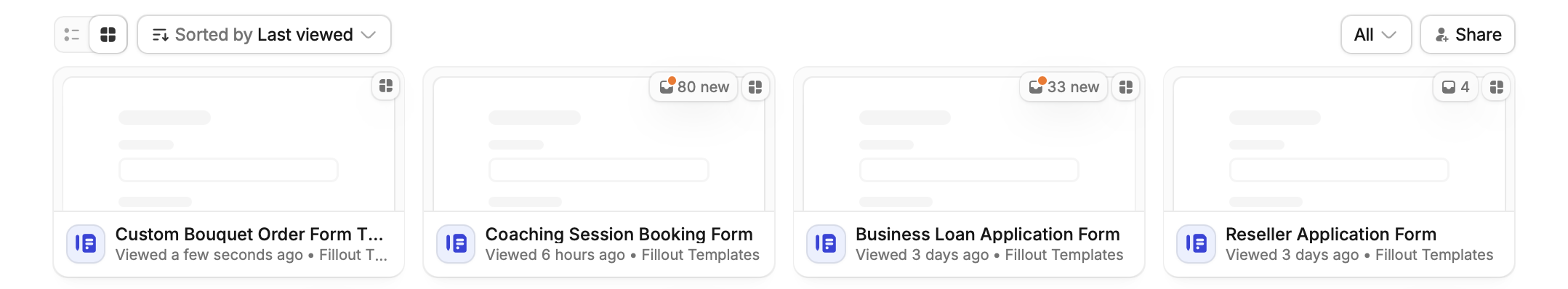How to create a template
First, open the form you’d like to turn into a template. ClickShare on top followed by Template. Then, toggle the Share as template switch.
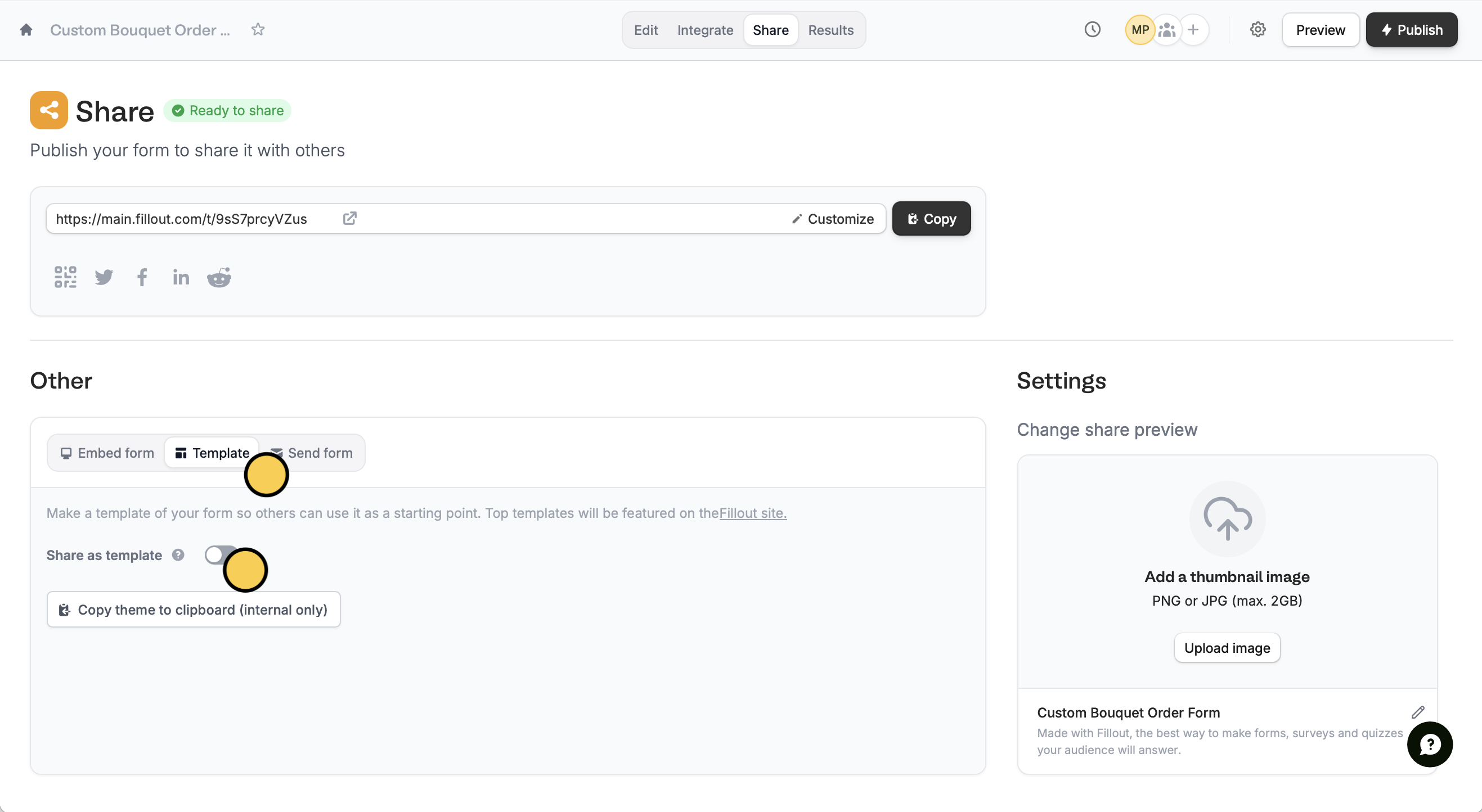
Create template and that’s it!
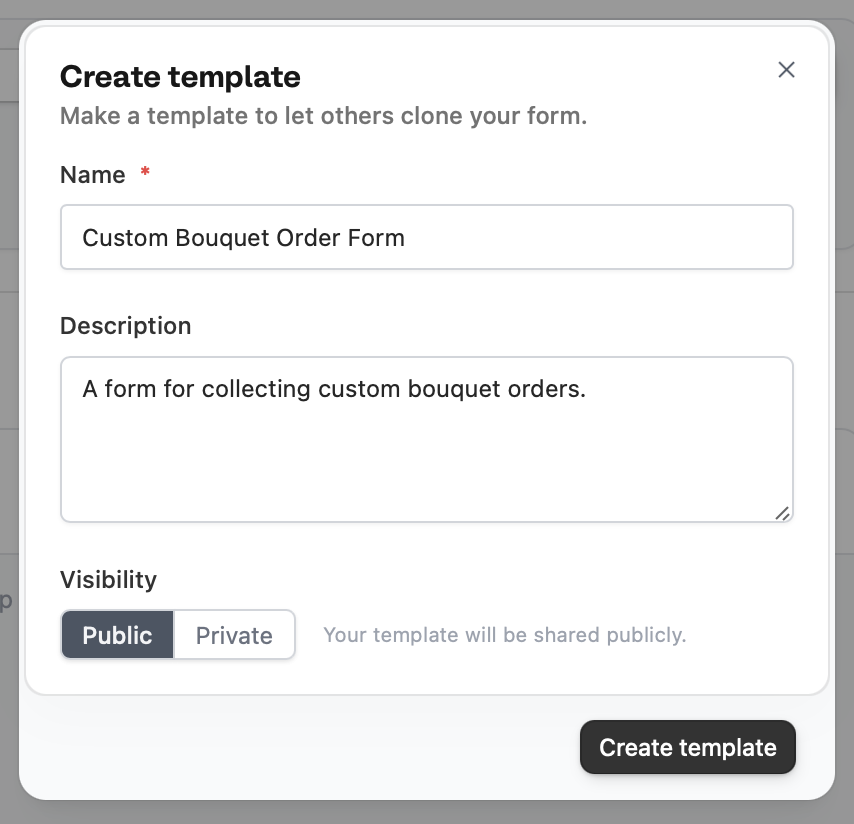
All templates should be set to Public for now. We’re still putting the finishing touches on a better version of the private templates feature!