Make a survey with AI
Import or create surveys in seconds with the first AI Survey Maker.
How do you want to create a survey?
How do you want to create a form?
Describe survey
Import questions
Import survey
Or, try a sample Net Promoter Score Survey or 360 Employee Evaluation
How to make a survey with AI
How it works
- Select a survey type
Choose a pre-defined survey template or create your own custom survey from scratch.
- Design the survey
Add questions and elements. Choose from multiple-choice, short-answer, and many more.
- Distribute and collect responses
Share your survey through social media, email, or embed it in your website.
Enhance your surveys with AI
After you create a survey, our AI can suggest updates as needed.
Just indicate what you'd like to change.
Just indicate what you'd like to change.
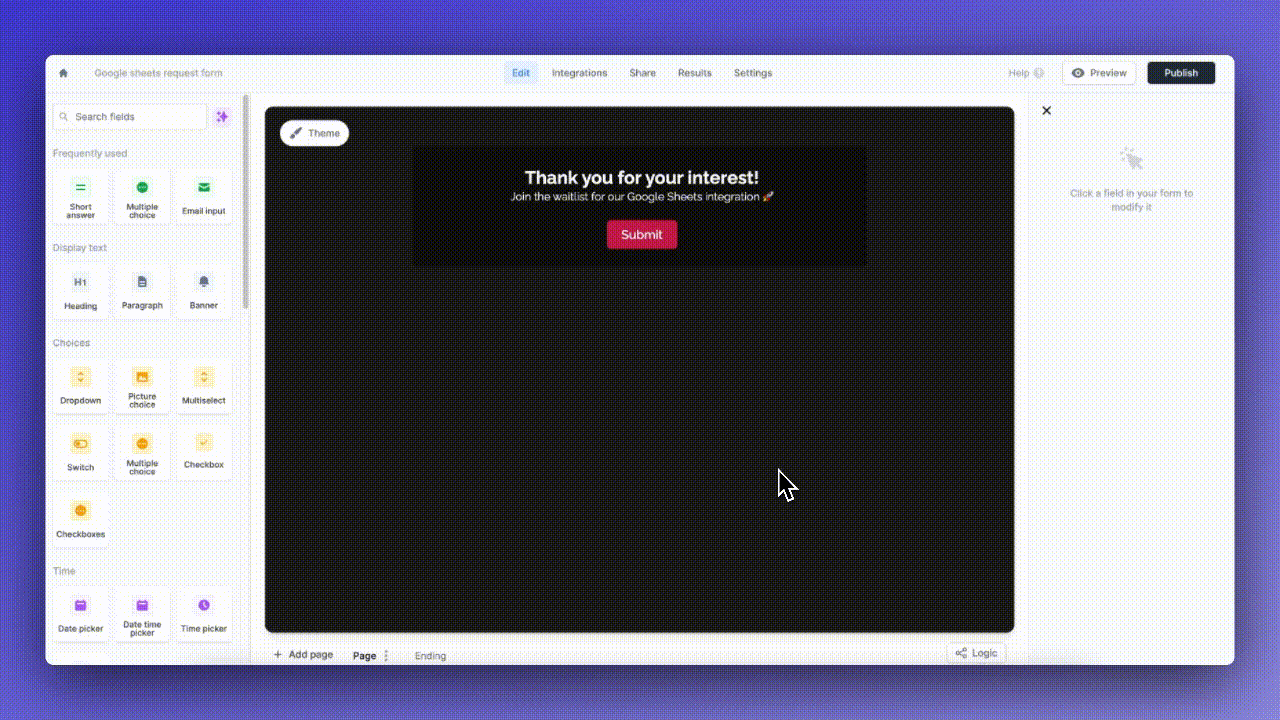
Create unbiased questions
Improve the quality of your survey by letting our AI generate unbiased questions for you.
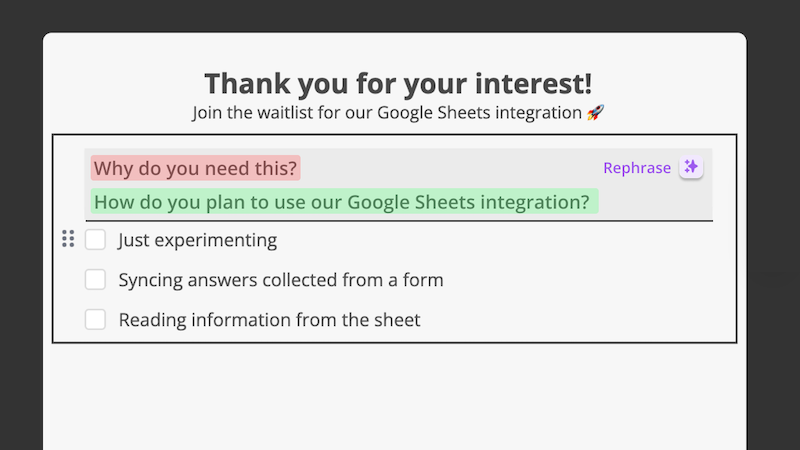
Perfect your designs
Fillout's AI generates a form style that matches your brand, based on an image of your choice.
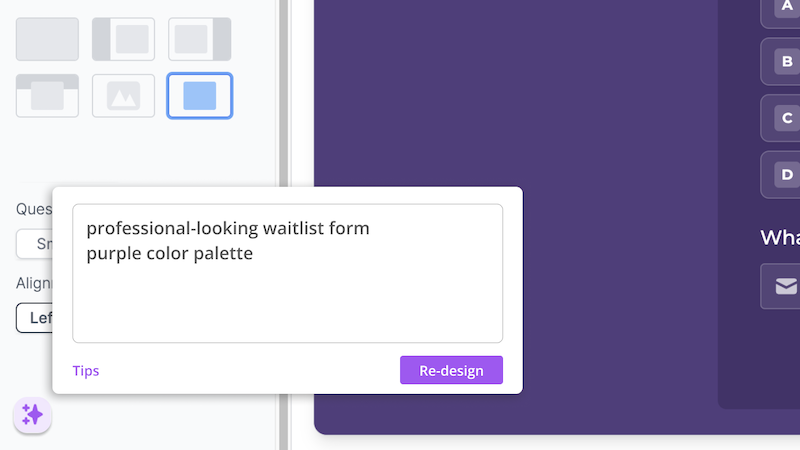

"Fillout lowers the barrier for making surveys and makes data analysis straightforward. It's a valuable tool for any researcher."

Robert M.Research lead, Education Administration
Frequently asked questions
Can't find the answer you're looking for? Ask us.
- How can I create a survey with AI?
- To begin, select the survey creation mode that works best for you— through natural language description, predefined questions, or even importing from an existing survey platform. Configure your theme and layout, and our AI engine will help you generate your survey in minutes.
- Is it possible to customize my AI-generated survey?
- Absolutely! After generating your survey, you can modify it in Fillout's Survey editor. Modify your survey with our drag-and-drop interface or use the AI assistant to enhance it further.
- Do I have to pay to use the AI survey tool?
- The basic features of the AI Survey Tool are available for free. For more advanced capabilities or for surveys with over 1000 responses per month, check out our premium plans.
- Can I turn my survey into a poll or a quiz?
- Certainly! We also offer an AI Quiz Builder and an AI Form Builder. You can easily convert your survey into a quiz or a poll with a few clicks.
- How can I import an existing survey?
- Click the "Import survey" option and choose Google Forms or Typeform. For other survey builders, contact support@fillout.com.
- Is it easy to share my AI-generated survey?
- Yes. Each Fillout survey comes with a unique shareable link that you can distribute to your target audience. Additionally, you can embed the survey into your website for wider accessibility.
Make your first form in minutes.
Unlimited forms with 1000 submissions/month. Unlimited team seats. Seepricingfor details.
Get started — it’s free