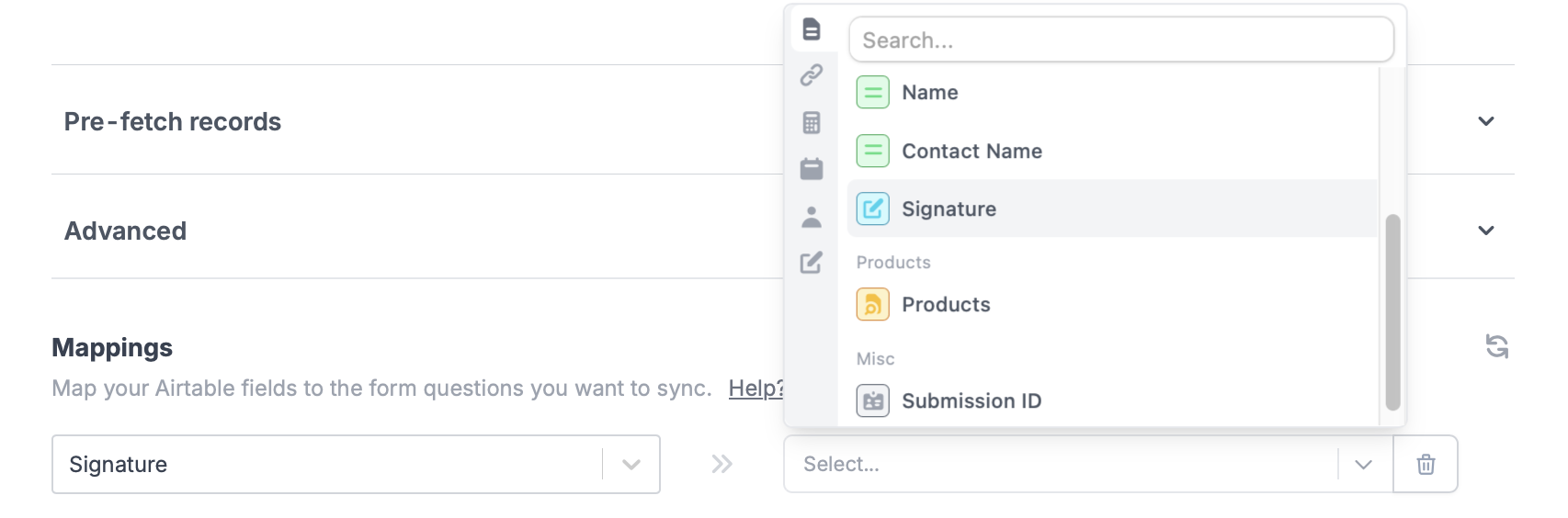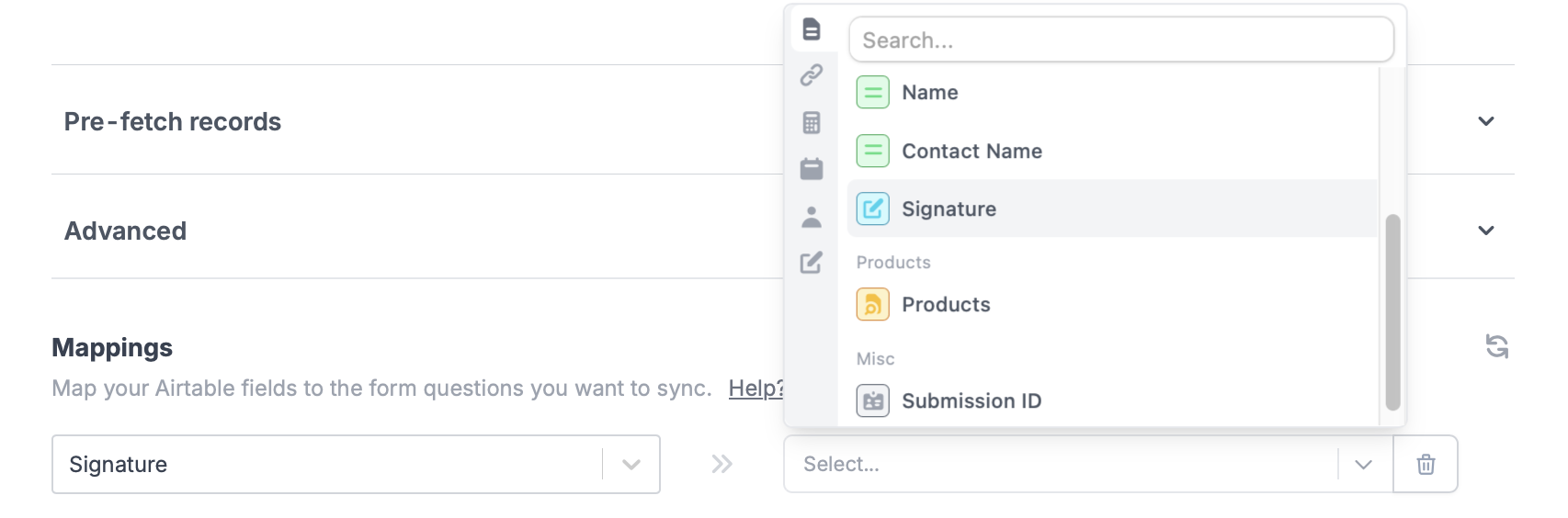Video tutorial
This video walks through how to make a form that uploads signatures to Airtable using the Fillout form builder.Overview
Signature forms are useful for all sorts of use cases, like contract signing, conference check-in forms, waiver forms, and many more. Your can make unlimited forms for free, with 1000 submissions per month. Learn more about e-signatures here.How to upload signatures
Add a signature field
On the left-hand panel of your Fillout form, click or drag and drop the Signature field.Once you have it added, you will end up with a form that looks like this.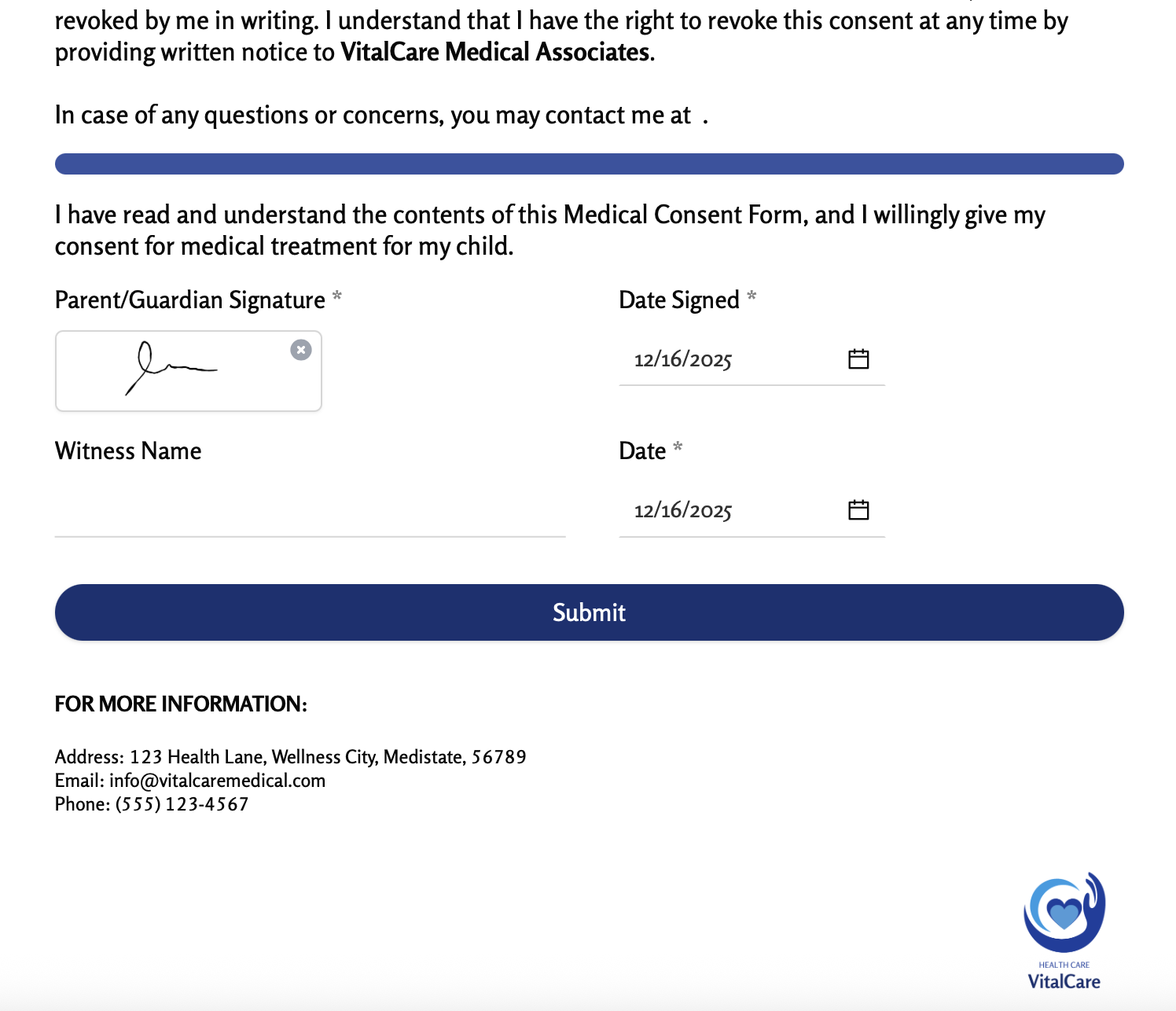
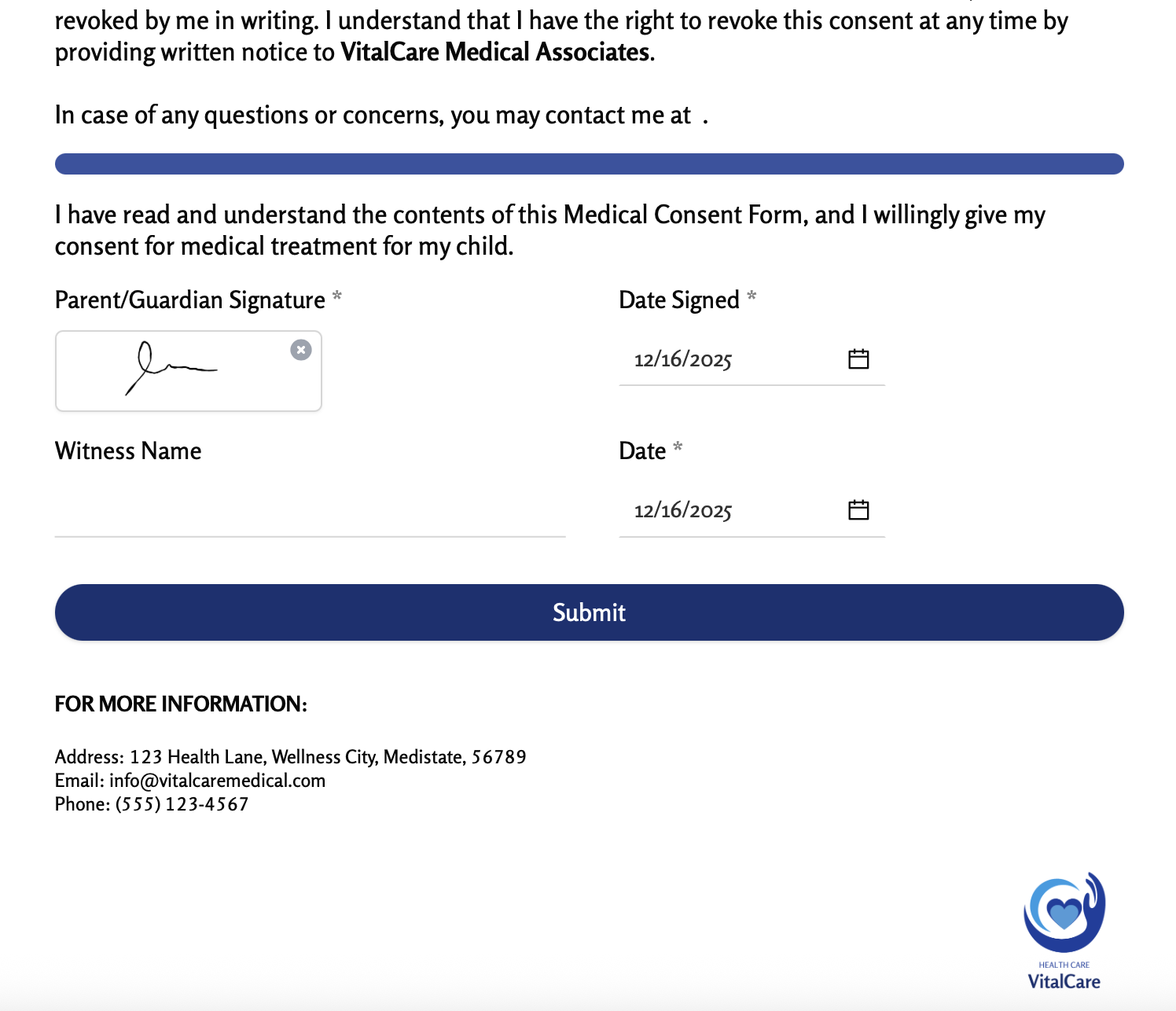
Connect to Airtable
Click
Integrate on the top menu followed by Airtable. Then, choose your base and table.Map the signature field
Choose the Airtable field on the left and map it to your form’s Signature field on the right.