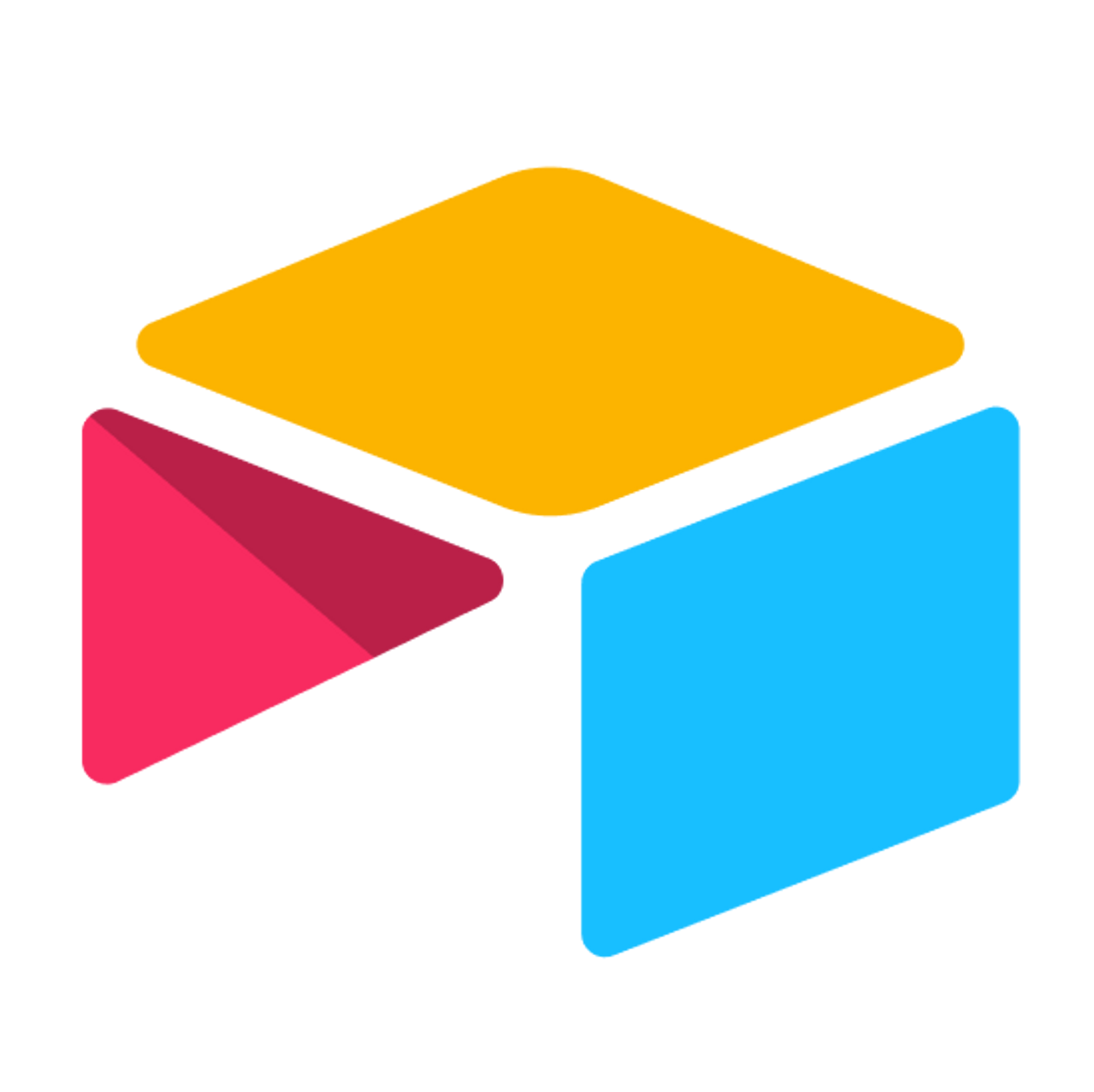Prevent duplicate submissions in Airtable
Prevent duplicate form submissions from being saved to Airtable using Fillout.
Enable duplicate prevention
Navigate to the Integrate tab and select
Airtable. Then, connect to your Airtable account.
Note: This feature is available to Business and Enterprise users. For more details on pricing, click here.
Under Advanced, enable the
Prevent duplicates? toggle.
Choose a field in the dropdown. In this example, we will prevent submissions from getting saved to Airtable if they match another entry in the Product Name field.
That’s it! Your form will no longer create duplicate entries.