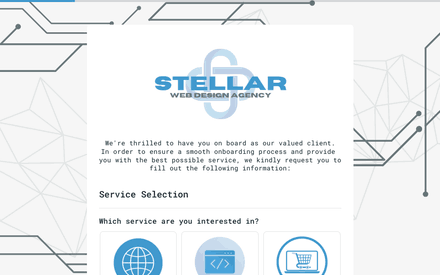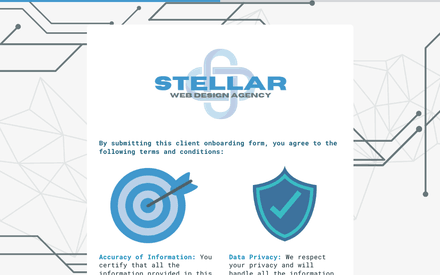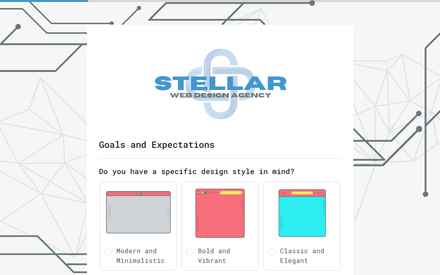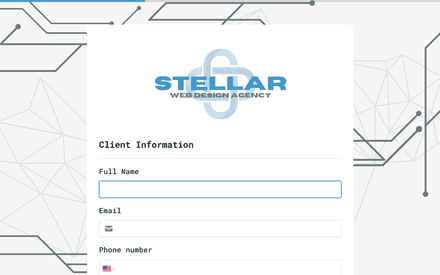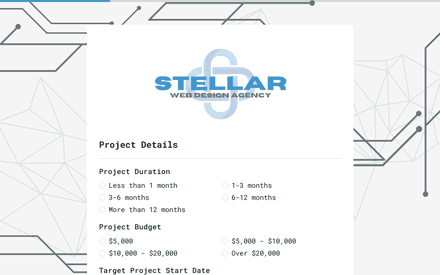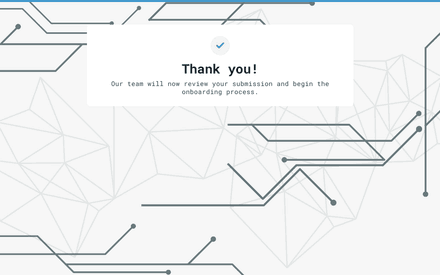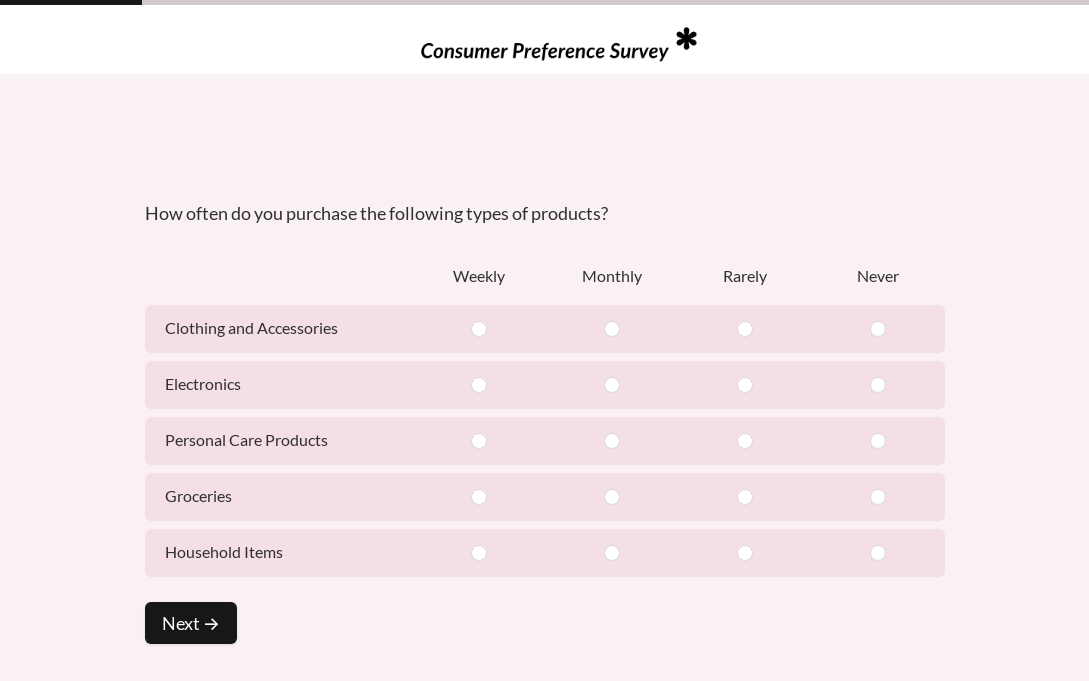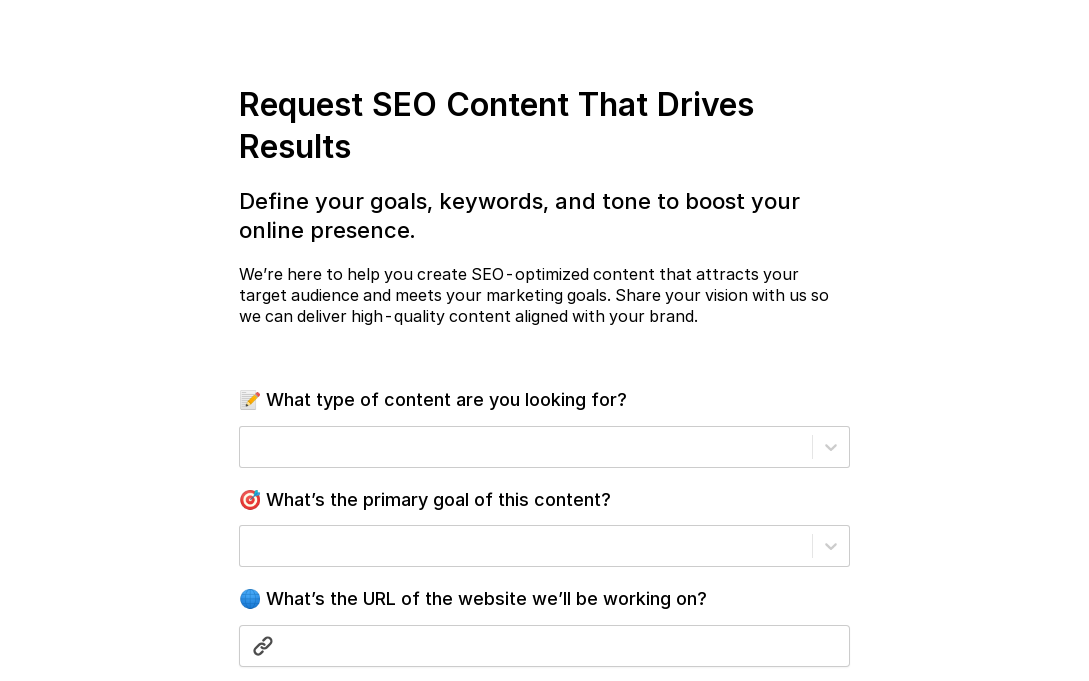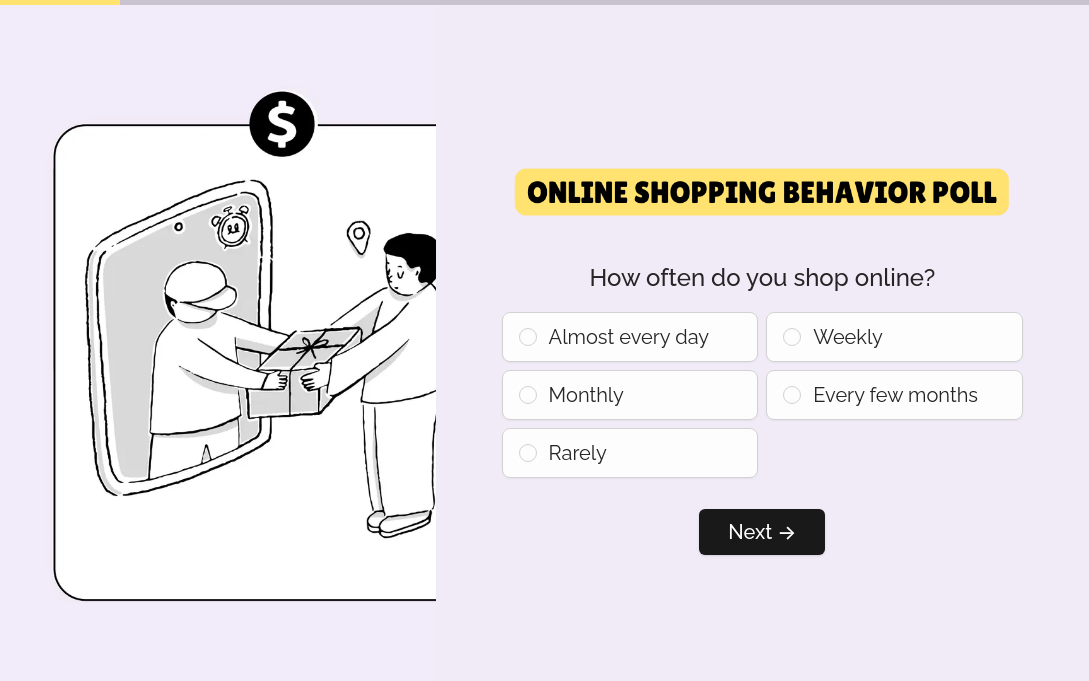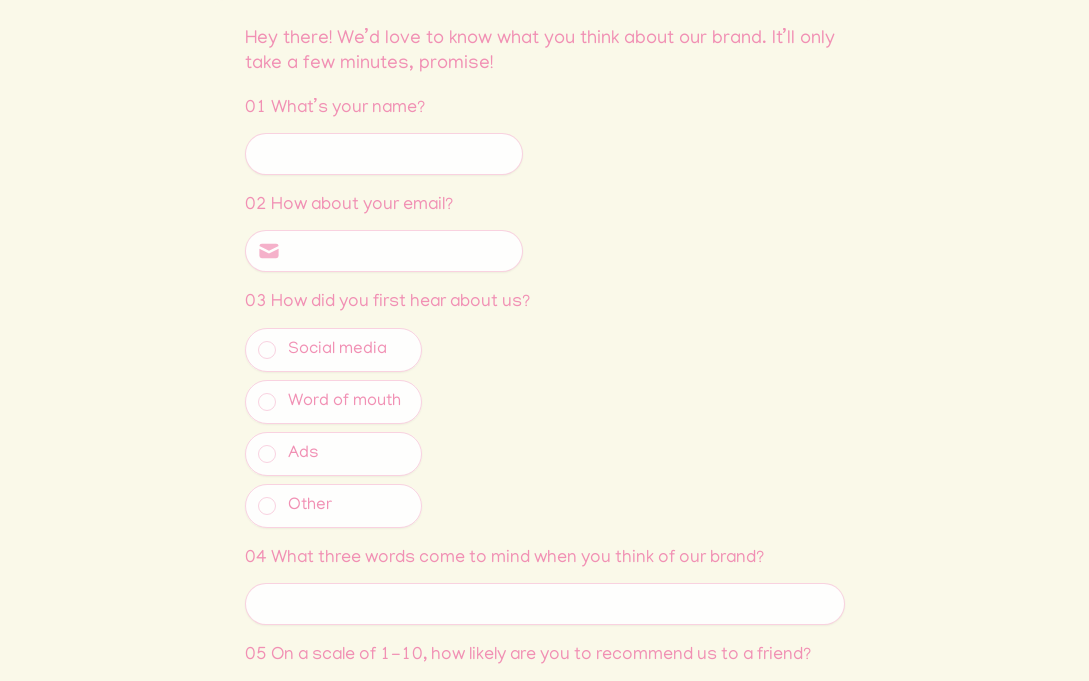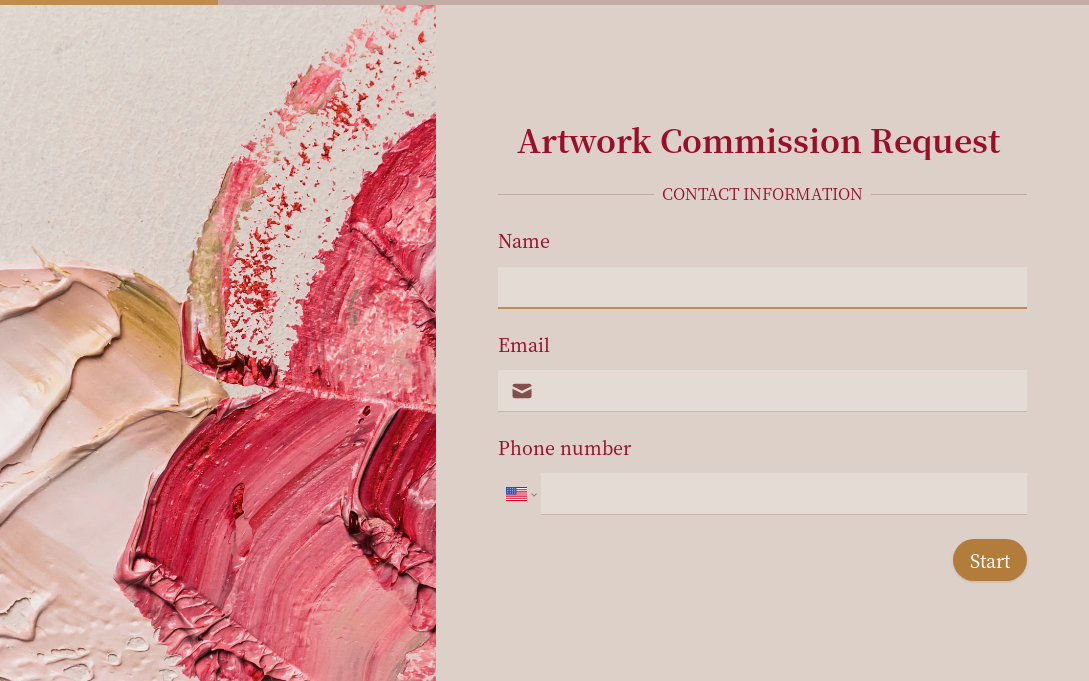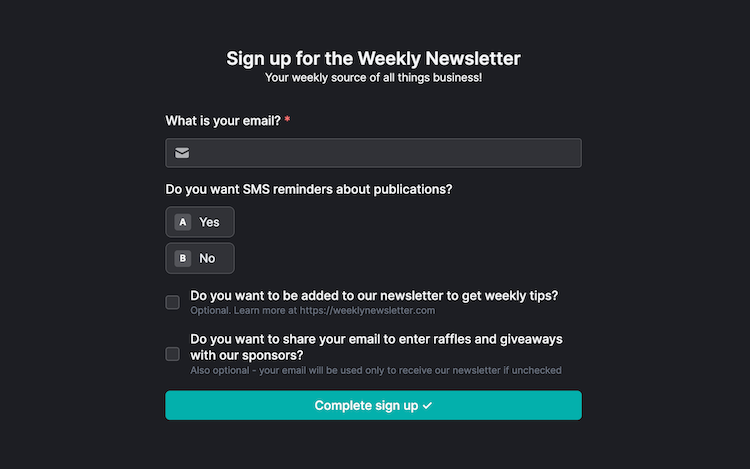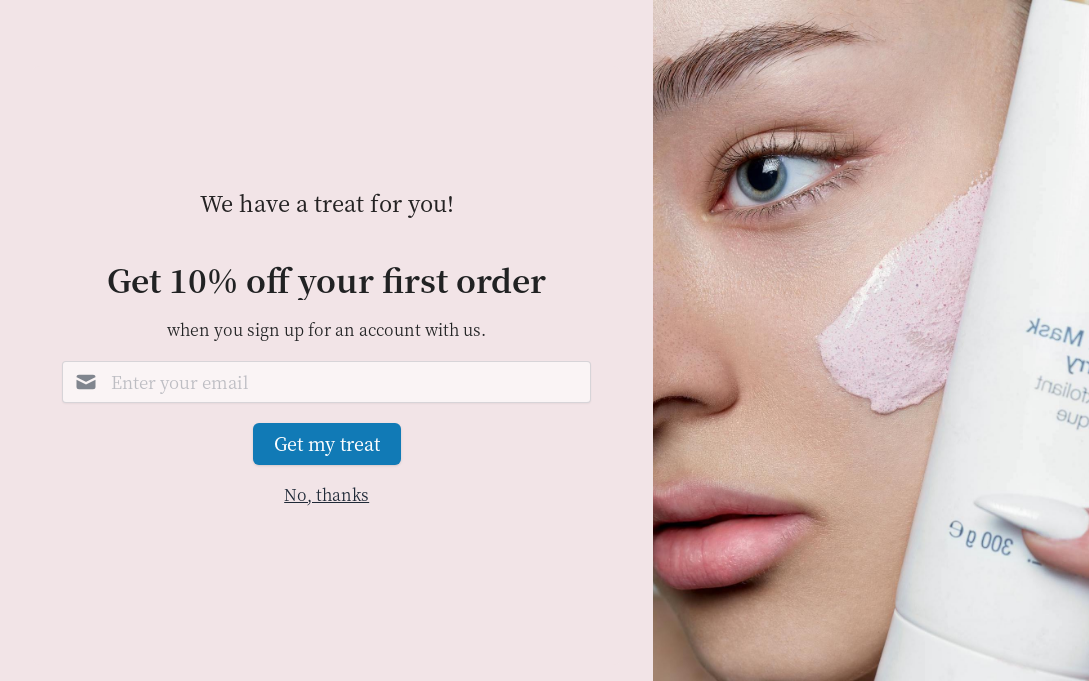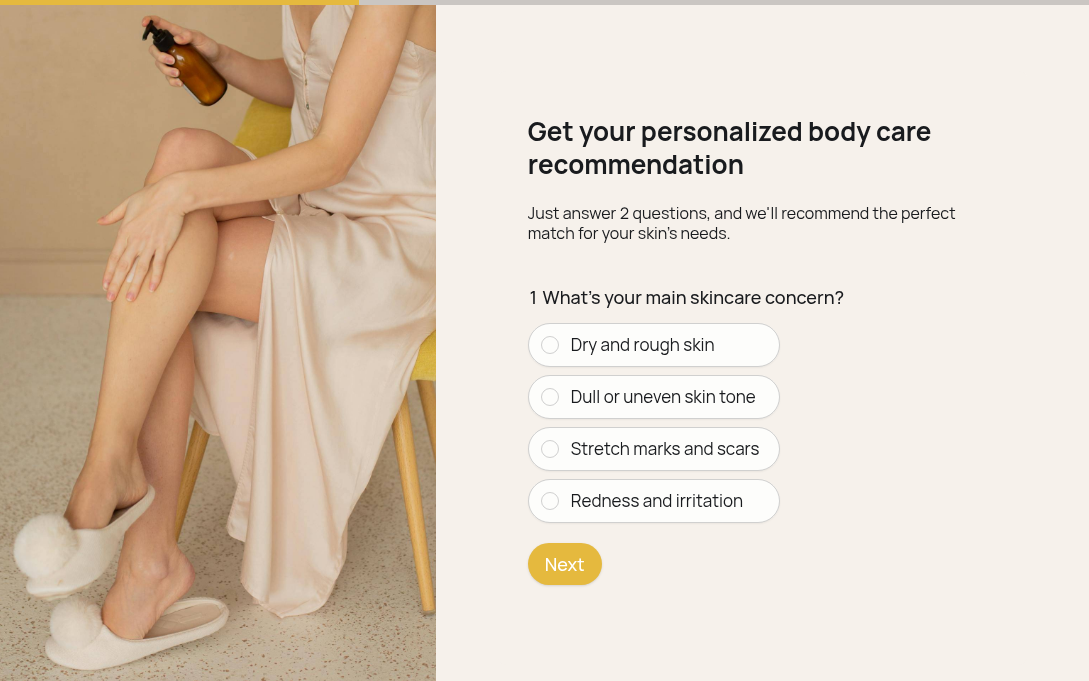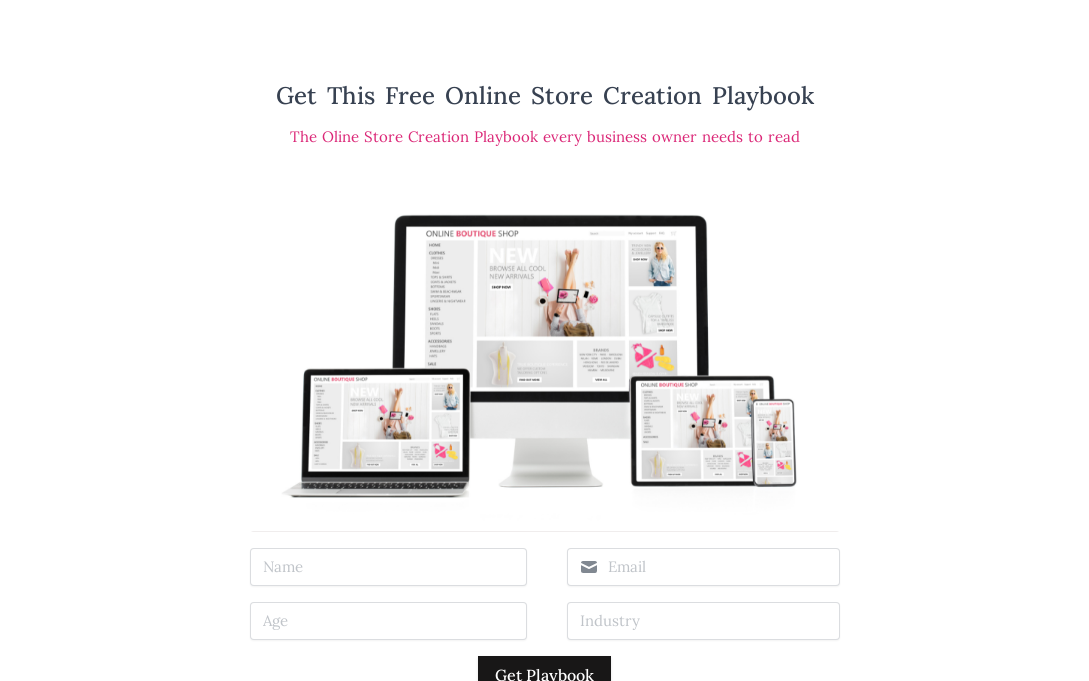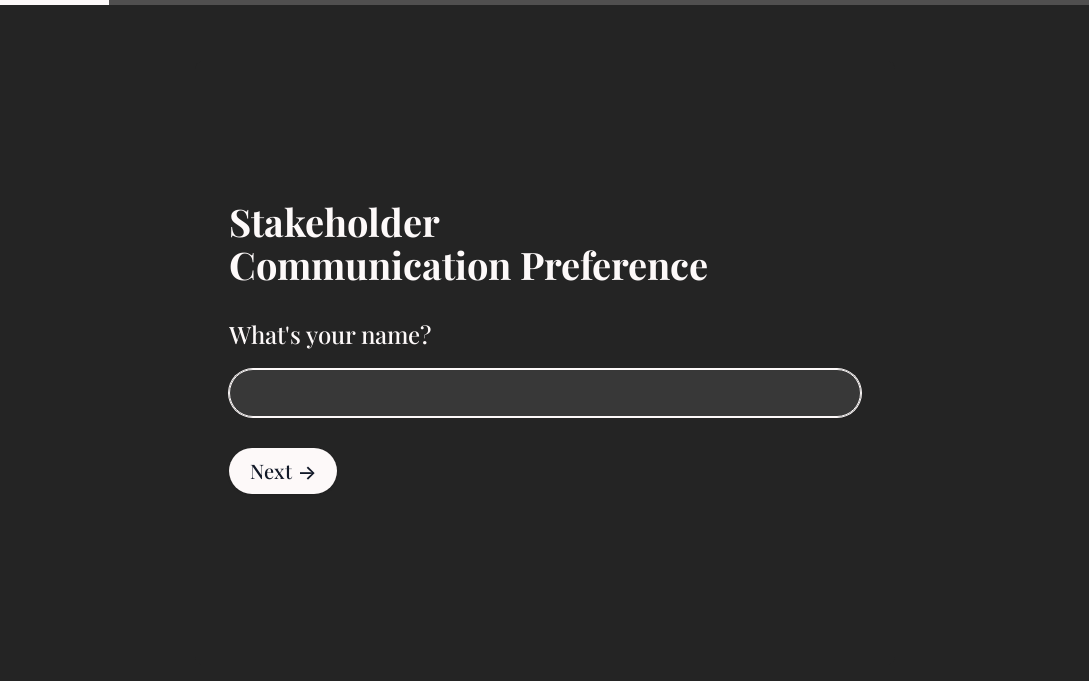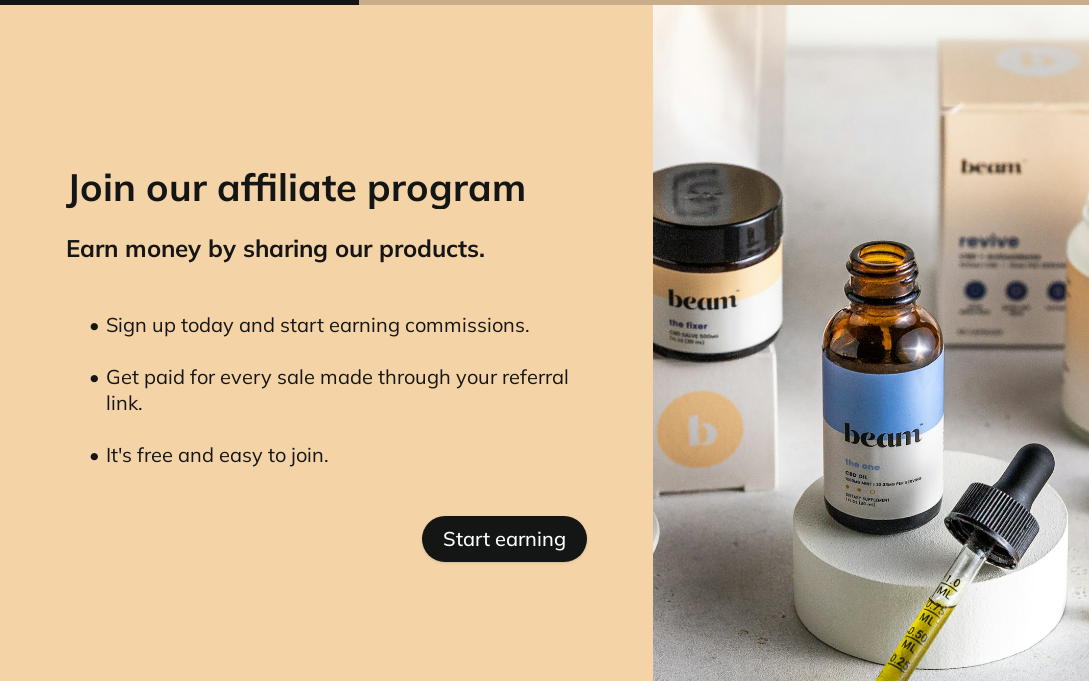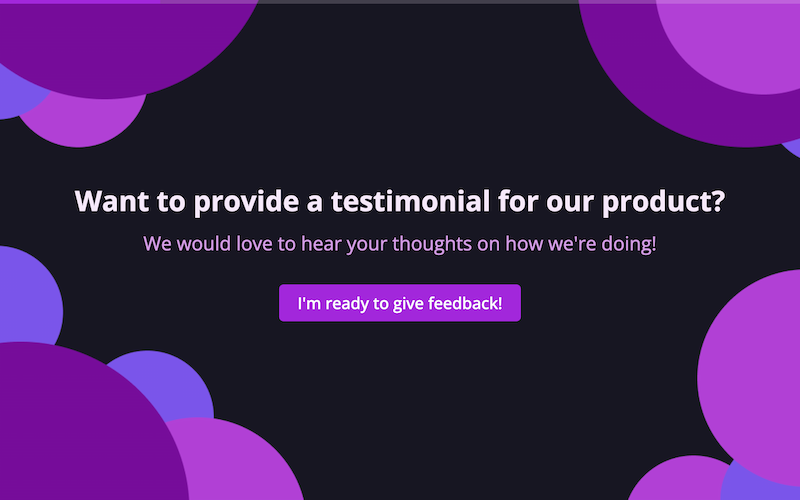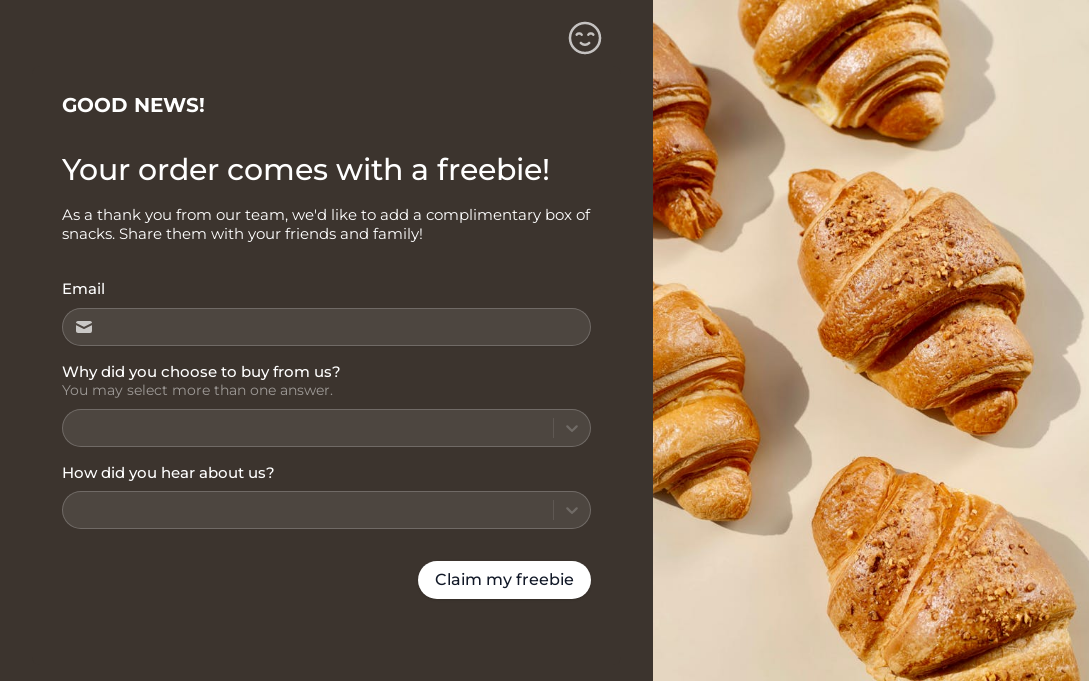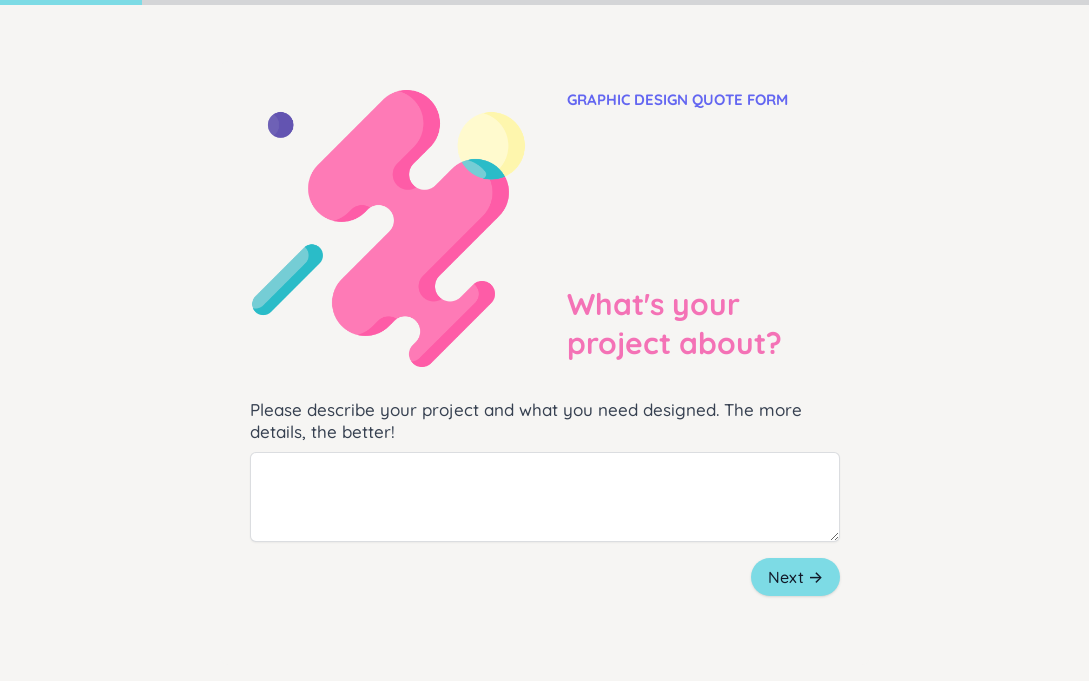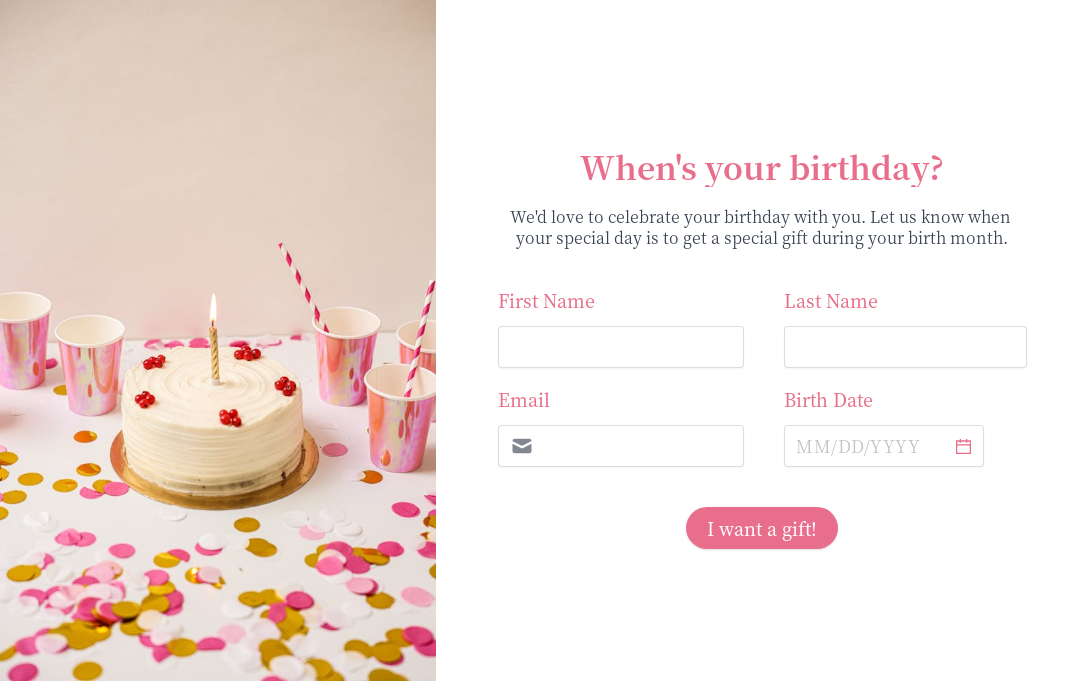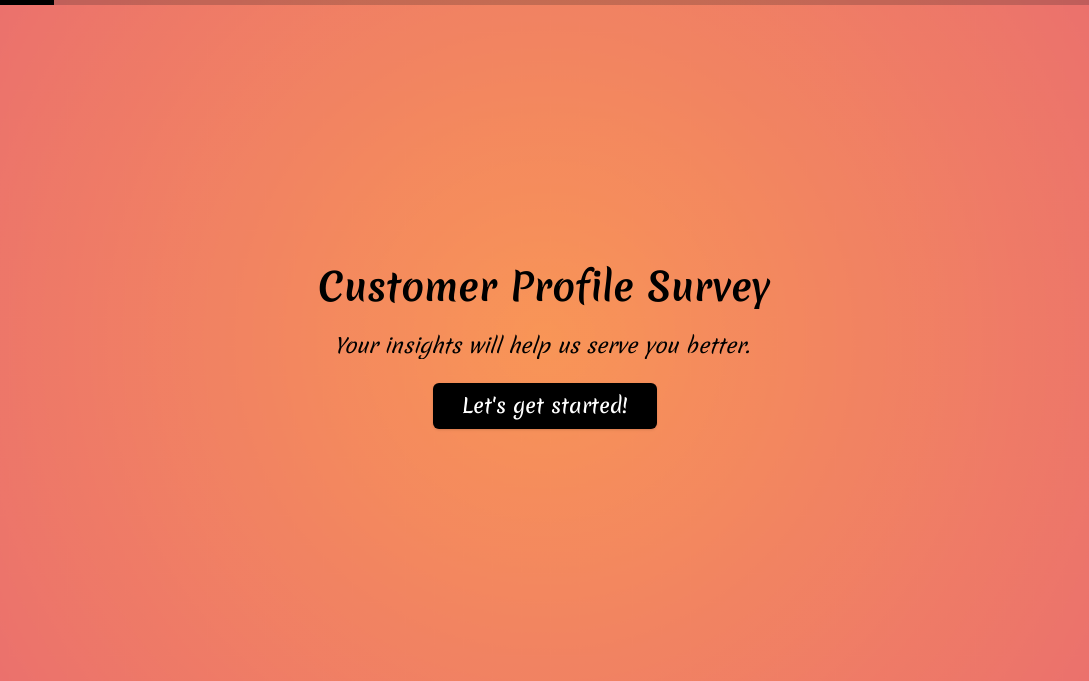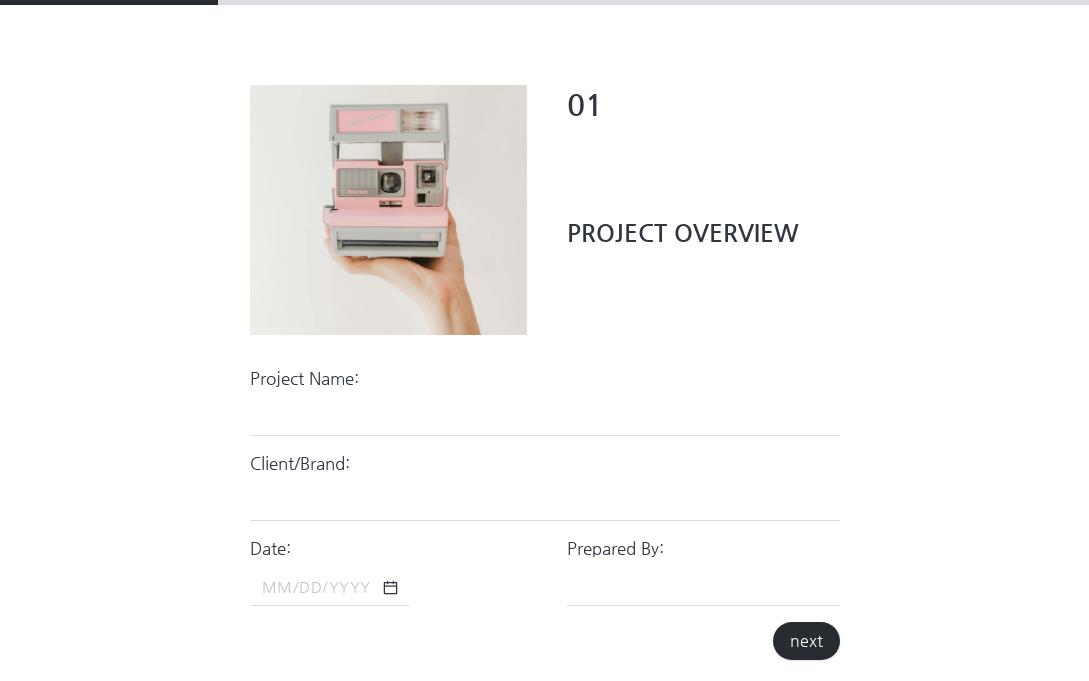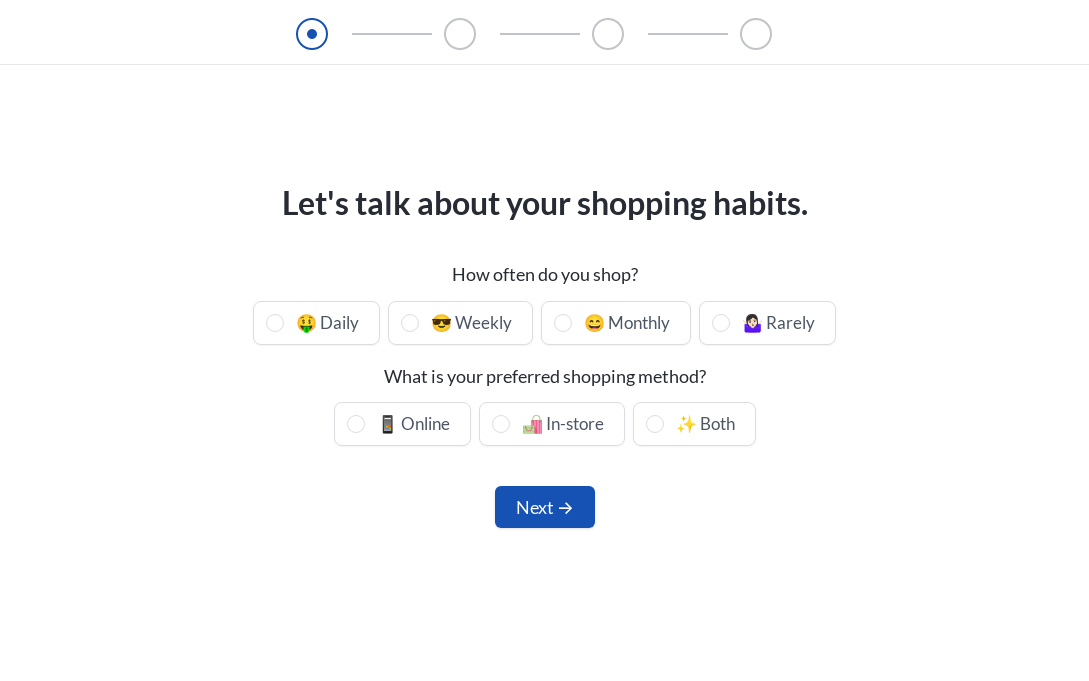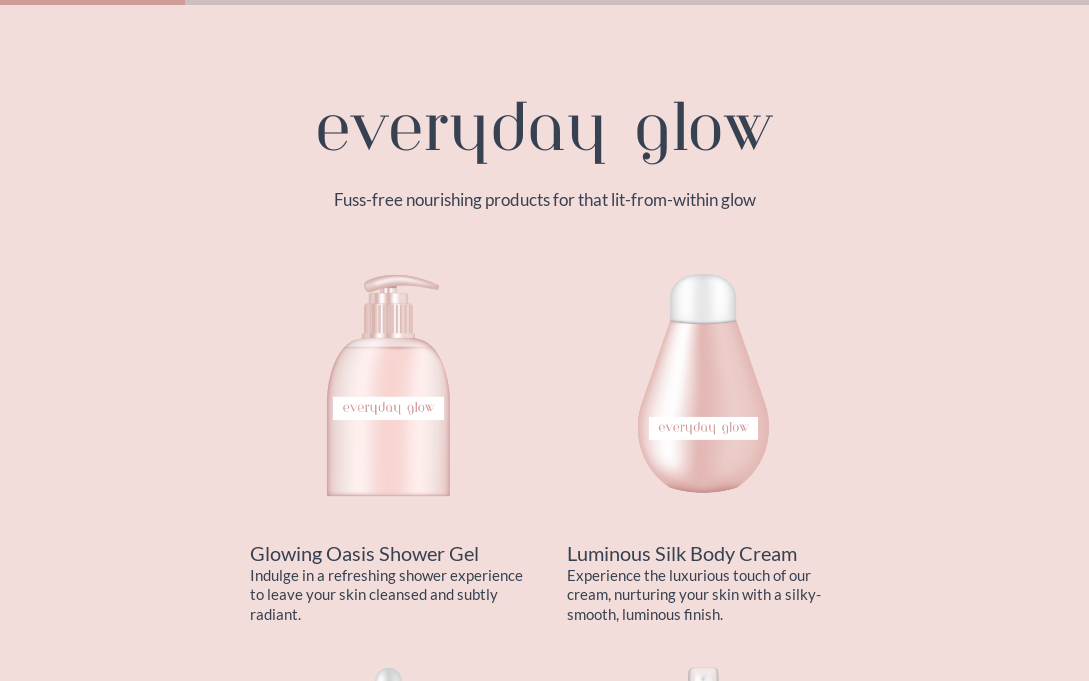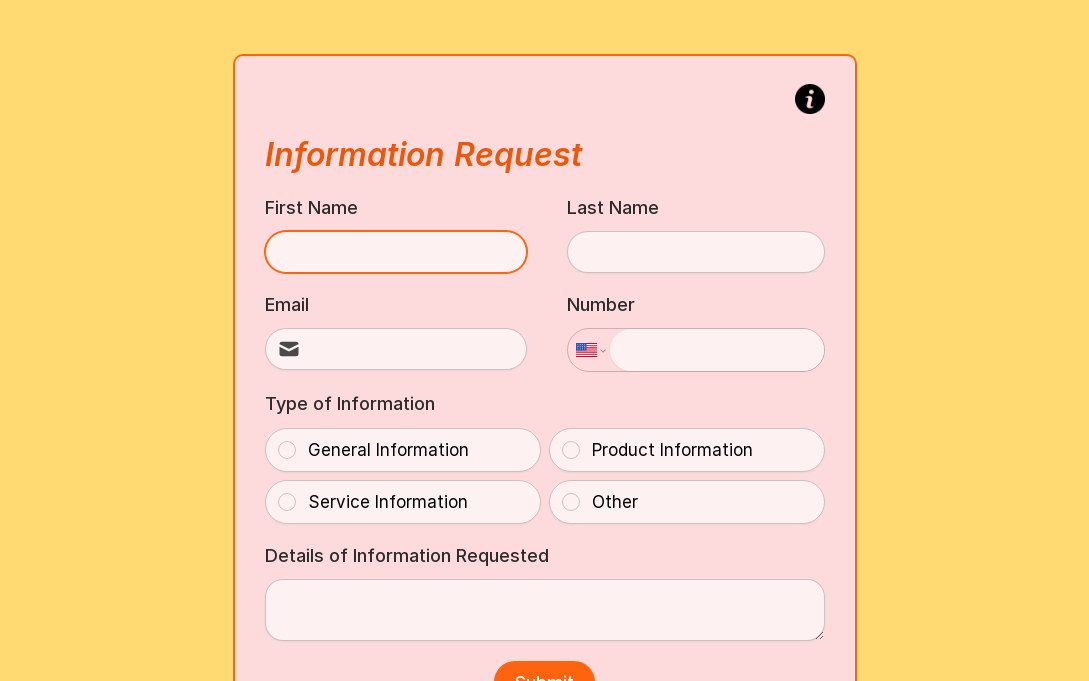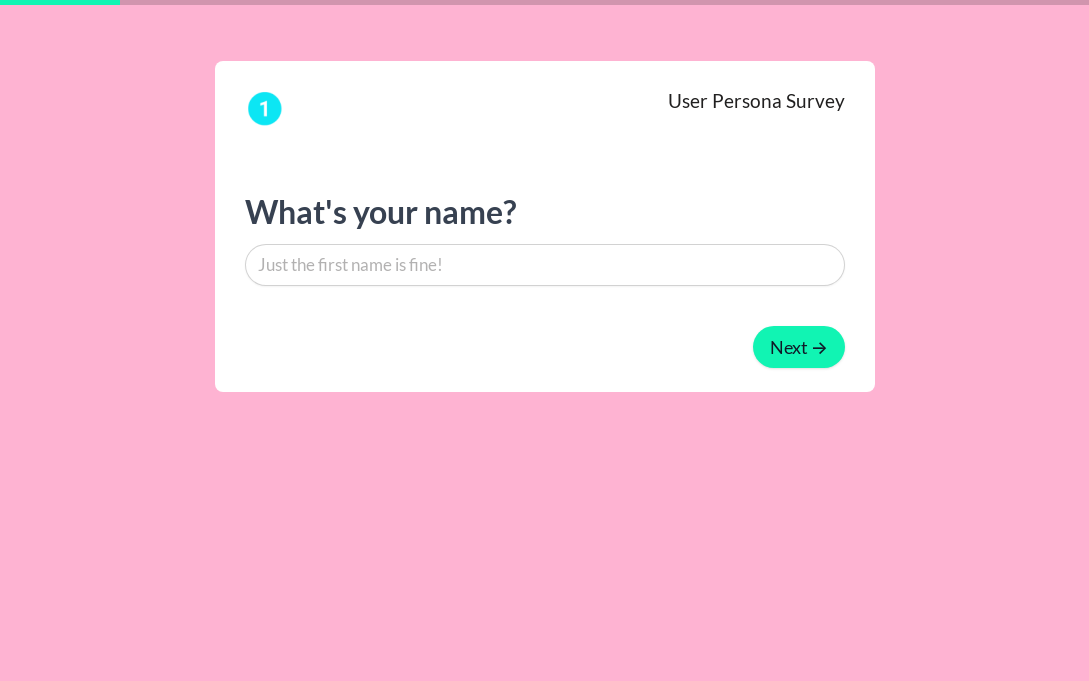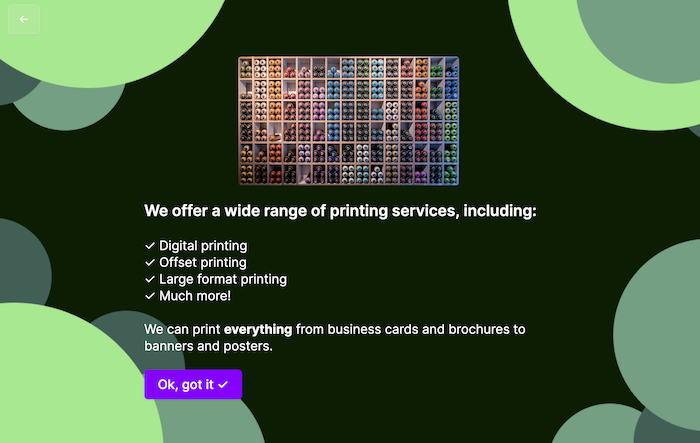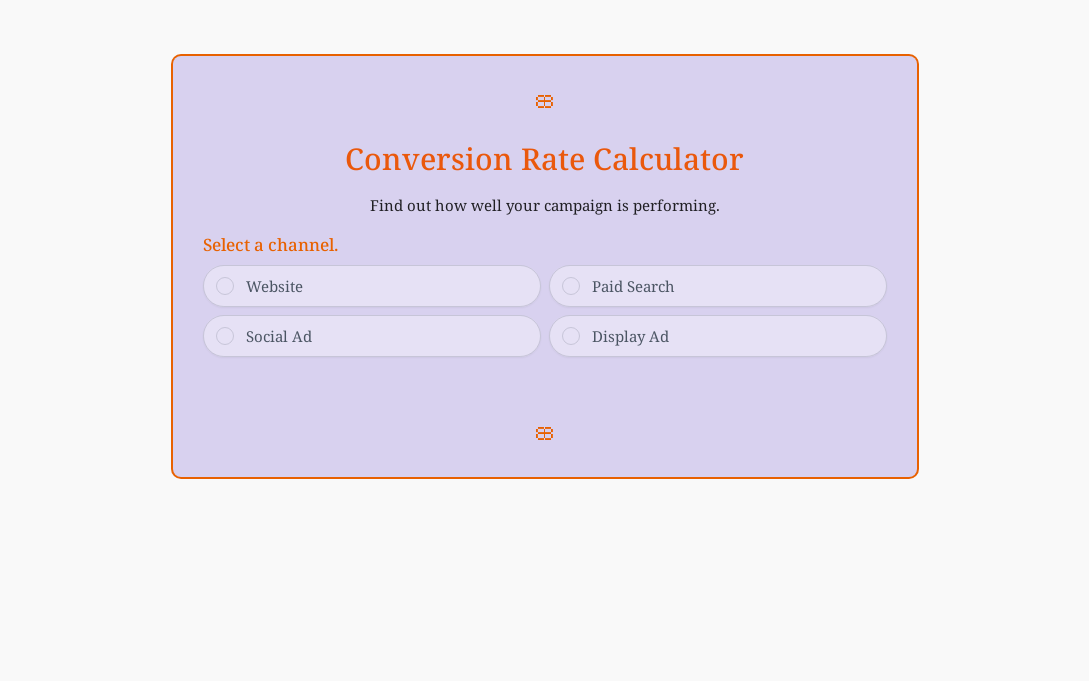Client Onboarding Form Template
Streamline your client onboarding process with our Client Onboarding Form template. This customizable form allows you to gather essential information from new clients, including their contact details, business requirements, and preferences.
With this user-friendly template, you can ensure a smooth and efficient onboarding experience for your clients.

Client Onboarding Form Template
Customize in minutes
Drag and drop 50+ customizable question types to make this template your own.


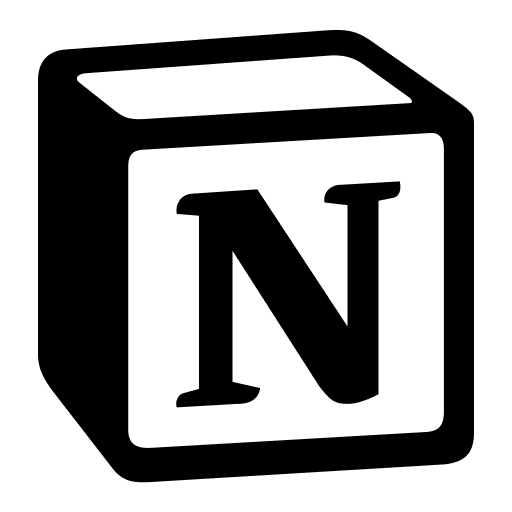

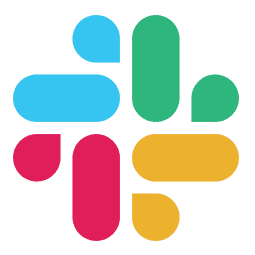
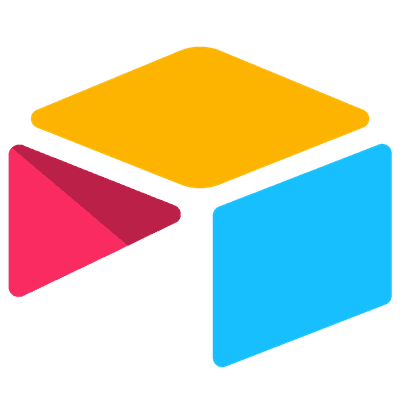

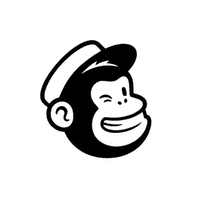
Connect to any app
Send responses wherever you need them, in 60 seconds:
- 1
Clone this template.
- 2
Connect your integration in Fillout.
- 3
Share a link or embed forms anywhere ⚡
Frequently asked questions
Can't find the answer you're looking for? Ask us.
- Why do I need a client onboarding form?
- A client onboarding form is essential for establishing a smooth and efficient process when bringing new clients on board. It allows you to gather all the necessary information upfront, ensuring you have a comprehensive understanding of your clients' needs, preferences, and requirements. By using Fillout's client onboarding form template, you can streamline your onboarding process, save time, and provide a personalized experience to your clients right from the start.
- Can I customize the client onboarding form?
- Absolutely! With Fillout, you have full control over customizing your client onboarding form. You can tailor the form to align with your brand by choosing colors, fonts, and backgrounds that reflect your business identity. Additionally, you can add your logo and incorporate specific questions or fields relevant to your industry or services. Make a lasting impression by creating a professional and branded onboarding experience for your clients.
- Is the client onboarding form mobile-friendly?
- Absolutely! In today's mobile-driven world, it's crucial to have a client onboarding form that works seamlessly across all devices. With Fillout, your client onboarding form will be mobile-friendly, ensuring a smooth and user-friendly experience for your clients, whether they are accessing the form from their desktop, tablet, or smartphone. Capture client information on the go and provide a convenient onboarding process, no matter the device.
- Are there any costs associated with using the client onboarding form?
- Fillout offers a range of pricing plans to cater to different business needs. While some features and templates may require a paid subscription, our client onboarding form template is available for free with our basic plan. Visit fillout.com/pricing to explore our pricing options and find the plan that best suits your requirements. Start streamlining your client onboarding process today with Fillout's user-friendly and cost-effective solutions.
- How secure is the client onboarding form?
- At Fillout, we take security seriously. We employ industry-standard measures to ensure the security and privacy of your client's data. Our platform utilizes encryption protocols and follows best practices to protect sensitive information. Rest assured that when you use our client onboarding form, you can trust that your clients' data is handled securely and with the utmost care.
- Can I clone and customize the client onboarding form template?
- Yes, absolutely! Our client onboarding form template is designed to be easily cloned and customized to fit your specific needs. You can duplicate the template and modify it according to your business requirements, adding or removing questions, adjusting the form layout, and personalizing the form to match your branding. With Fillout, you have the flexibility to create a tailored client onboarding form that aligns perfectly with your unique onboarding process.
Make your first form in minutes.
Unlimited forms with 1000 submissions/month. Unlimited team seats. Seepricingfor details.
Get started — it’s free