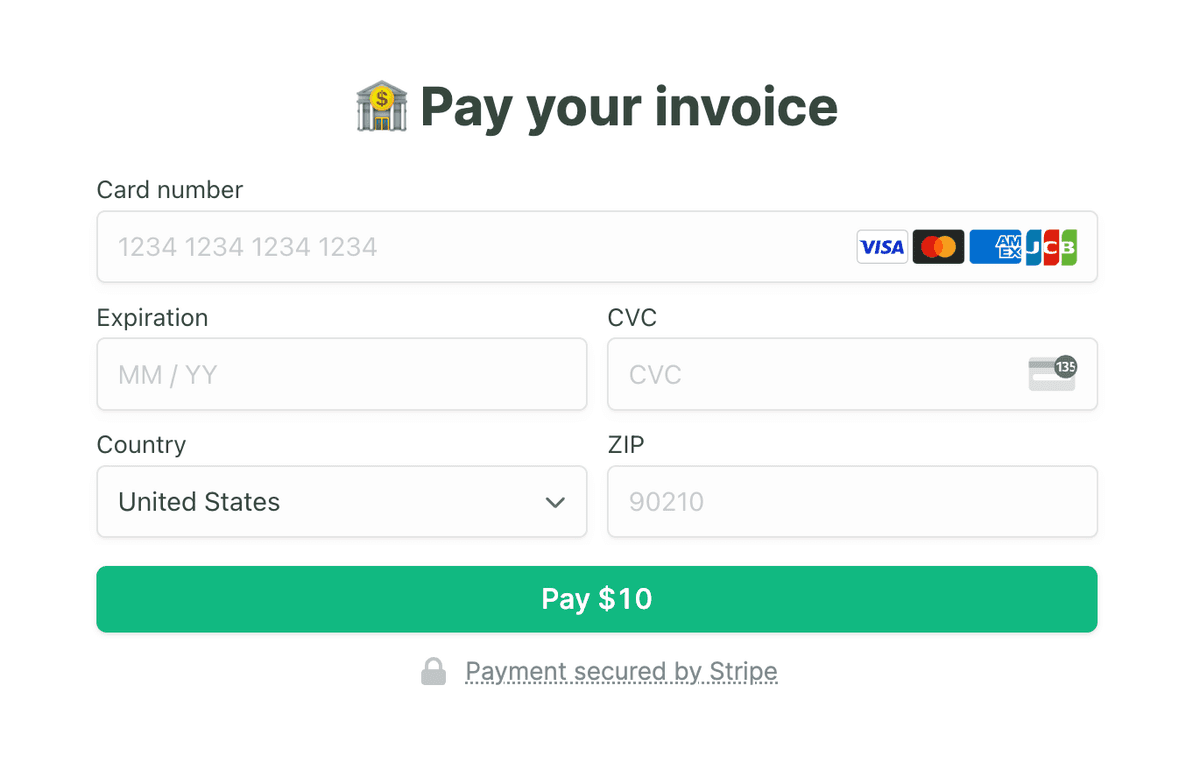Powerful forms for SmartSuite
Make any form to create and update your SmartSuite apps.
Collect accurate data and store it securely in the SmartSuite platform.
Create or update records in SmartSuite.
Make your first form in seconds:
1Connect your SmartSuite Solution.
2Drag and drop fields. Fillout syncs to your app, automatically.
3Embed your form anywhere or share via link ⚡️
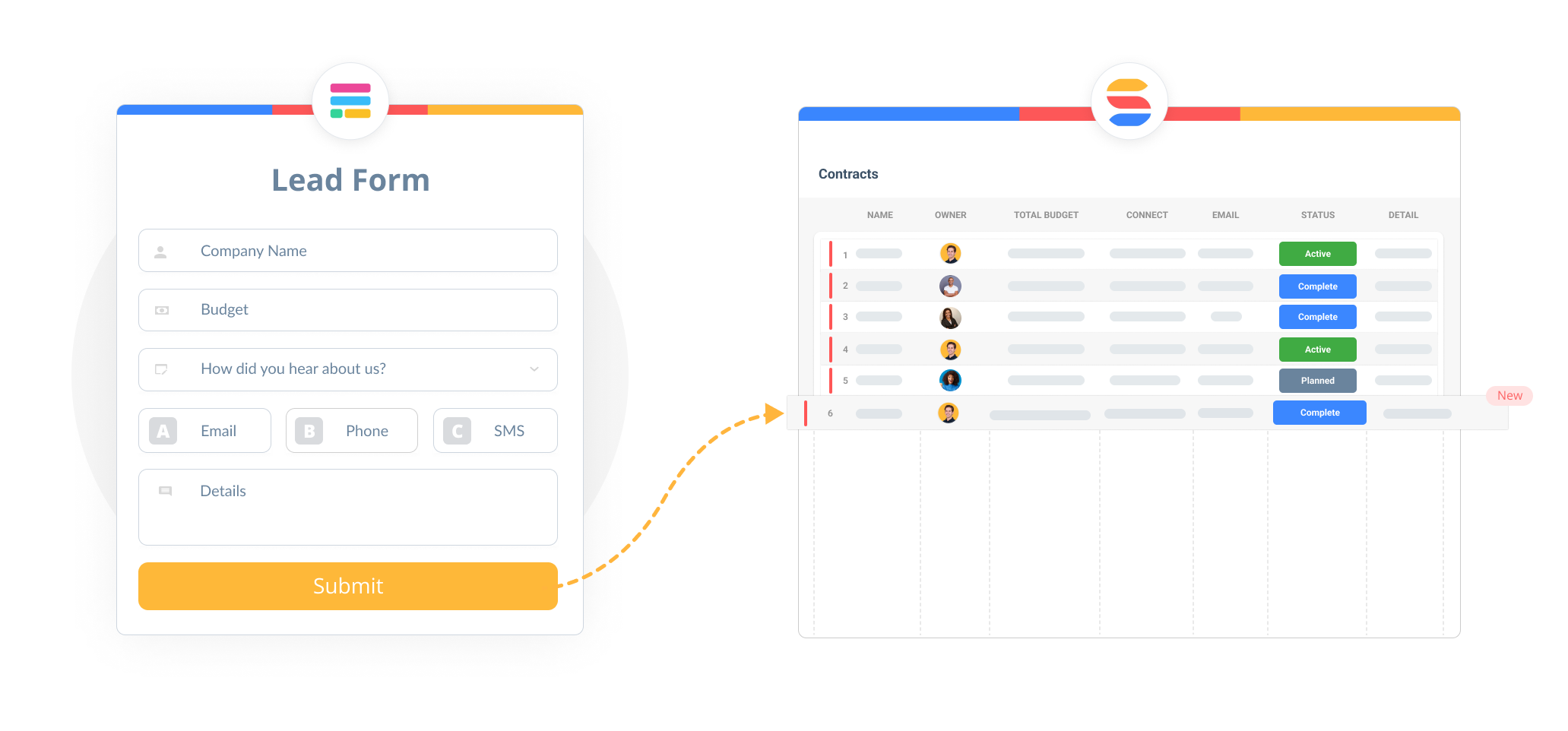
Collect any data, directly in SmartSuite.
50+ question types designed to collect accurate data in your SmartSuite solutions.
Scheduling
Calendly, Chili Piper, cal.com
File uploads
Securely collect documents
Email address
Work or personal
Mailing address input
Autocomplete with the Google Maps API
Collect phone numbers
Domestic or international
Captcha
Verify human respondents
In-line with your brand.
Select your desired form style with Fillout's powerful form designer.
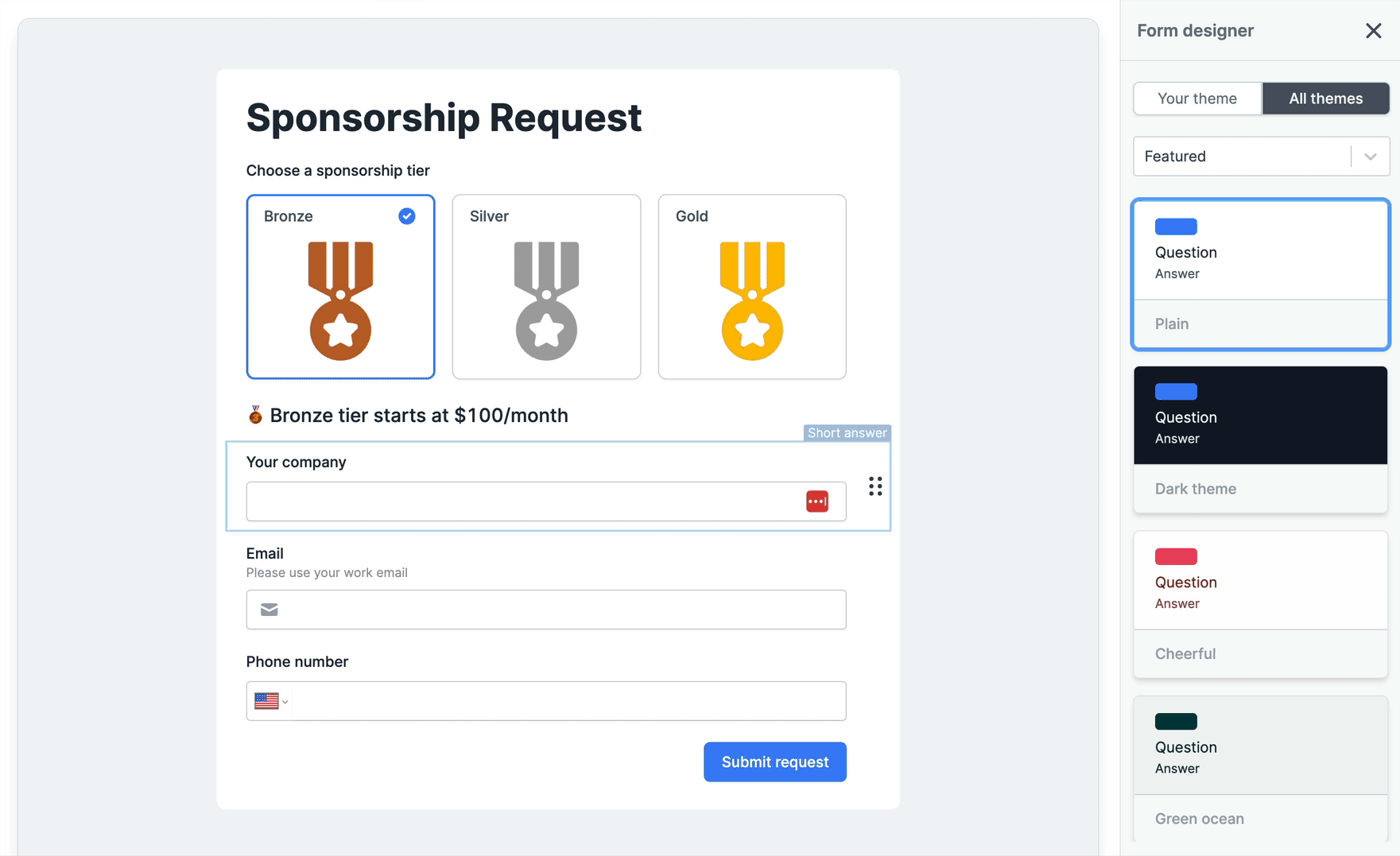
Do more with SmartSuite
Extend the SmartSuite platform and unlock new use cases for your business.
Pick and create linked records
Let users create new linked records, while filling a form.
Multi-page forms
Create forms with multiple pages and conditional branching.
Partial submissions
Measure conversion rates and view partial submissions.
Filter linked records
Show a limited set of records, based on any condition.
Add dynamic calculations
Variables let you do math and logic in responsive to user input.
Embed anywhere
Share forms via URL or embed on your site.
See Fillout's help center for tips on getting started with SmartSuite.
Need advanced features?
Create any form with Fillout.
Accept payments
Multi-page forms
Powerful logic
Login
Scheduling
Accept payments
Collect payments from anyone, secured by Stripe.0% additional fees on all plans.
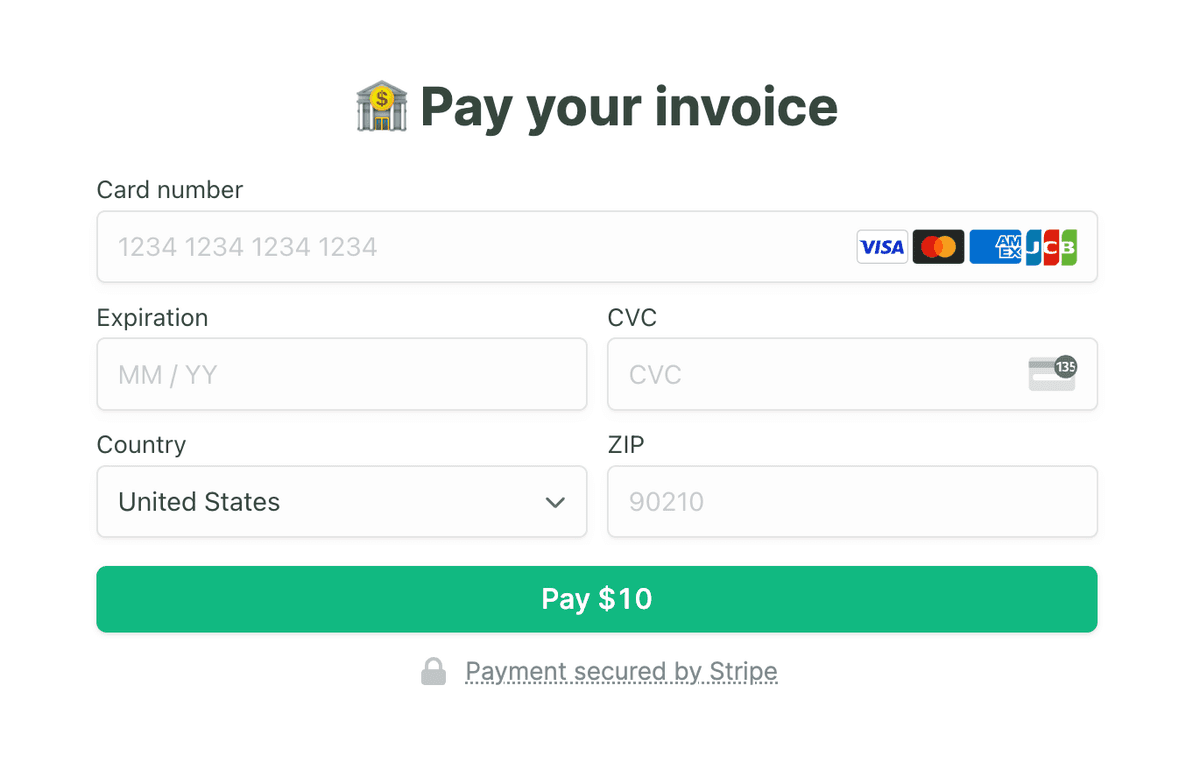
Accept payments
Collect payments from anyone, secured by Stripe.0% additional fees on all plans.