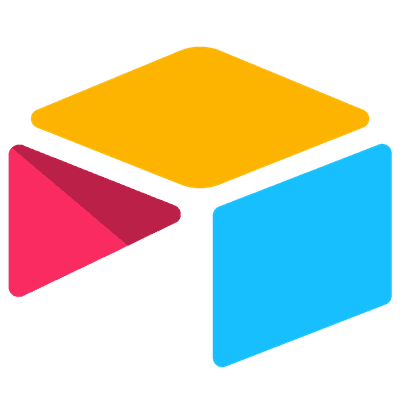Dropbox form integration
Store uploaded files in your Dropbox folders. Connect Fillout forms and
Dropbox.
Watch Antony build a Dropbox form in minutes.
Common workflows
Sync form file uploads to folders with dynamic names
Set dynamic file names for new file uploads based on form submission data
Save file uploads to different folders from a single form
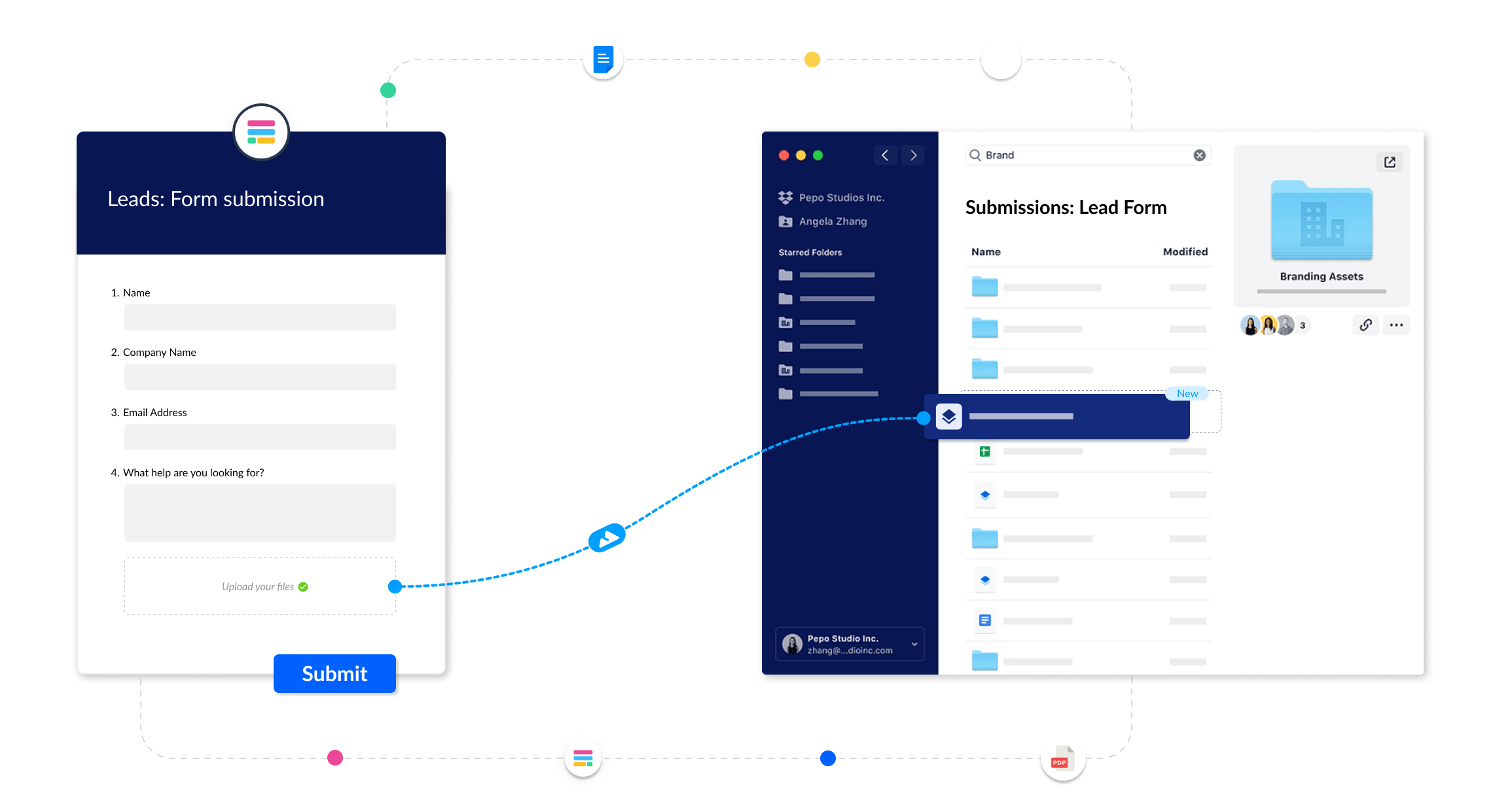
Build any form with Fillout.
Choose from 50+ flexible question types to make the form you need. Then, connect your form to Dropbox.
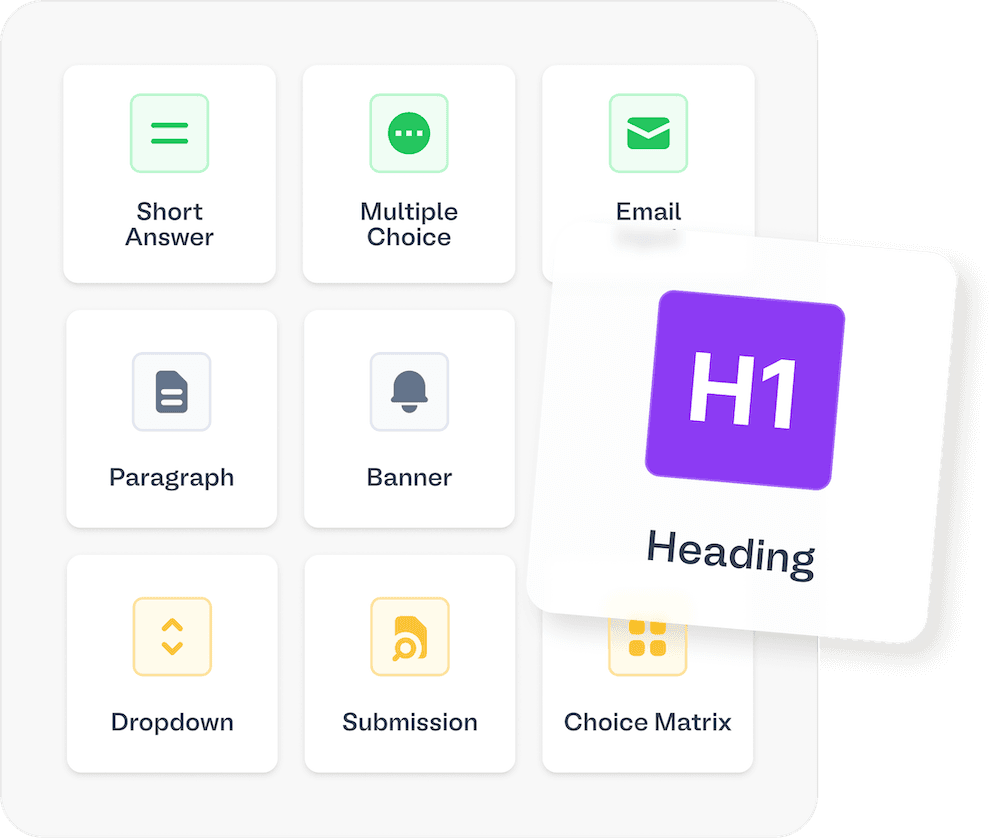
Ways to use Fillout with Dropbox
Optimize document and media collection with Dropbox integrated forms.
Proposals
Applications
Photo submissions
Customer feedback
Home services
Proposals
Let your users upload proposal images and documents in Dropbox. Automatically create nested folders for each proposal.
Explore demo
Proposals
Let your users upload proposal images and documents in Dropbox. Automatically create nested folders for each proposal.
Explore demo
 Connect Dropbox and Fillout
Connect Dropbox and Fillout

Dropbox is a file hosting service that offers cloud storage, file synchronization, and client software. Integrate Fillout with Dropbox to store uploaded files directly into your Dropbox folders. Define the folder and file name for each file upload.