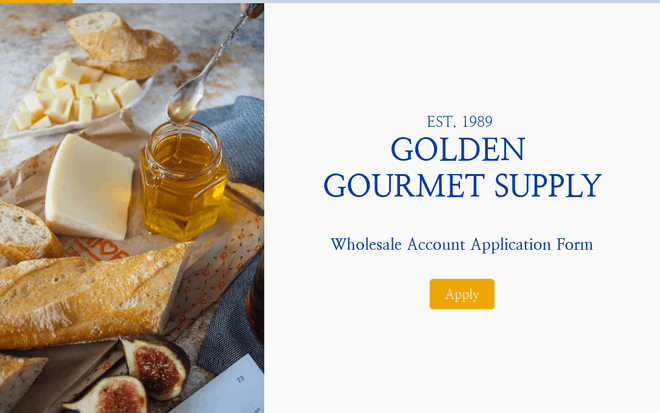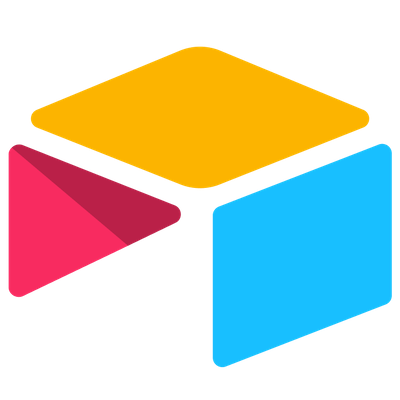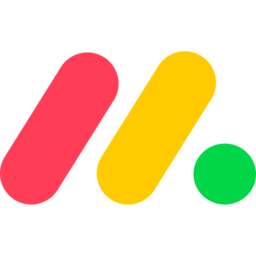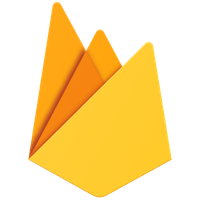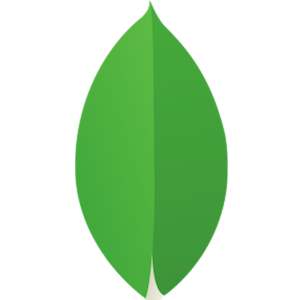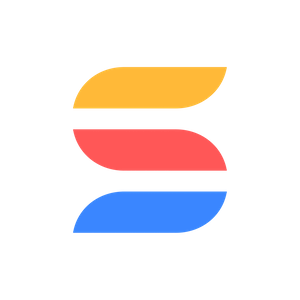Store and manage form submissions in Google Sheets. Connect Fillout forms and
Google Sheets.
Watch Antony sync form responses to Google Sheets in minutes.
Common workflows
Save new form responses as Google Sheets rows
Update rows in Google Sheets with new form submissions
Create Google Sheets worksheets for new form submissions
Build any form with Fillout.
Choose from 40+ flexible question types to make the form you need. Then, connect your form to Google Sheets.
Scheduling
Calendly, Chili Piper, cal.com
File uploads
Securely collect documents
Email address
Work or personal
Mailing address input
Autocomplete with the Google Maps API
Collect phone numbers
Domestic or international
Captcha
Verify human respondents
Ways to use Fillout with Google Sheets
Common workflows from customers using both tools.
Application form
Lead intake
New order form
Workplace surveys
RSVP forms
Streamline the application form process within your team. Filter applicants based on location, specialization, and more.
Streamline the application form process within your team. Filter applicants based on location, specialization, and more.

Send responses from your form to a Google Sheet. Set up this integration in less than 30 seconds, to automatically sync a spreadsheet to your form questions!
Looking for something else?